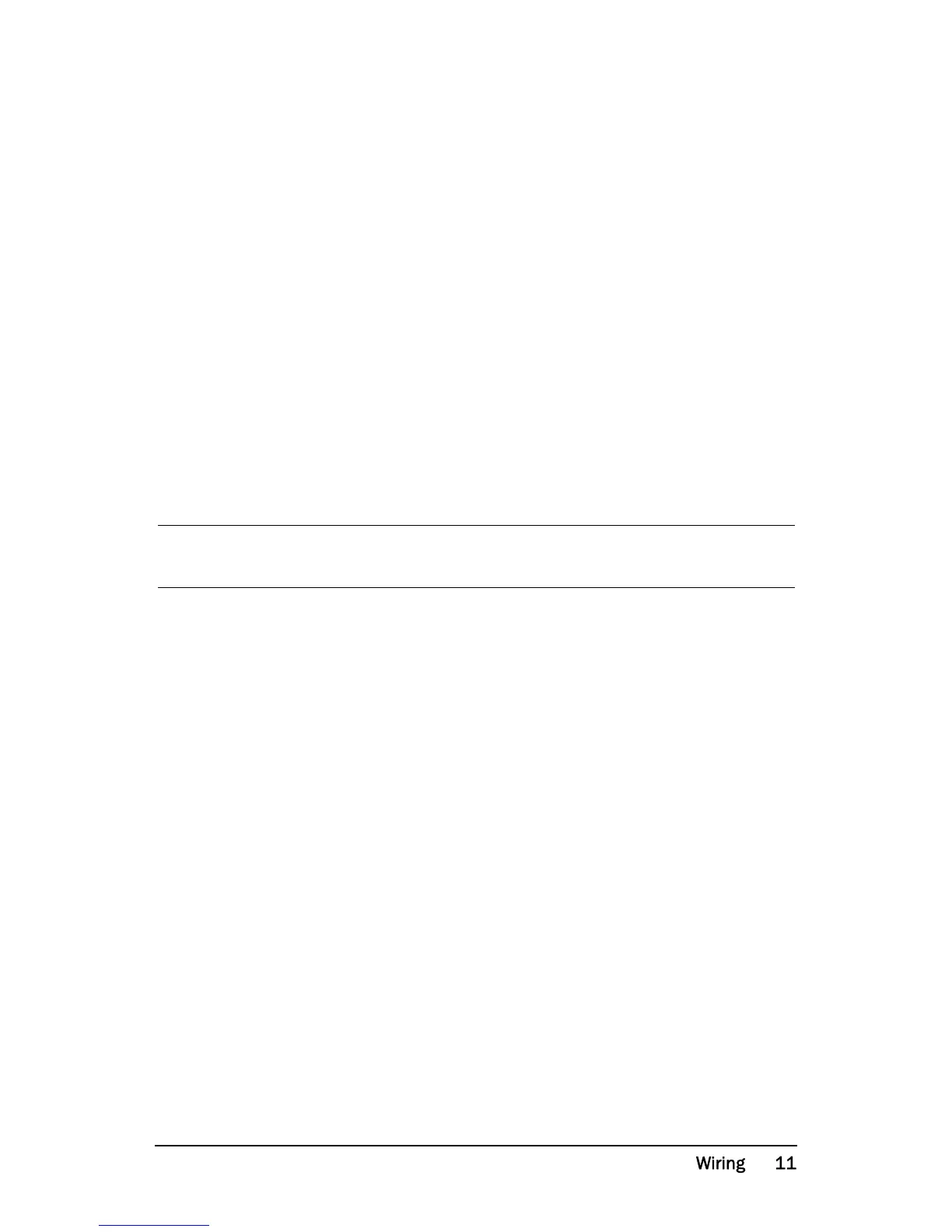CG Drives & Automation 01-5958-01r0
5 Wiring
The following wiring diagram provides an example of how the M20 can be
connected to control the start/stop circuit of a three-phase motor, Fig. 1.
Connections to a single-phase motor are described later in this manual (Fig. 2)
as are the programming changes necessary for such applications. The default
setting for the M20 is 3-phase.
1. The current transformer CTMxxx must be placed in the same phase that is
connected to terminal 9, phase L1, see Fig. 1. Failure to follow this
requirement will result in the monitor failing to function.
2. For single-phase connection see fig 2.
When using DC voltage, terminal 6 should be connected to negative polarity
(ground) and terminal 5 to positive polarity (max. 48 VDC). See also
Alternative auxiliary circuit (Fig. 16) in chapter 9.
Note: The current transformer (CTMxxx) must be placed in the same phase
that is connected to terminal 9, phase L1, see Fig. 1.