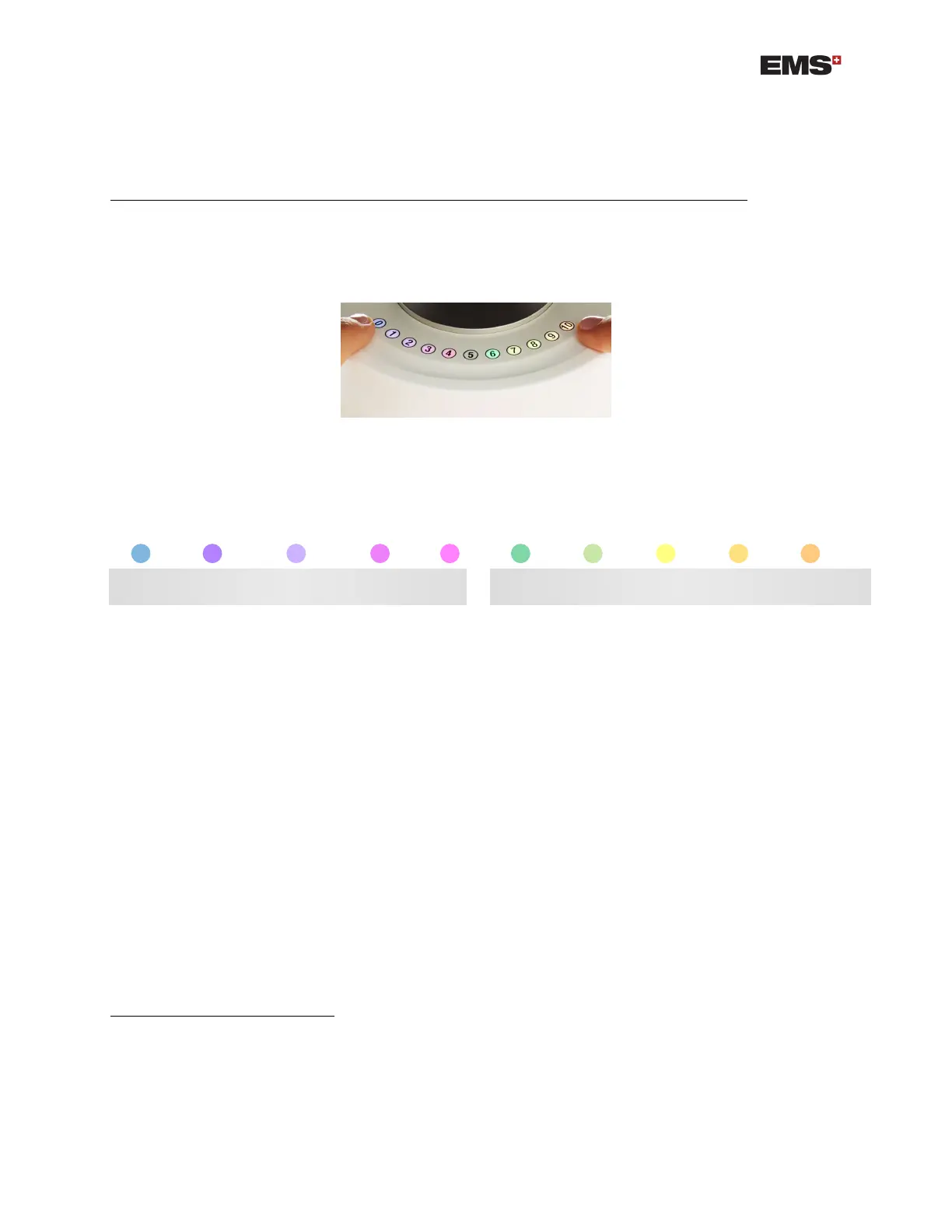FB-618/AU – rev.E – ed.2019/08
Water temperature and acoustic feedback settings
AIRFLOW
®
and PIEZON
®
liquids’ temperature is 40°C by default.
To adjust the water temperature or the acoustic feedback, follow the procedure below:
1. Turn the device ON.
2. Securely place both handpieces (AIRFLOW
®
and PIEZON
®
) back into their holders.
3. Press + simultaneously to access the menu. (See image below – place fingers in the
groove below the numbers)
4. Colors will appear on the numbers:
• 0 to 4 for setting water temperature (5 is not used)
• 6 to 10 for setting acoustic feedback (5 is not used)
25° 30° 35° 40°
5. Change the settings according to your wish.
6. Press the ON/OFF button to save the setting and exit.
Note:
• Changes are applied to both AIRFLOW
®
and PIEZON
®
liquid temperatures.
• After a few seconds of keyboard inactivity, the device automatically exits the mode.
4
The target temperature is determined into the device’s body.
On AIRFLOW
®
side, water temperature decreases along the cord. Air spray also decreases the temperature.
Final temperature of AIRFLOW
®
spray is lukewarm, lower than 40°C.
On PIEZON
®
side, PIEZON
®
Handpiece warms up the waterline which compensates natural cooling along
the cord. Please adjust the temperature setting for maximizing patient comfort.