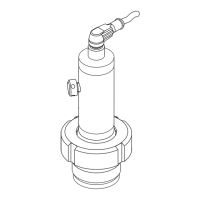Cerabar M HART Commissioning
Endress+Hauser 29
6.2.3 Lower-range value calibration
Use the "Zero" key to query the lower-range value currently saved or to calibrate the lower-range value.
6.2.4 Upper-range value calibration
The upper-range value is calibrated using the "Span" key:
1. Specify the exact pressure for the upper-range value.
2. Press the "Span" key. The calibration value currently saved appears on the optional onsite
display.
3. Release the key and press the key a second time within 2 seconds. Hold down the key for 3 to
4 seconds until the "S" symbol stops flashing. The pressure present is now adopted for the new
upper-range value.
6.2.5 Position adjustment - only display (bias pressure)
If the display does not show zero after calibrating the lower-range value at zero operating pressure
(position-dependent), it can be corrected to zero by adopting the available bias pressure (position
adjustment).
• To query the lower-range value:
Press the "Zero" key. The current calibration
value appears on the optional onsite display
and remains on the display for another
2 seconds approximately once the key is
released.
• To calibrate the lower-range value:
1. Specify the exact pressure for the lower-
range value (zero point).
2. Press the "Zero" key. The calibration value
currently saved appears on the optional
onsite display.
3. Release the key and press the key a second
time within approx. 2 seconds. Hold down
the key for 3 to 4 seconds until the "Z"
symbol stops flashing. The pressure
present is now adopted as the new lower-
range value.
P01-PMx4xxxx-19-xx-xx-xx-030
Fig. 30: Optional onsite display: the "S" and "Z" symbol
on the left
0,250
Z
S
• The bias pressure is calibrated
via the Zero and Span keys:
1. Press the Zero and Span keys
simultaneously. The bias pressure
currently saved appears on the optional
onsite display.
2. Release the keys and press the keys a
second time within 2 seconds. Hold down
the keys until the "Z" and "S" symbol stop
flashing. The pressure present is now
adopted as the new bias pressure.
"
Caution!
Do not hold Zero and Span down for longer than
6 seconds, otherwise the system is reset – see
next section.
P01-PMx4xxxx-19-xx-xx-xx-030
Fig. 31: Optional onsite display: the "S" and "Z" symbol
on the left
p
p
Bias
p+p
Bias
p
e
=0

