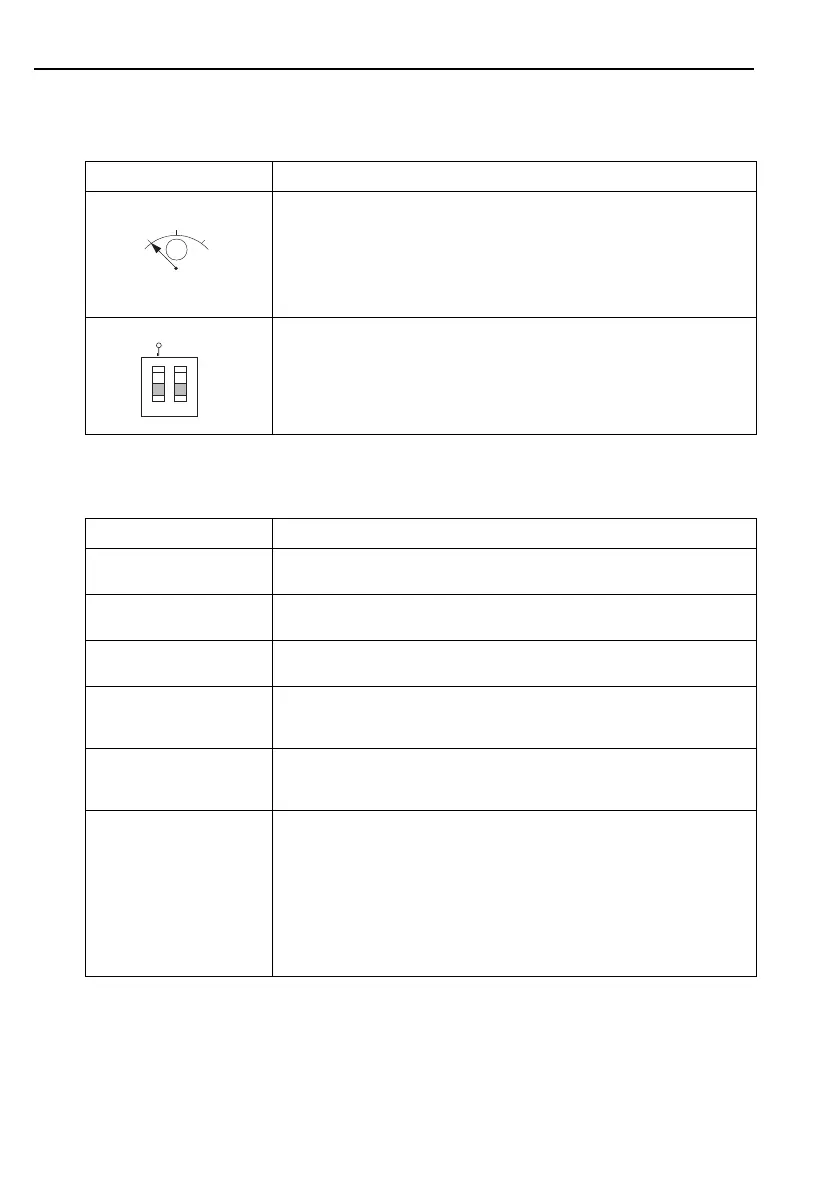Operation Deltabar S FOUNDATION Fieldbus
16 Endress+Hauser
5.2.2 Function of the operating elements – onsite display not connected
5.2.3 Function of the operating elements – onsite display connected
Operating key(s) Meaning
P02-xxxxxxxx-19-xx-xx-xx-107
– Position adjustment (zero point correction): Press key for at least 3 seconds. The
LED on the electronic insert lights up briefly if the pressure applied has been
accepted for position adjustment.
See also Page 37 ("Level" measuring mode) or Page 41 ("Pressure" measuring
mode).
– Total reset: Press key for at least 12 seconds. If the LED on the electronic insert
lights up briefly, the reset is being carried out.
P01-xxxxxxxx-19-xx-xx-xx-134
– DIP-switch 1: for locking/unlocking measured-value-relevant parameters
Factory setting: off (unlocked)
– DIP switch 2: for simulation mode
Factory setting: off (simulation mode off)
To carry out a simulation the DIP switch has to be set in the "on" position. See
also Operating Instructions BA00301P, Section "Simulation".
Operating key(s) Meaning
O
– Navigate upwards in the picklist
– Edit the numerical values and characters within a function
S
– Navigate downwards in the picklist
– Edit the numerical values and characters within a function
F
–Confirm entry
– Jump to the next item
O
and
F
Contrast setting of onsite display: darker
S
and
F
Contrast setting of onsite display: brighter
O
and
S
ESC functions:
– Exit edit mode without saving the changed value.
– You are in a menu within a function group. The first time you press the keys
simultaneously, you go back a parameter within the function group. Each time you
press the keys simultaneously after that, you go up a level in the menu.
– You are in a menu at a selection level. Each time you press the keys simultaneously,
you go up a level in the menu.
Note: The terms function group, level and selection level are explained in
Section 5.3.1, Page 17.
