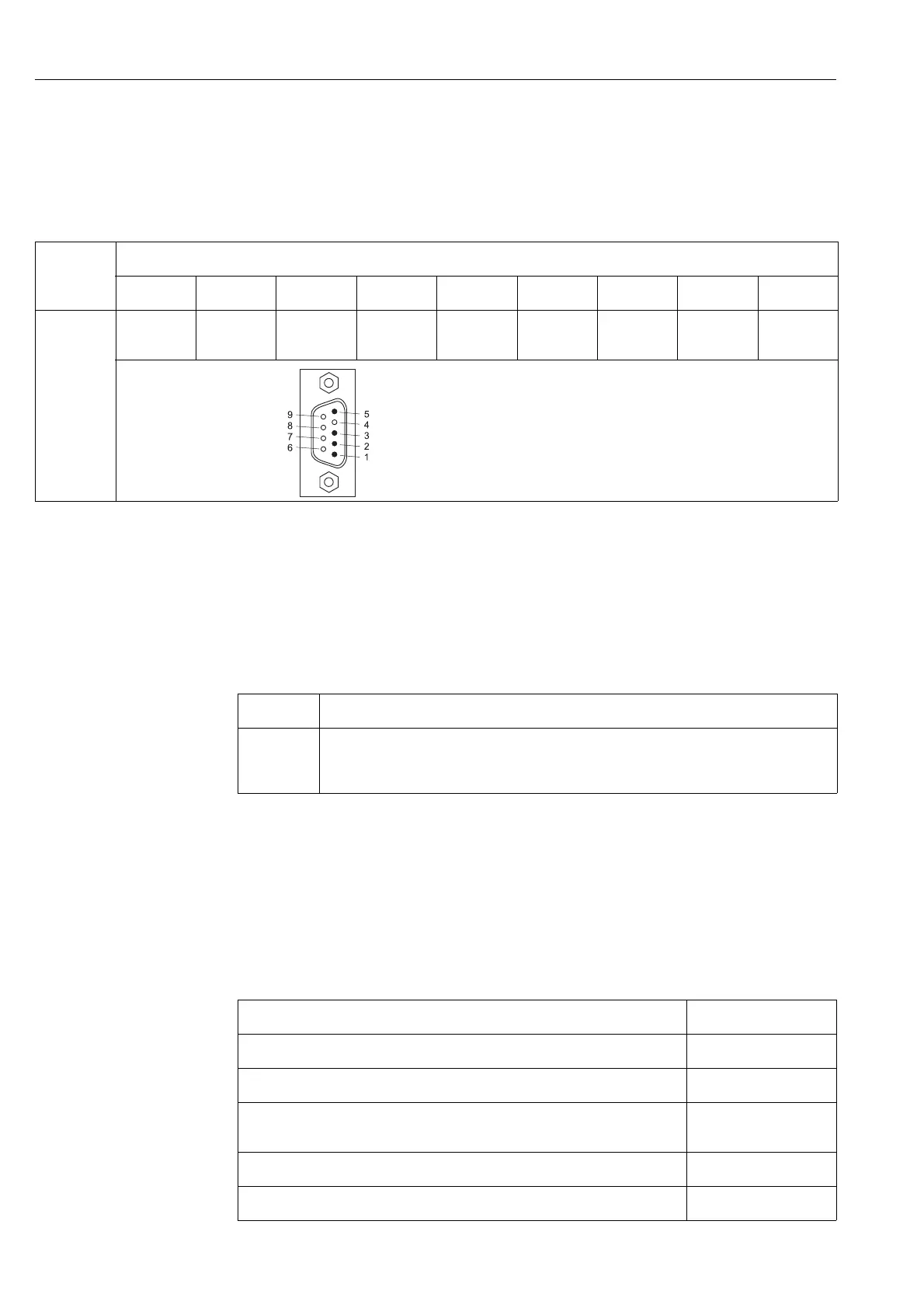Wiring
18
4.2.8 Option "RS232/RS485 interface"
RS232 connection
A compatible RS232 connection is available on a shielded SUB-D9 socket at the rear of the unit.
This can be used to transmit data or programs or as a modem connection. The pin assignment
corresponds to a standard RS232 interface, so that a shielded 1:1 cable can be used here.
RS485 connection
A compatible RS485 connection is available on the rear of the unit. This can be used to transmit
data or programs or as a modem connection. Use a shielded cable.
"
Caution!
Only one interface can be used at any one time (RS232 or RS485).
4.3 Degree of protection
At the front, the unit meets all the requirements of ingress protection IP54.
4.4 Post-connection check
After completing the unit's electrical connections, carry out the following checks:
Pin of the SUB-D9 socket
123456789
RS232
assignmen
t
Shield TxD (data
output)
RxD (data
input)
GND
Fig. 9: RS232 assignment
"
Caution!
Unoccupied connections should be left empty. The RS232/RS485 interfaces
cannot be used simultaneously. Choose the interface to be used under “Extras
- Serial Interface”.
Terminal RS485 assignment:
GND
RxD/TxD +
RxD/TxD -
GND
RxD/TxD +
RxD/TxD -
Unit status and specifications Notes
Is the unit or cable damaged (visual inspection)? -
Electrical connection Notes
Does the supply voltage match the information on the nameplate? Compare nameplate on
the unit
Are the mounted cables relieved of tension? -
Are all the terminals firmly seated at the contacts? -
