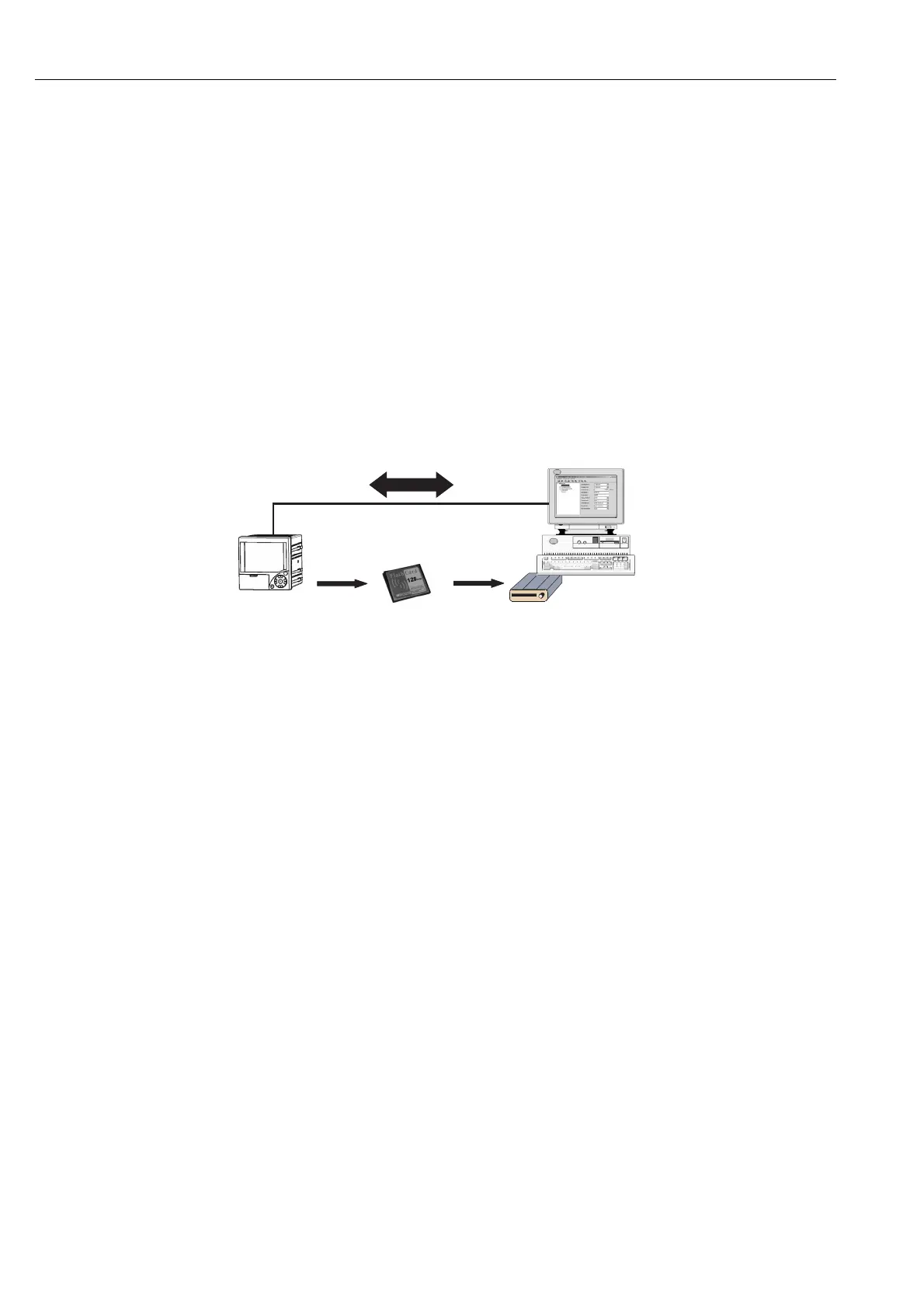Commissioning
62
• Depending on the configuration of your unit (see "Set up/Basic settings/External memory/
Warning at"), an acknowledgeable message on the display informs you that the CompactFlash
being written to needs to be changed before the CompactFlash is 100 % full.
• Your unit knows which data has already been copied onto the CompactFlash. Should you ever
forget to change the CompactFlash in time (or if there is no CompactFlash inserted), the new
CompactFlash is filled with the missing data from the internal memory - in as far as it is still
available there. Since measured value acquisition/registration has highest priority, it can take
several minutes until the data is copied from the internal memory to CompactFlash.
6.7 Important functions of the provided PC software
!
Note!
The current PC software must be installed on a PC (for installation instructions, see description on
CD-ROM or chapter 5.5 in this manual).
6.7.1 Data transfer to the provided PC software
Fig. 56: Data transfer to the provided PC software
Data can be transferred to the installed PC software in one of the following ways:
• Using USB, RS232/485 or Ethernet. Communication and download of data to PC using the
function "Read out -> Read measured values using interface/Modem".
• Save the data to CompactFlash in the unit using the function "Main menu -> CompactFlash (CF)
functions -> Update CF".
Now insert the CF card into the PC and read the data using the function "Read out -> Read out
measured values using PC card drive".
• Read out the CompactFlash CF card with the provided PC software:
In principle the values can be read out directly from the CompactFlash CF card. The connection
to the unit is made by RS232/RS485, Ethernet or USB. Start the provided PC software. Select
"Read out -> Read out memory card by interface/modem". Select the appropriate unit from the
PC data base. Select "Unit -> open unit(s)". The connection is developed. Select the appropriate
file on the CompactFlash CF card and confirm with "OK". The measured values are read out. The
measured values remain on the CompactFlash CF card.
CompactFlash
*.csv
