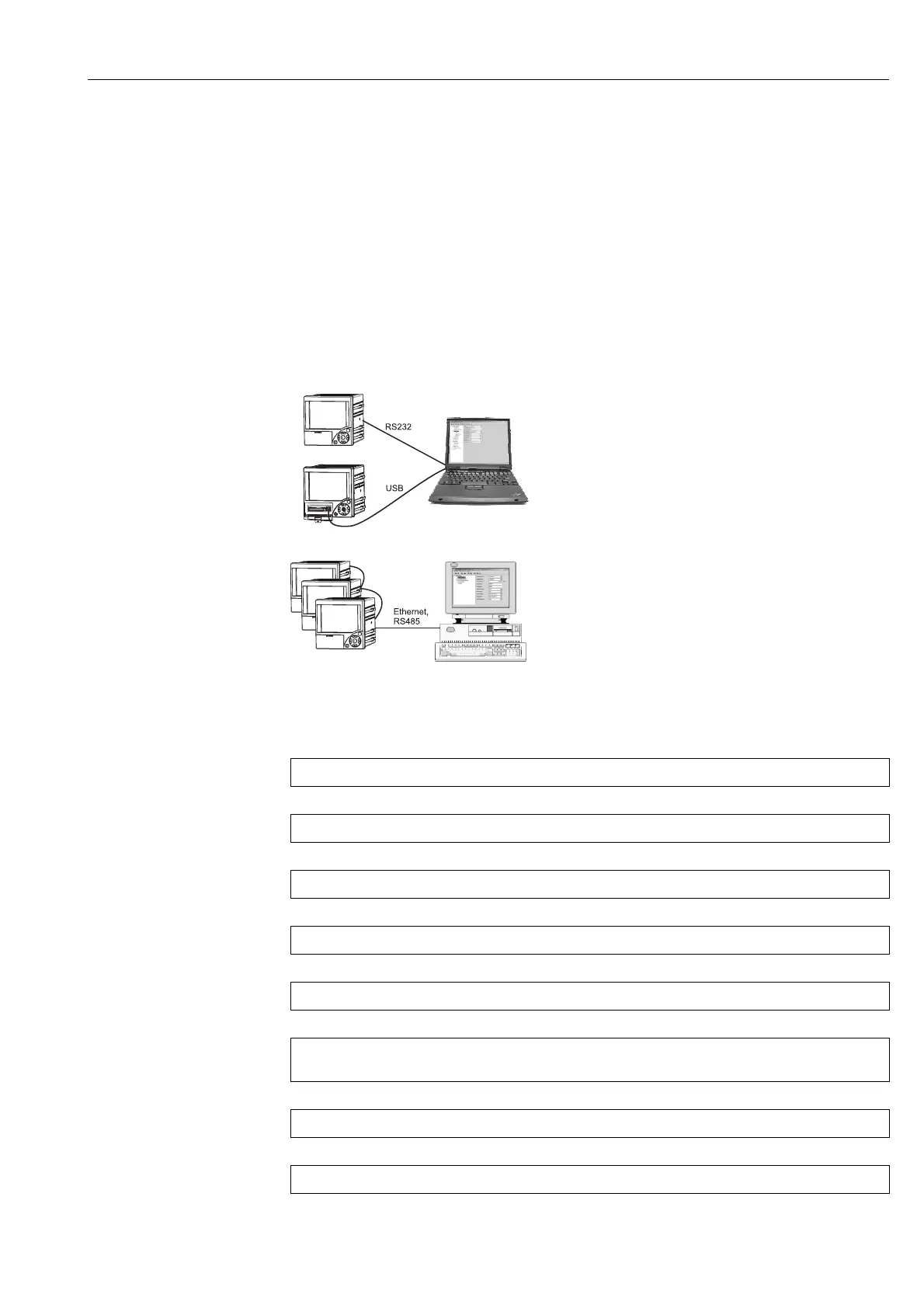Commissioning
27
• Measured values can also be read out, archived and displayed on the PC with the same program.
!
Note!
The interfaces cannot be used at the same time for configuration. Select the interface used under
"Set up - Communication".
!
Note!
To delete the temporary set up files you should delete the CompactFlash CF card and the internal
memory after the commissioning (unit set up).
Delete CF:
F
Main menu -> CompactFlash (CF) functions -> Delete CF
Delete internal memory:
F
Main menu -> Diagnostic/unit information -> Delete internal
memory
6.3.2 Set up via interface and provided PC software
Fig. 18: Example: Set up via the provided PC software
Procedure for set up via interface and the provided PC software:
Start
Install the provided PC software on the PC or laptop (see chapter 5.5)
Connect the unit interface (RS232 / RS485, USB or Ethernet) to the PC
Check selected communication settings in the unit (see Section 6.4.4 communication)
Create the new unit in the provided PC software and make interface settings
Once the PC software has identified the unit, the current unit settings are displayed. Now all the parameters can be
configured (see the next chapter)
Save the settings in the unit database and send to the unit
End
