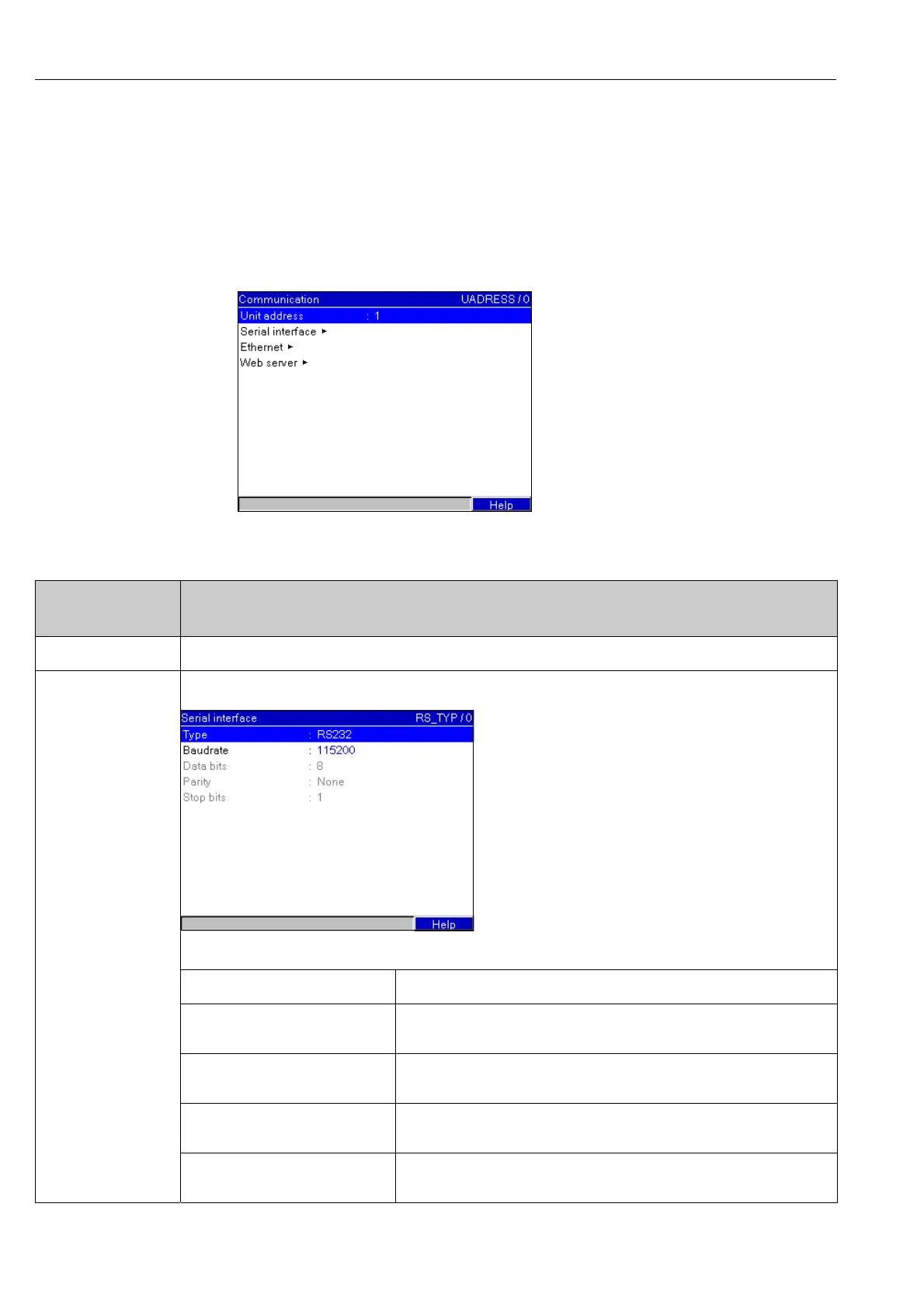Commissioning
50
6.4.4 Set up - Communication
Information on the interface used
Set up required if you are using the USB, RS232, RS485 or Ethernet interface of the unit (PC
operation, serial data read-out, modem operation, etc.).
"
Caution!
The various interfaces can be operated in parallel.
Only one of the RS232/RS485 interfaces can be used at any one time.
Fig. 35: Set up, Communication
"Communication"
menu items
Configurable parameters
(Factory settings bold marked)
Unit address Each unit using the USB, RS232, RS485 or Ethernet interfaces must have its individual address (0 - 99). Factory setting: 1.
Submenu: Serial
interface
Set up required if you are using the RS232 or RS485 unit interface.
Fig. 36: Set up, Communication, Serial interface
Type Selection as to which interface is being used (RS232 or RS485).
Baudrate Transmission speed ("Baudrate") - must be the same as the settings for the provided PC
software. Picklist: 1200 to 115200
Data bits Please check that settings are compatible with the PC settings! Fixed settings - cannot
be changed. Default value "8".
Parity Please check that settings are compatible with the PC settings! Fixed settings - cannot
be changed. Default value "none".
Stop bits Please check that settings are compatible with the PC settings! Fixed settings - cannot
be changed. Default value "1".
