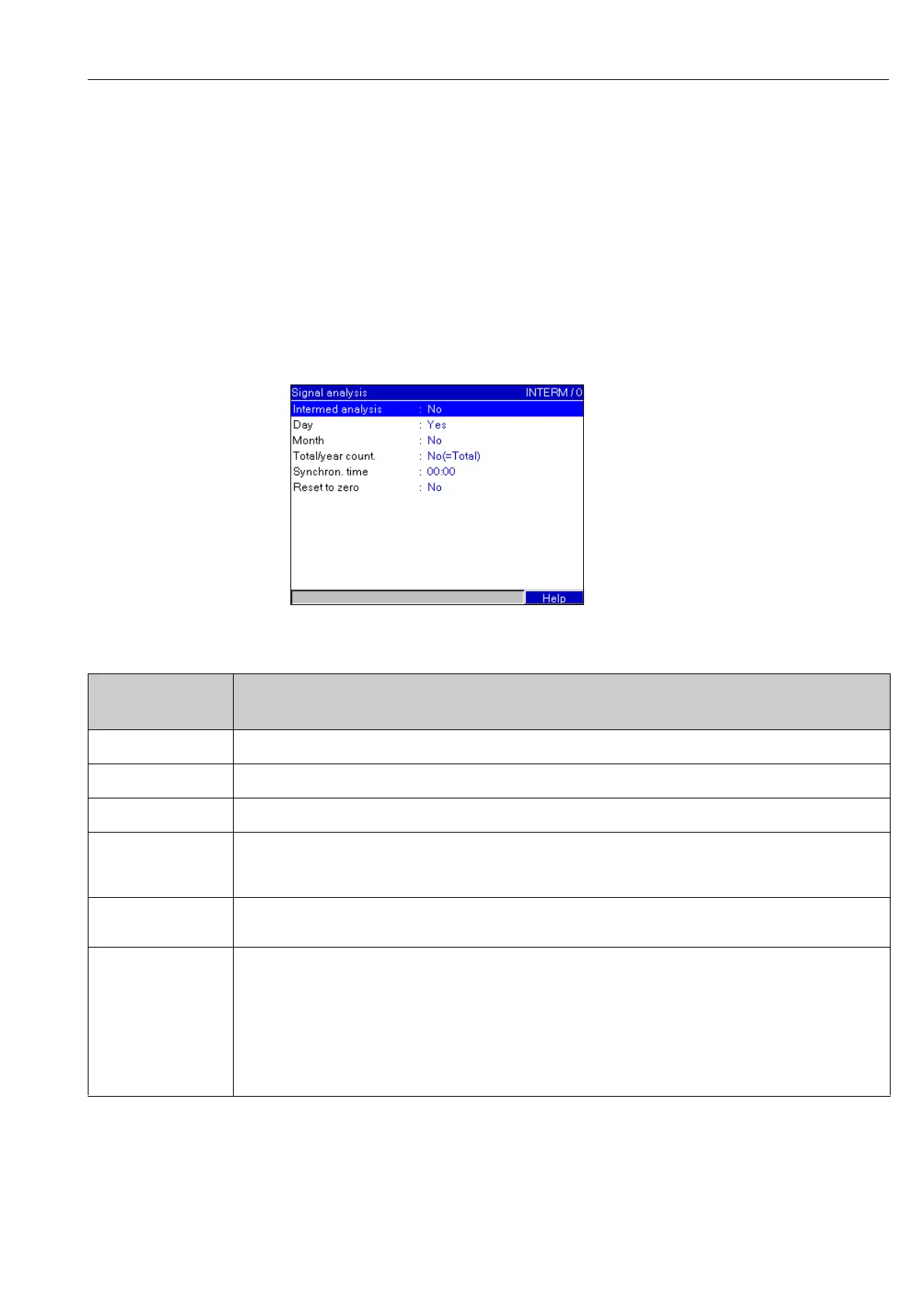Commissioning
49
6.4.3 Set up - Signal analysis
Function only visible if a digital input has been activated as a counter, or the option "Integration +
Analysis + Mathematic" is activated!
Set up in order to get signal analysis for a preset time range/cycle as well as the function to manually
reset the signal analysis.
The analyses can be displayed in normal operation at the touch of a button ("Main menu - Analysis").
!
Note!
Signal analysis means a quantity analysis or an operational time analysis (built-in function) and a
min/max/average value analysis (with option "integration + analysis + mathematic") within the
adjusted period.
This information is also saved (reduces the memory available for the graphics), transferred to a PC
and can be used there for further analyses.
Fig. 34: Set up, Signal analysis
"Signal analysis"
menu items
Configurable parameters
(Factory settings bold marked)
Intermed analysis Calculates quantities and operating times for the time cycles preset here. Picklist: No, External, 1min,...12h
Day Calculates daily quantities and operation times. Picklist: no (off), yes (on)
Month Calculates monthly quantities and operation times. Picklist: no (off), yes (on)
Total/year count. Calculates quantities and operation times.
"Yes": analysis time cycle is one year.
"No(=Total)": the analysis is continuous from the time of the last reset (useful as a totalizer).
Synchron. time Time for ending the signal analysis. If, for example, 07:00 is set up then the daily analysis will run from 07:00 of the actual day until
07:00 of the following day. (00:00)
Reset to zero The analyzed values can be reset to zero. Example: Reset after commissioning plant. All (installation) signals are deleted. The graphics
or memory storage are not influenced (traceability)!
Picklist: no, intermed analysis, daily counter, monthly counter, total/yearly counter, all counters.
!
Note!
• All previous (commissioning) signals are discarded.
• If the previous signals are still required, save them on the CompactFlash card before resetting (see Section "Commissioning -
Accessible functions - CompactFlash card").
• The reset takes effect immediately if you confirm here with "E= Accept".
