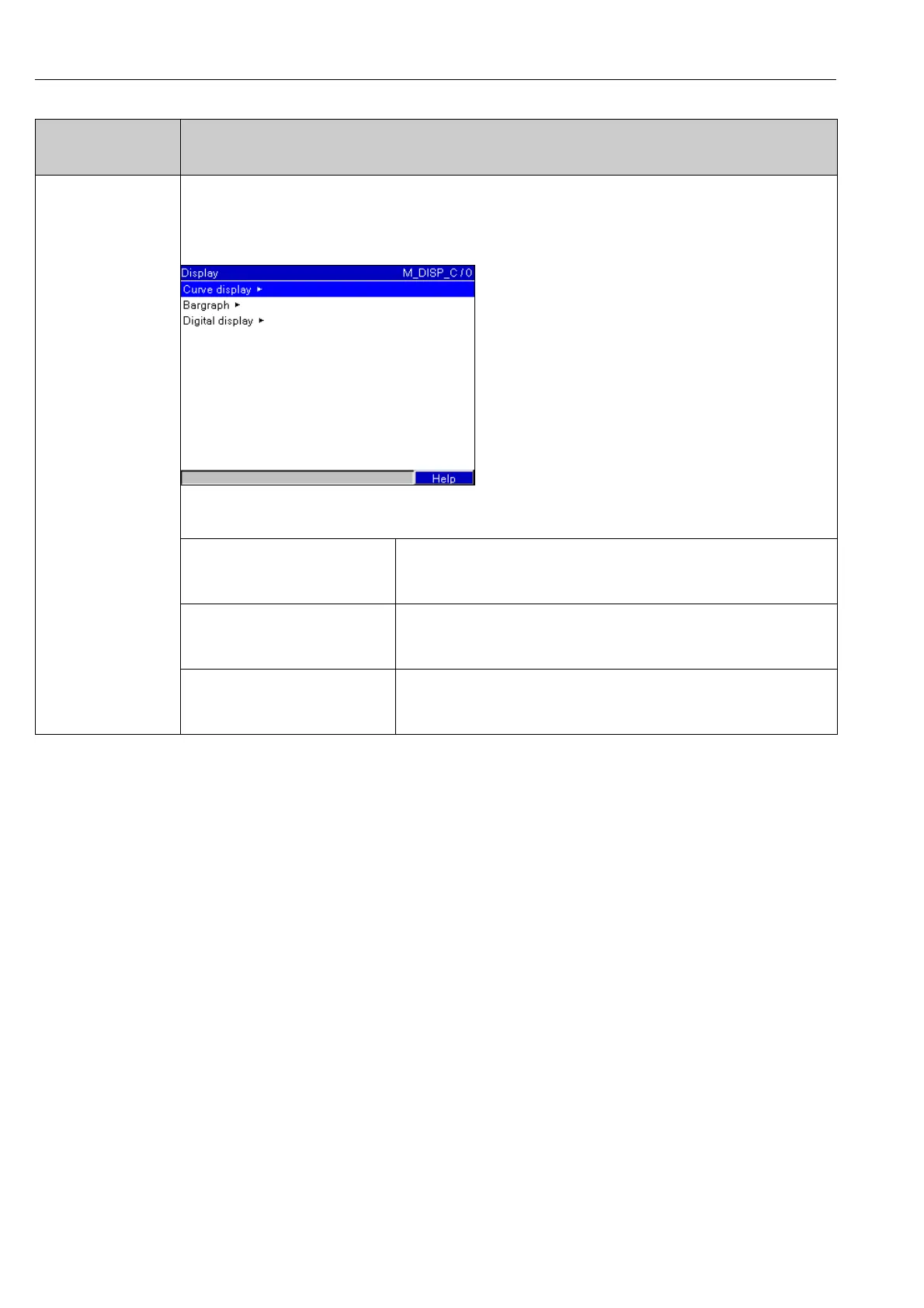Commissioning
48
Submenu: Display Specify the channels which should be displayed as the instantaneous value (Tip: the fewer the channels assigned, the larger the
device can display the channels). If no channels are assigned, the device assigns the channels automatically.
!
Note!
Note: these settings do not affect measured value storage.
Fig. 33: Setup, Signal Settings,
"Display" submenu
Submenu: Curve display If no channels are assigned, the device assigns the channels automatically. Caution: All
the channels are always displayed in the curve.
Picklist: channel x: Switched Off, Analog Input x, Digital Input x
Submenu: Bargraph Specify the channels that should be displayed in the bar graph. If no channels are
assigned, the device assigns the channels automatically.
Picklist: channel x: Switched Off, Analog Input x, Digital Input x
Submenu: Digital display Specify the channels which should be displayed in the digital display. If no channels are
assigned the device assigns the channels automatically.
Picklist: channel x: Switched Off, Analog Input x, Digital Input x
"Signal Settings"
menu items
Configurable parameters
(factory settings are highlighted in bold)
