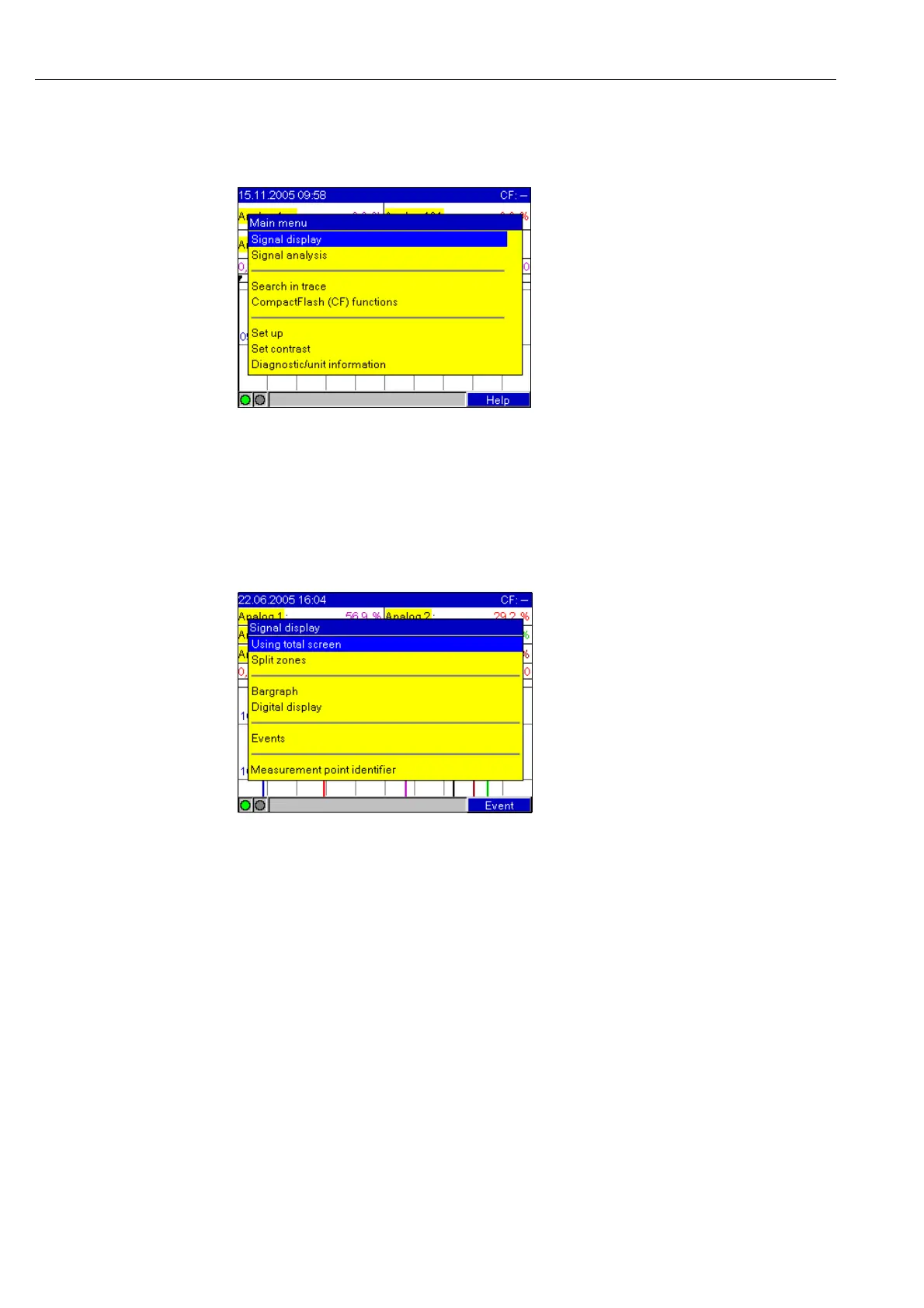Commissioning
54
6.5 The main menu
Press the
F
key to call up the main menu:
Abb. 41: Main menu
6.5.1 Main menu - Signal display
Changes the display mode, e.g. curve display, bar graph, digital display or event list. The various
display modes have no influence on the signal recording.
!
Note!
You can change between the various display modes using
U
and
T
.
Fig. 42: Main menu, Signal display
