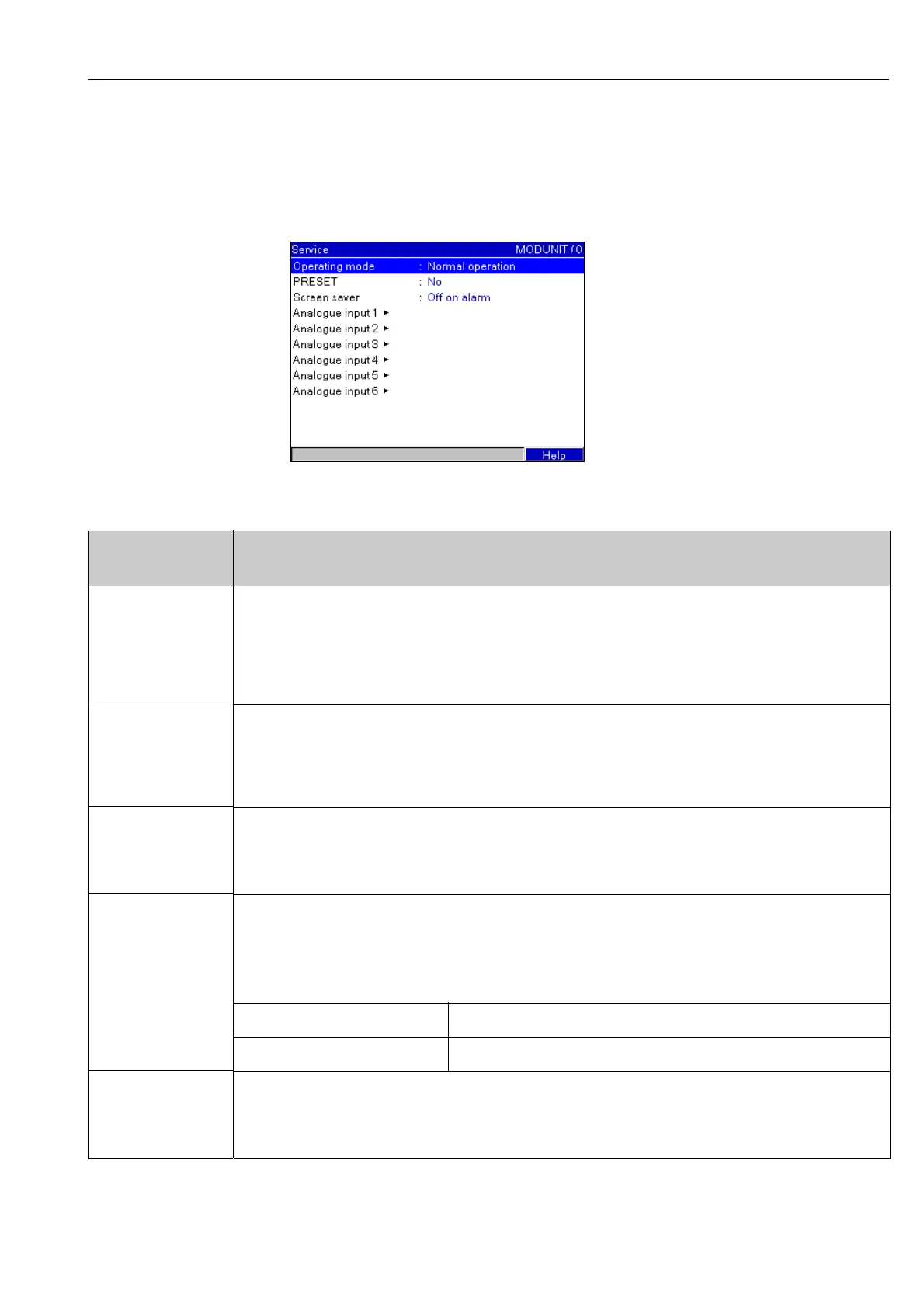Commissioning
53
6.4.5 Setup - Service
Service setup.
"
Caution!
Changes must only be made by skilled personnel. The unit will operate incorrectly if incorrect
settings are made!
Fig. 40: Setup, Service, Preset
"Service" menu
items
Configurable parameters
(factory settings are highlighted in bold)
Operating Mode "Normal Operation": unit plots the signals from the connected measuring points.
"Simulation": instead of operating with the real measuring points connected, the signals are simulated (using the actual settings).
!
Note!
If required, use the "Signal Analysis- Reset to Zero" function, so that the values of the simulated signals do not corrupt your true
minima/maxima/quantities after switching back to normal operation. If the previous signals are still required, save them on the
CompactFlash card beforehand (see Section 7 "Commissioning - Accessible functions - CompactFlash card functions").
PRESET
"
Caution!
Returns all parameters to the factory default setup! The internal memory contents is deleted!
Picklist: No, Yes
!
Note!
Can only be changed using the service code.
Screen Saver "Off on Alarm": the screensaver is automatically deactivated in an alarm condition (e.g. limit value, cable open circuit, etc.).
"Always On": the screensaver remains switched on even in the event of an alarm.
!
Note!
Active messages that have to be acknowledged always deactivate the screensaver.
Submenu: Reset to
Zero
Service setup.
"
Caution!
Changes must only be made by skilled personnel. The unit will operate incorrectly if incorrect settings are made!
!
Note!
Can only be changed using the service code.
"Unit Running Time:" Resets the unit operating time to 0 hours. Picklist: No, Yes
"LCD Running Time:" Resets the LCD operating time to 0 hours. Picklist: No, Yes
Submenu:
Analog Input x
"Correction RWT": rear wall temperature correction value for this analog input (only required for thermocouples).
Factory setting: -1.0 °C
!
Note!
Can only be changed using the service code.
