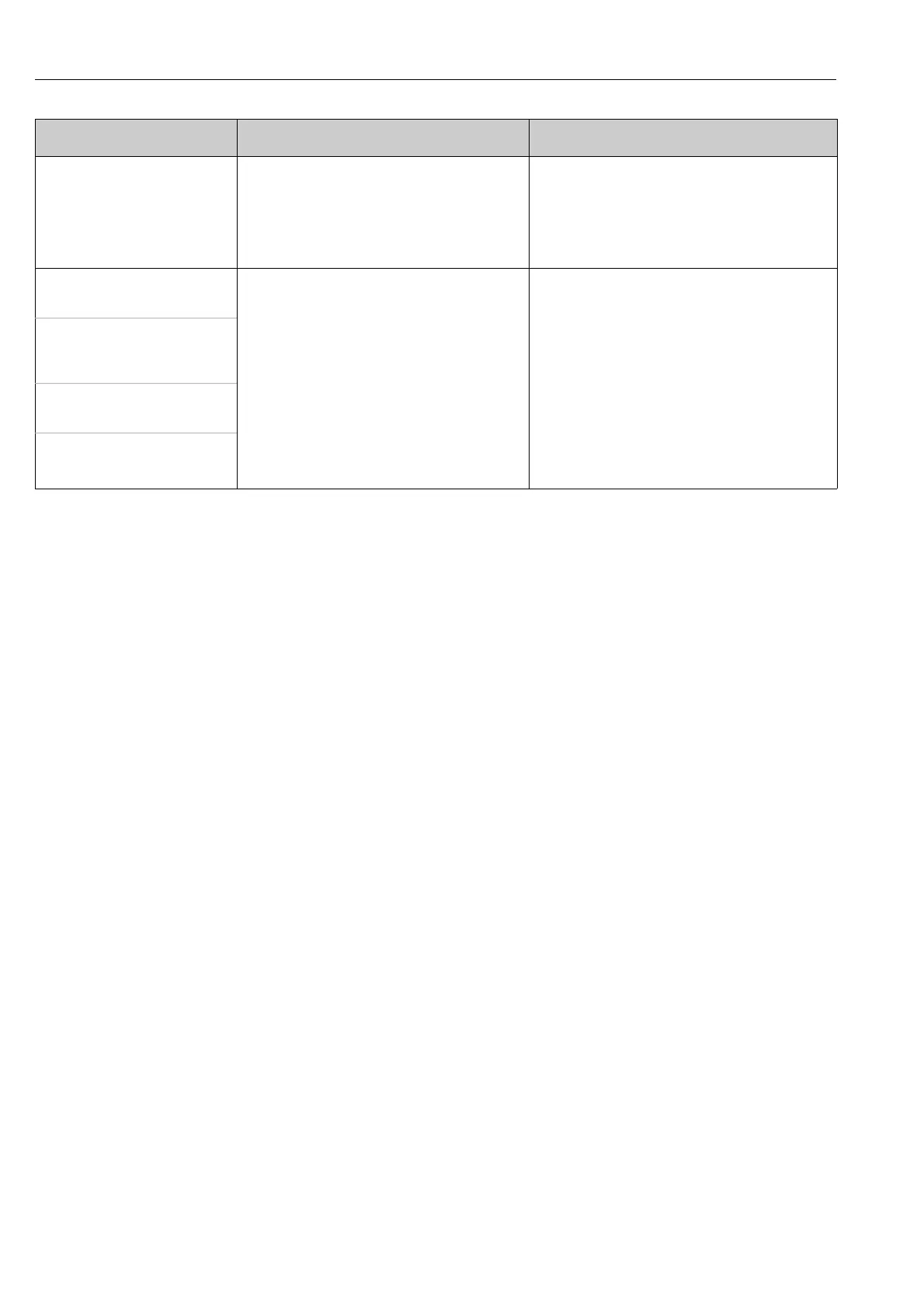Troubleshooting
68
9.3 System error messages
Your unit informs you of faults or incorrect entries using plain text on the screen.
9.4 Spare parts
!
Note!
If ordering spare parts, please specify the serial number of the unit!
Installation instructions are included with the spare part.
Digital input does not function Incorrect connection
Incorrect configuration
Power supply defective
Please check the connection and the digital input circuit.
Please check the digital input configuration.
Replace the power supply card or call the service
department of the supplier!
Analog input shows "- - - -"
This means cable open circuit
The signal lines are incorrectly connected or not
connected.
The input signal does not correspond to the configured
signal.
The sensor is defective.
Please check the connections.
Please check the input signal and the configuration.
Please check the input signal and replace the sensor.
Analog input shows "*******"
This means the measured value is
invalid
Analog input shows "^^^^^^^"
This means overranging
Analog input shows "vvvvvv"
This means underranging
Problem: Cause: Remedy:
