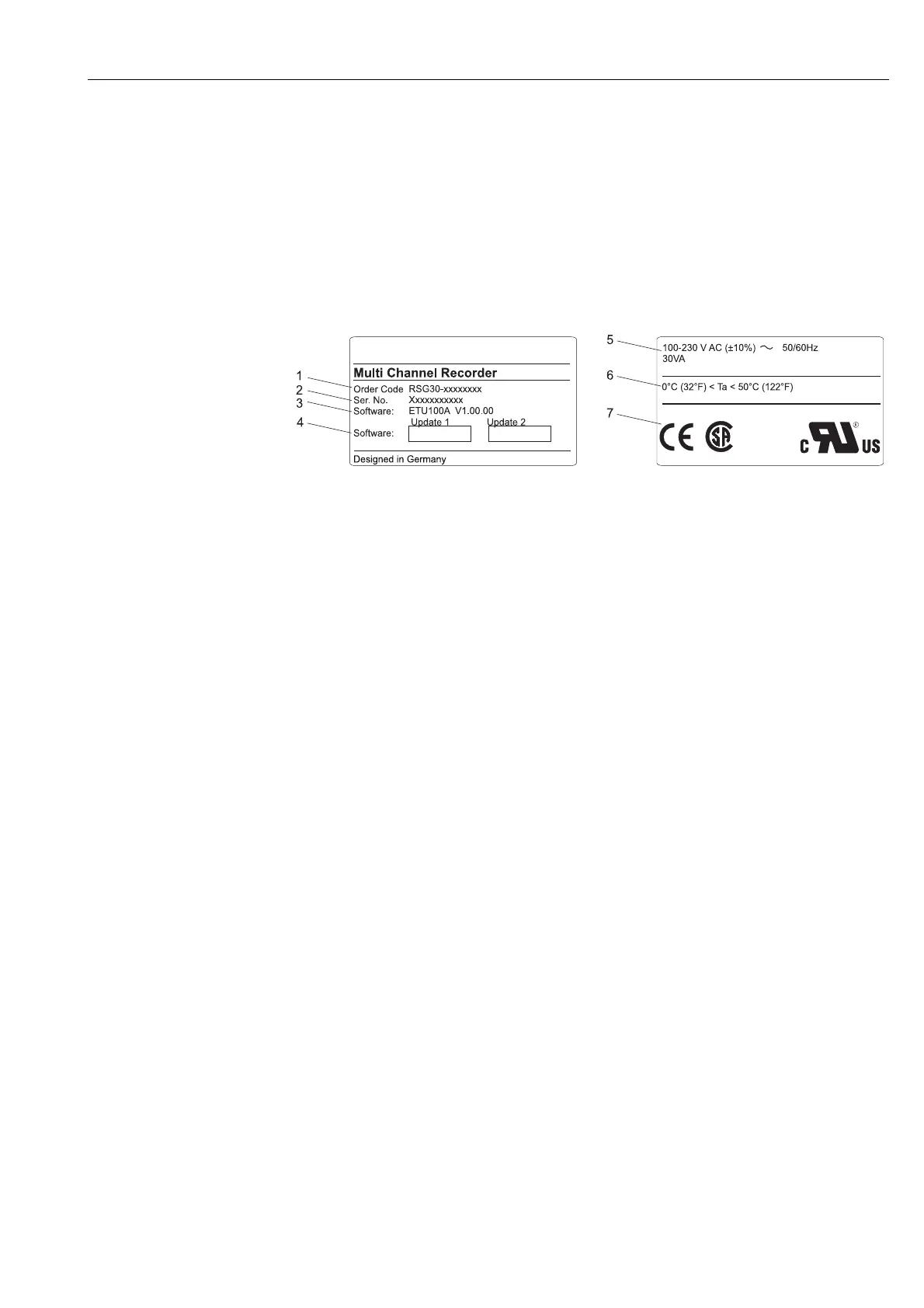Identification
7
2 Identification
2.1 Device designation
2.1.1 Nameplate
Compare the nameplate on the left-hand side of the unit with the delivery note and with the
following diagram:
Fig. 2: 1. Order code
2. Serial number
3. Software version
4. Fields for indicating the installed software updates
5. Supply voltage, power frequency, power consumption
6. Ambient temperature range
7. Unit approvals
2.2 Scope of delivery
• Unit (with terminals, as per your order)
• 4 fastening clips
• USB cable
• Optional CompactFlash CF card (CF card is enclosed separately.)
• PC operating and configuration software on CD-ROM
• Delivery note
• Multilanguage Brief Operating Instructions as hard copy
• Operating Instructions on CD-ROM
• locking plate
Anything missing? Then please inform your supplier.
2.3 Certificates and approvals
An overview of all certificates and approvals can be found in the Technical Data, Section 10.
