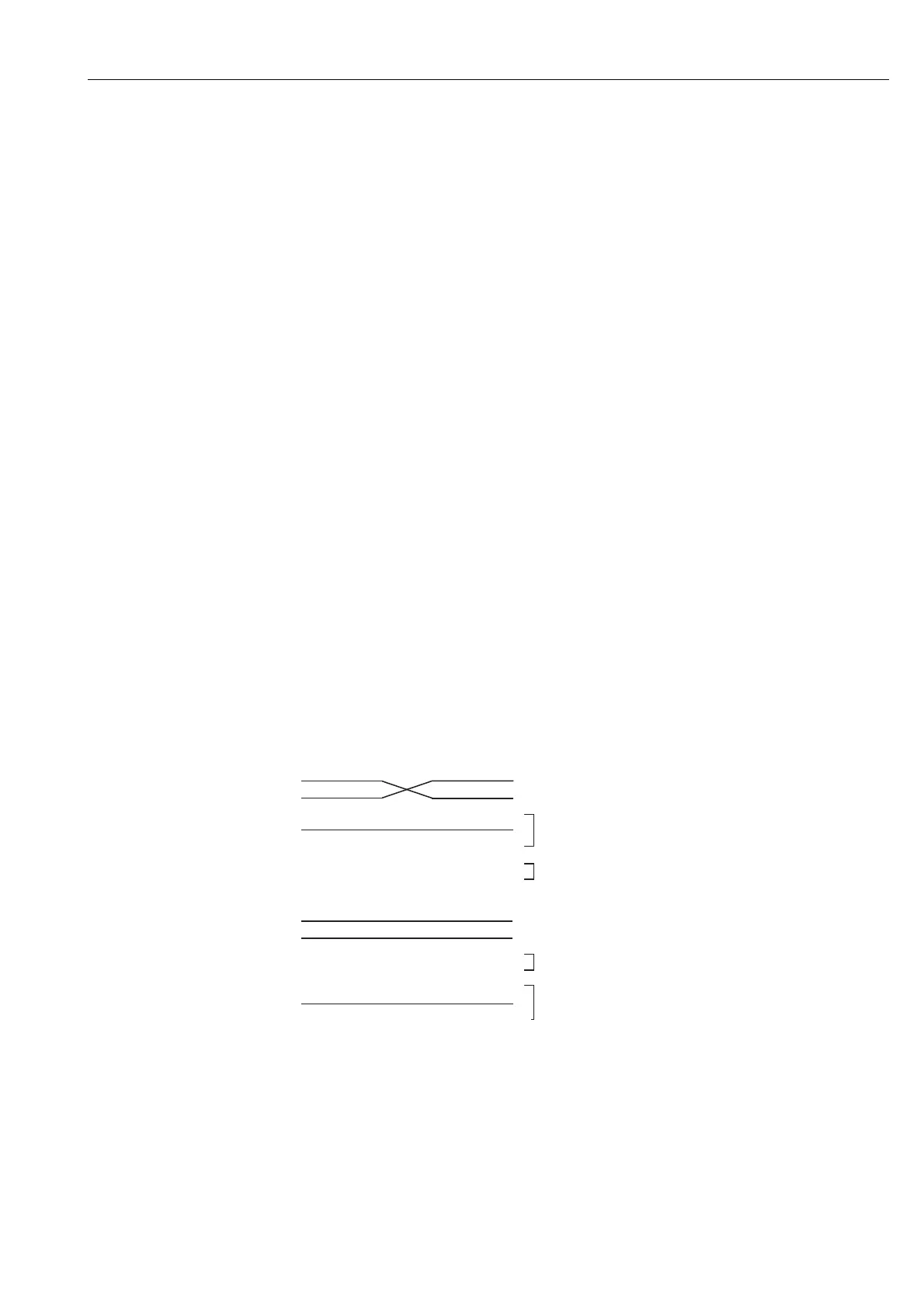Operation
23
5.6.3 Communication via serial interfaces RS232 / RS485
The RS232 serial interface can be accessed from the rear (9-pin Sub-D socket).
!
Note!
It is not possible to use the RS232 and RS485 interface simultaneously. The desired interface type
must be selected in the setup under "Communication - Serial Interface".
Alternatively to the RS232 interface, the RS485 interface can be accessed from the rear of the unit.
"
Caution!
When using an RS232/RS485 converter, ensure that it supports automatic changeover between
"sending" and "receiving" (e.g. W+T type 86000).
5.6.4 Communication via modem
In principle, any modem with a complete AT command set can be used for data transfer between
your unit with RS232 interface and the supplied PC software.
!
Note!
An industrial modem with a watch dog is recommended (e.g. WESTERMO).
Modem at unit
The modem, which is later connected to the unit, must be initialized once with the provided PC
software (Extras - Preparing modem for unit). The modem is, therefore, connected to the PC with
its original cable (1:1 modem calble - normally enclosed with every modem).
Initialization must be carried out with the same data format (baudrate, data bits, parity) with which
the measuring unit works.
After successful initialization, the modem is connected to the unit with a special modem cable.
Only three cables (TxD, RxD, GND), and 2 bridges on modem side are required.
Cable assignment:
!
Note!
The modem's original cable cannot be used for this because the unit and the modem have the same
pin assignments at the interface plug.
Fig. 13: Modem cable assignment
Modem at PC
The modem, which works from the PC, does not have to be initialized. Connection to the PC is
made with the original modem cable (normally included with the modem).
The first connection to the receiver is made as follows:
• In the provided PC software, select "Display/change unit setup - Add new device"
• Select unit, set interface parameters manually (COM, baudrate, number of data bits, parity)
• Activate modem operation - set up modem
2
3
5
2
3
4
5
6
7
8
2
3
5
2
3
4
5
6
7
20
Unit SUB-D 9-pin
modem SUB-D 9-pin
Unit SUB-D 9-pin
modem SUB-D 25-pin
