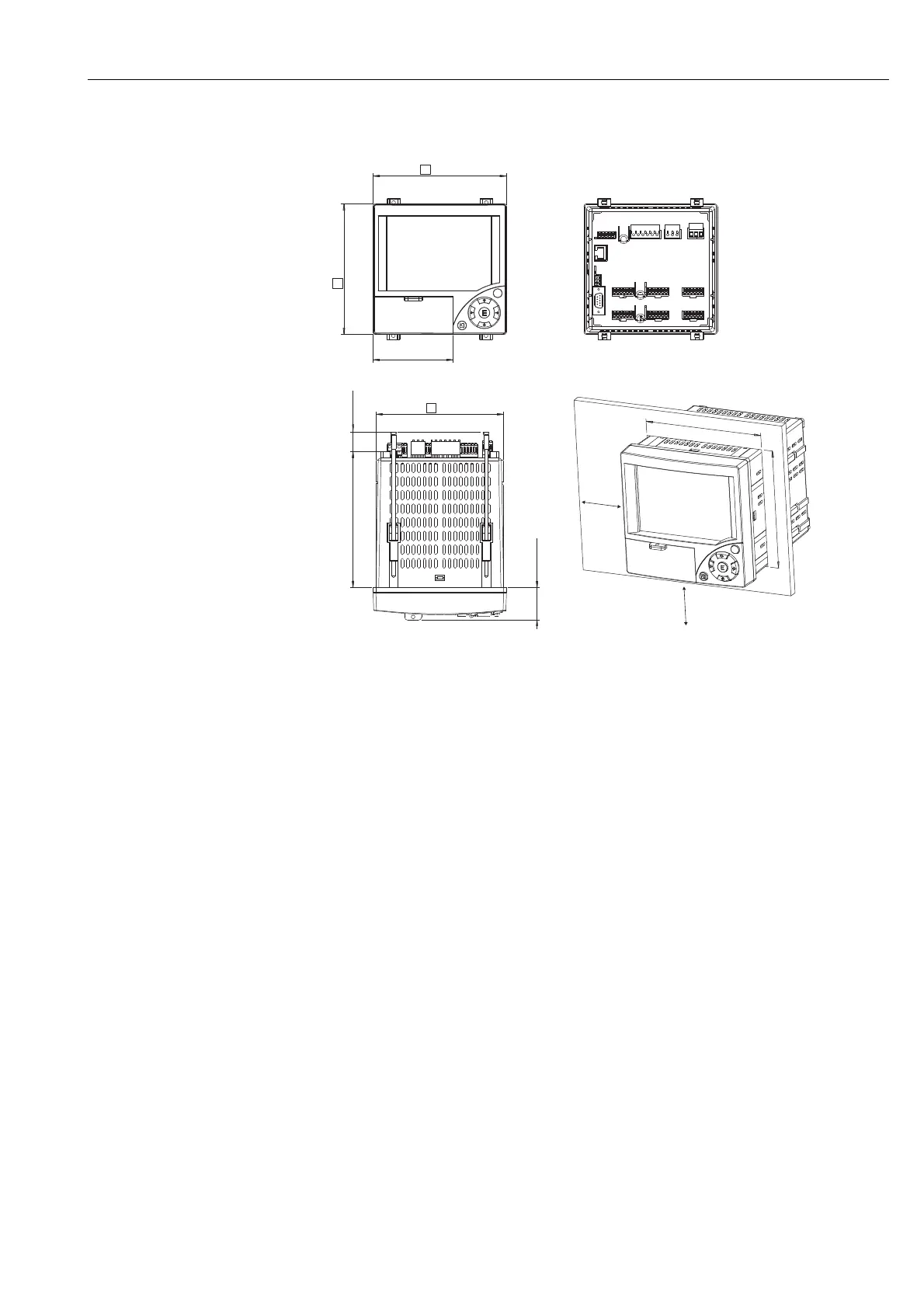Installation
9
3.3.2 Panel mounting, installation dimensions
Fig. 3: Panel mounting and installation dimensions
• Installation depth: approx. 171 mm (6.73 inch) (incl. terminals and fastening clips)
• Panel cutout: 138
+1
x 138
+1
mm (5.43
+0.04
x 5.43
+0.04
inch)
• Panel thickness: 2 to 40 mm (0.08 to 1.57 inch)
• Maximum point of view range: From the display center 50° to the left and right, 20° upward, 30°
downward.
• Securing to DIN 43 834
1. Push the unit through the panel cutout from the front. To avoid heat accumulation, we
recommend keeping a distance of > 15 mm (> 0.59 in) from the walls and other units.
2. Hold the unit level and then hang jack screws in the openings (2 x top, 2 x bottom).
3. Tighten the screws on the jack screws equally with a screwdriver, such that a secure seal to
the control panel is guaranteed.
!
Note!
A distance of min. 15 mm (0.59 in) between the units has to be observed if aligning the units in the
Y-direction (vertically above one another).
The units can be arranged horizontally beside one another in the X direction without any spacing
between the units.
Y
X
137.9 mm
5.43”
21 mm
0.83”
150 mm
5.9”
36.1 mm
1.42”
138 mm
5.43 “
+1
+0.04
138 mm
5.43 “
+1
+0.04
86.5 mm
3.4”
144 mm
5.67”
144 mm
5.67”
