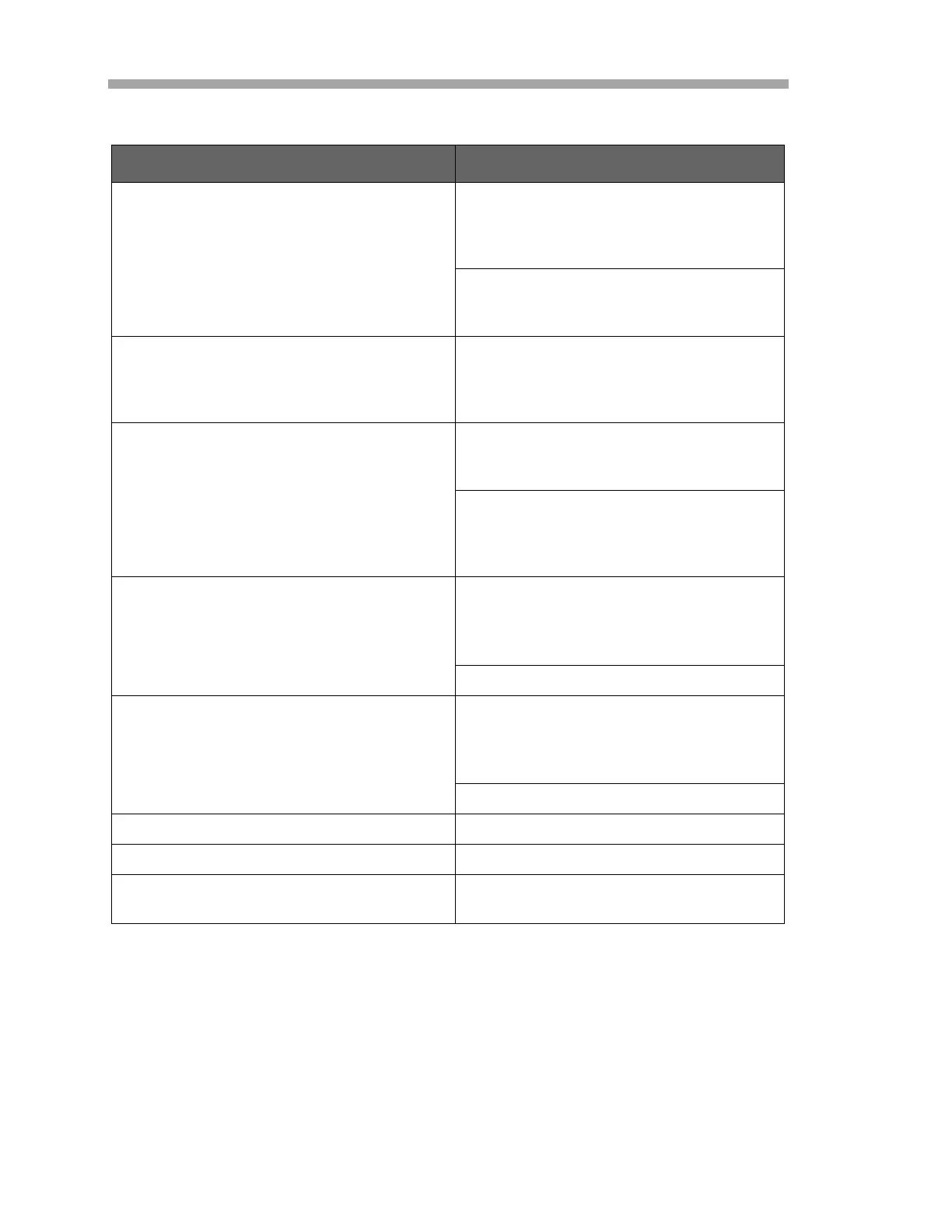NS 5.14 Firmware
A–4 4900002262 rev. B 3-23-21
Service Contact
For Service, refer to our website for the list of local sales channels in your area
(https://www.spectrasensors.com/contact).
Table B-1 Potential instrument problems and their solutions (Continued)
Symptom Response
Reading seems to always be high by a
fixed percentage
Capture diagnostic data and send the
file to SpectraSensors (see “To read
diagnostic data with
HyperTerminal” on page 3-5).
Check that Peak Tracking is enabled
(see “To change parameters in
Mode 2” on page 2-15).
Reading displays 0.0 or seems relatively
low
Capture diagnostic data and send the
file to SpectraSensors (see “To read
diagnostic data with
HyperTerminal” on page 3-5).
Reading is erratic or seems incorrect Refer to the Hardware Manual to check
for contamination in the sample
system.
Capture diagnostic data and send the
file to SpectraSensors (see “To read
diagnostic data with
HyperTerminal” on page 3-5).
Reading goes to “0”
If 4-20 mA Alarm Action is set to 1,
look on display for an error message
(see “To change parameters in
Mode 2” on page 2-15).
Refer to the Hardware Manual.
Reading goes to full scale
If 4-20 mA Alarm Action is set to 2,
look on display for an error message
(see “To change parameters in
Mode 2” on page 2-15).
Refer to the Hardware Manual.
Serial output is displaying garbled data Refer to the Hardware Manual.
Serial output is providing no data Refer to the Hardware Manual.
LCD does not update. Unit is locked up
for more than 5 minutes.
Refer to the Hardware Manual.
