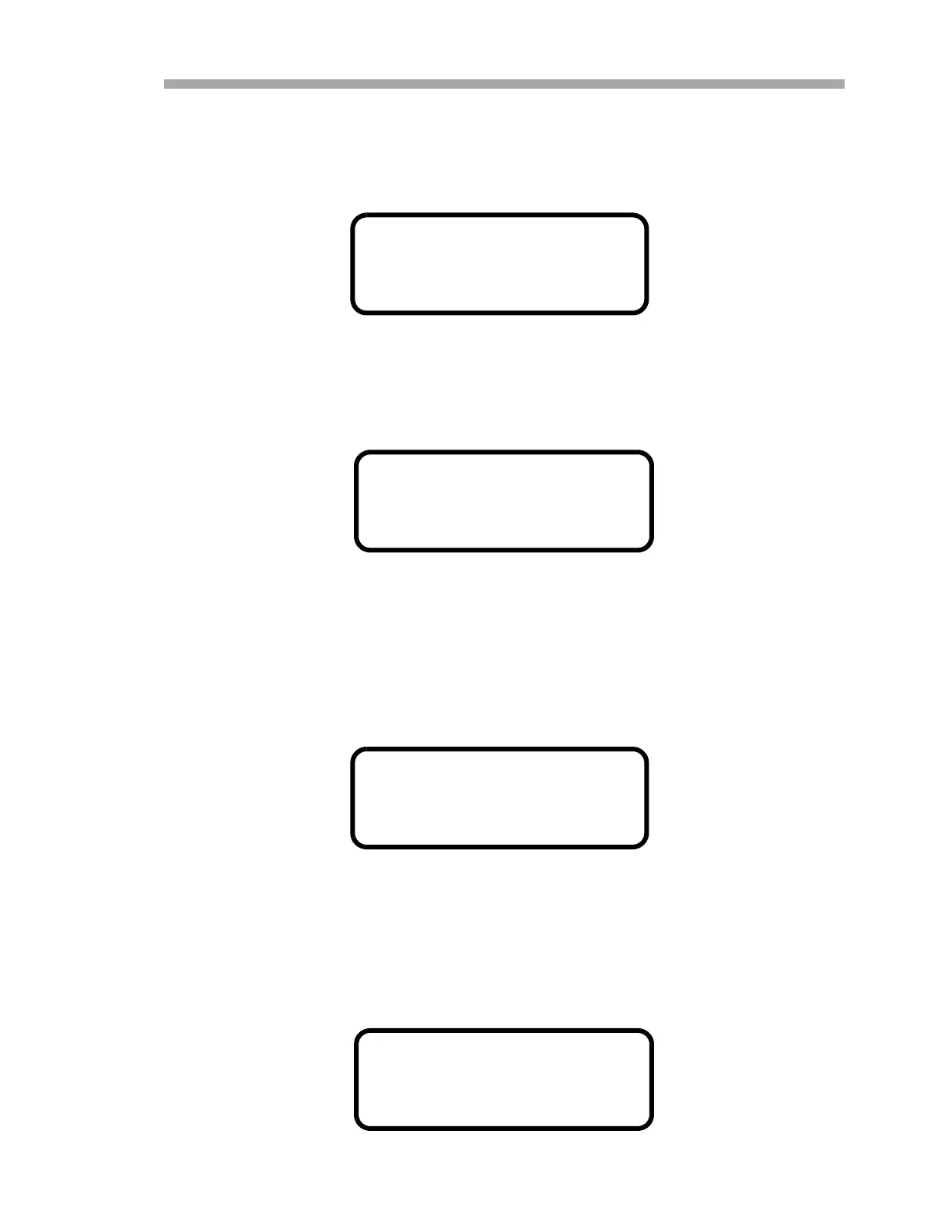Operating the Analyzer
Operator’s Manual 2
–17
AI 4 mA Value
The AI 4 mA Value parameter sets pressure (in millibar) corresponding to a
4 mA analog input. Enter the required value.
AI 20 mA Value
The AI 20 mA Value parameter sets pressure (in millibar) corresponding to a
20 mA analog input. Enter the required value.
AI Pressure Input
The AI Pressure Input parameter enables or disables usage of a live pipeline
pressure via the analog input for the calculation and display of dew point
temperature. There are two choices: 0 to turn the analog pressure input off,
and 1 to turn it on. If this parameter is disabled, then a fixed pipeline pressure
must be entered through the Pipeline Pressure parameter.
AO 4 mA Value
The AO 4 mA Value parameter sets the concentration (in ppmv) or dew point
temperature (in degrees Celsius or Fahrenheit), depending on whether dew
point temperature calculation and display are enabled (i.e., the Calculate Dew
Point parameter set equal to 1), corresponding to a 4 mA current loop output.
<SET PARAMETER MODE>
AI 4 mA Value
0.00000
Enter a value (mb)
<SET PARAMETER MODE>
AI 20 mA Value
0.00000
Enter a value (mb)
<SET PARAMETER MODE>
AI Pressure Input
0
0:Disable 1:Enable
<SET PARAMETER MODE>
AO 4 mA Value
0.00000
ppmv or DewPoint F/C
