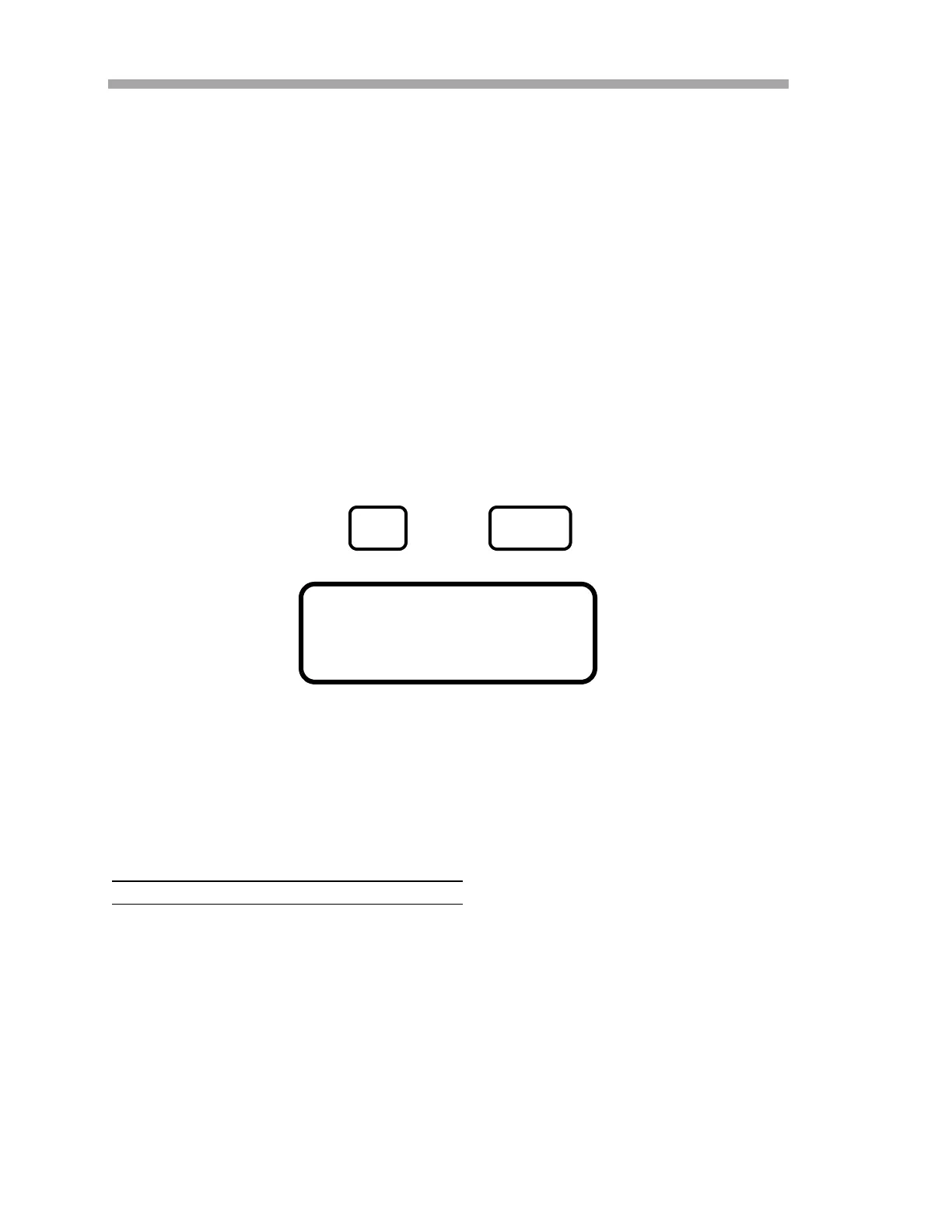NS 5.14 Firmware
2–10 4900002262 rev. B 3-23-21
• 1: or 2: is for Validation 1 or Validation 2.
• P or F equals ‘Pass’ or ‘Fail’ for the validation result.
• 1000.00ppmv is the concentration of the last
validation result in the user’s selected engineering
units. If the value is from a Mode 7 or Mode 8
validation, then it is the average validation value for
the time period during which the Mode 7 or Mode
8 was run.
Mode Test: (Analog Input Test Mode)
Mode Test is used to view a real-time reading of the 4-20 mA analog input
state, as well as its current raw and scaled values for test and calibration
purposes. In this mode, the analyzer functions normally, as in Mode 1, except
that the LCD (display) shows the 4-20 mA analog input signal instead of the
current concentration, temperature and pressure. Press the # key followed by
the TEST key.
Configuring the Analyzer at Start-Up
SpectraSensors analyzers are pre-programmed at the factory with most
parameters set to default values, which are suitable for most applications.
There are a few parameters that should be set by the end user. SpectraSensors
recommends checking all the parameters at start-up.
ParameterSetting/Checkingprocedure
1. After the analyzer has been installed and start up has been
completed, press Mode 2 (#2) from the analyzer keypad and enter
password 3142.
2. Press the * key repeatedly to scroll through the parameters and
verify the settings.
<NORMAL MODE>
4-20 mA input is ON
4095 or 68948 mb
