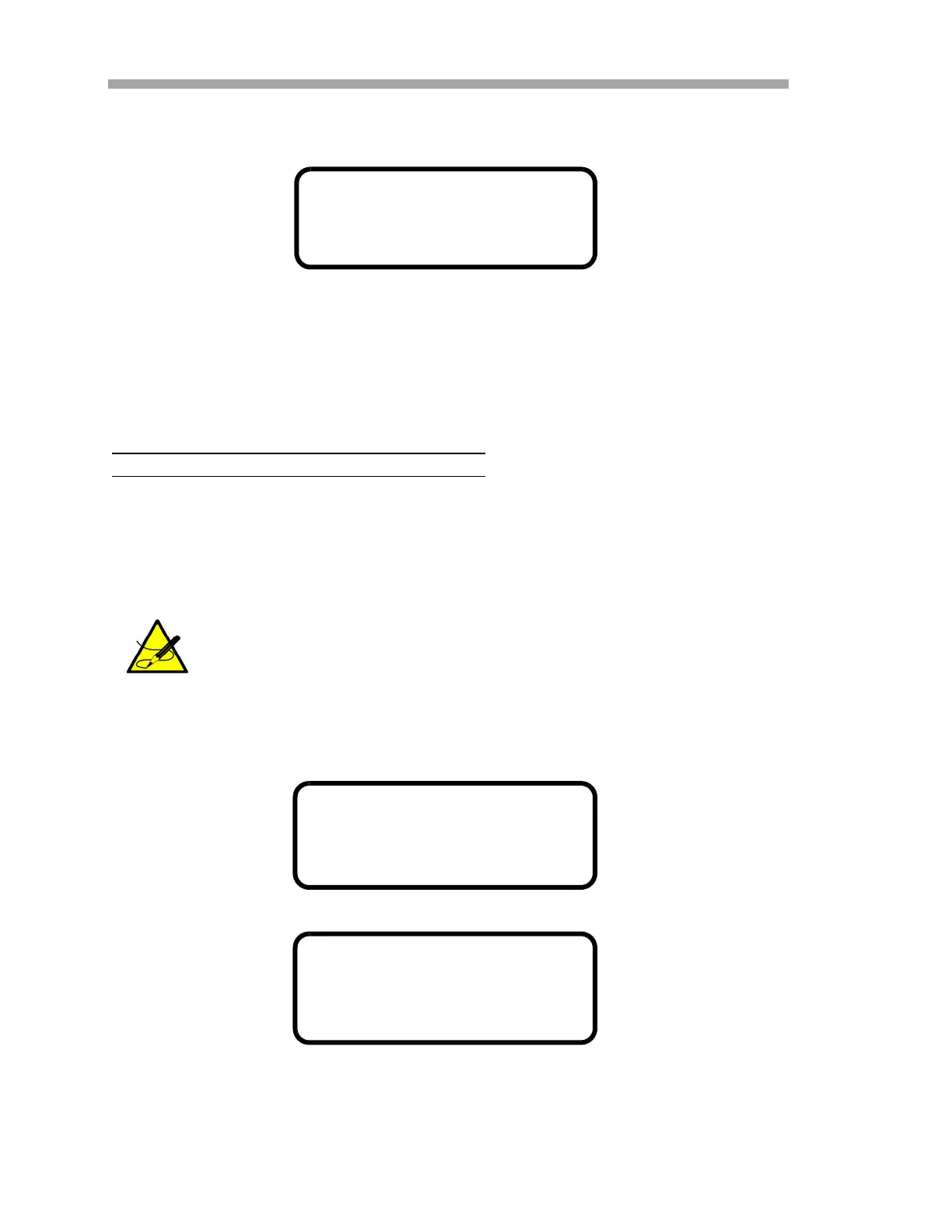NS 5.14 Firmware
2–26 4900002262 rev. B 3-23-21
RTU function codes 3, 6 and 16; and 2 for enabling the analyzer to respond to
Daniel Modbus RTU function codes 3, 6 and 16.
Operator Parameter01 to Operator Parameter20
These parameters enable the setup of the Operator Parameter section. A
parameter index may be entered for each parameter to be displayed when the
analyzer is in the Operator Parameter section. Refer to Table 2–4 on
page 2–27. Entering a ‘0’ (zero) will prevent a parameter from being displayed.
ToaccesstheOperatorParametersection
1. From the analyzer keypad, press the # key followed by the 2 key to
enter Mode 2.
2. Enter the Operator Password as defined in the Operator Password
parameter and press the * key.
Only those parameters with a parameter index indicated will be displayed. If
none of the 20 parameters have an index defined, the following screen will
display while in Operator Parameter section.
Refer to the section called “Operator Password” on page 2-27
for more information.
<SET PARAMETER MODE>
Modbus Mode
0
0:Off 1:GMR 2:DMR
<SET PARAMETER MODE>
No Operator
parameters defined.
Press MODE to exit.
<SET PARAMETER MODE>
Operator Parameter01
0
Enter a parameter #
