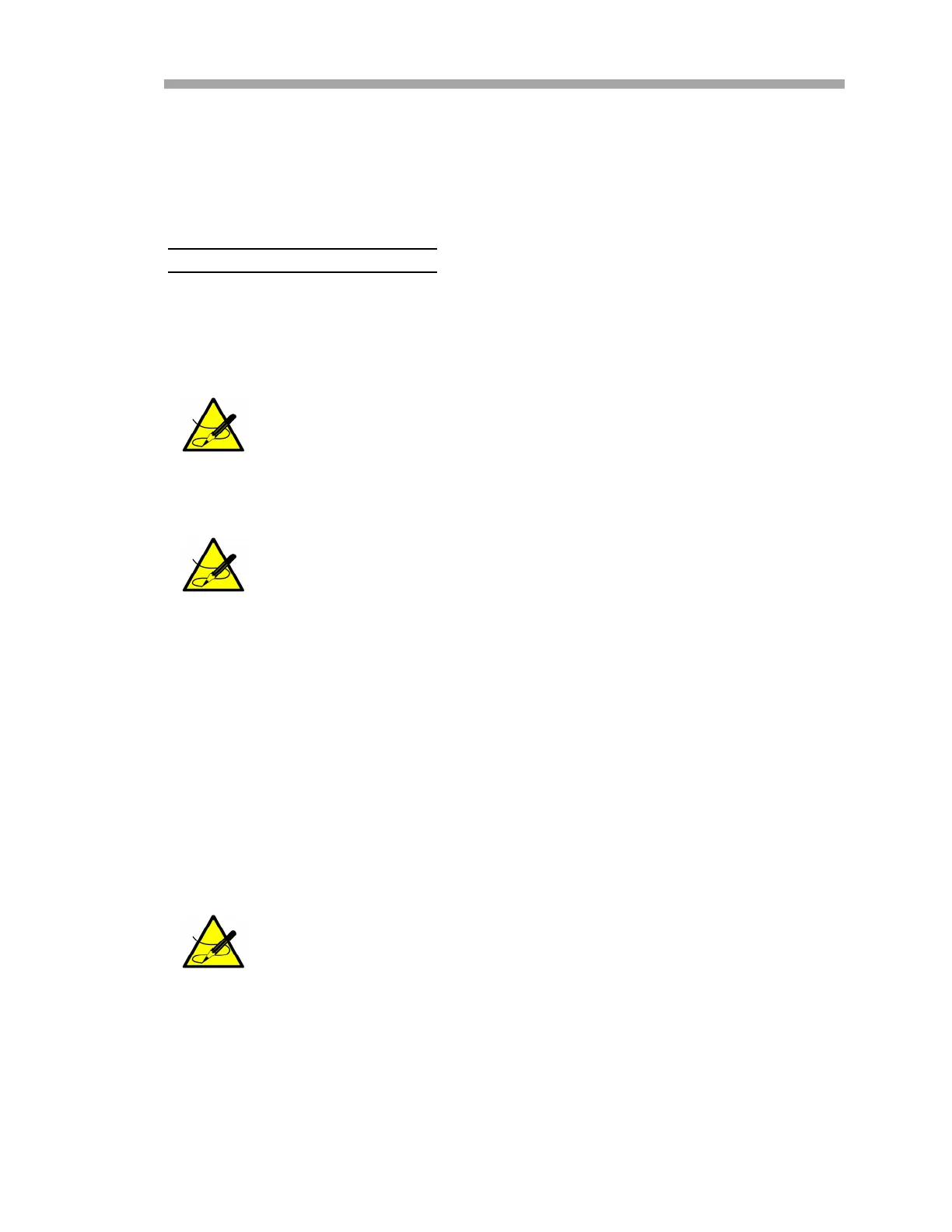Operating the Analyzer
Operator’s Manual 2
–37
• If using a permeation-based single validation system, then a new
RATA Multiplier is calculated and the RATA Offset is left at its
previous value.
• If using a dual validation system, then both a new RATA Multiplier
and RATA Offset are calculated.
Toadjusttheanalyzerreading
1. Validate the analyzer using one or two concentration standards
(refer to “Validating the Analyzer” on page 2-40).
2. Enter Mode 2 by pressing the # key followed by the 2 key. The LCD
prompts for a numeric password.
3. Enter the user password (3142) on the keypad, then press the *
key.
4. View the newly calculated RATA Multiplier and RATA Offset
parameters from the Update RATA parameter or calculate the
RATA Multiplier and/or RATA Offset parameter(s) manually using
the equations above.
5. Follow the procedure under “To change parameters in Mode 2”
on page 2-15 to enter the new values.
6. Confirm the new values by re-measuring the bottle(s) of test gas.
SpectraSensors recommends validating the analyzer using only
the analyte mixed in the validation gas specified on the analyzer
calibration certificate. A bottle of test gas with certified
concentrations of approximately 20% and 80% of full scale are
recommended for a two point validation. For a single point
validation, a bottle with a certified concentration of approximately
50% of full scale should be used.
When procuring a gas standard, make sure the background gas is
that specified or a mix that closely resembles the contents of the
process stream and have the gas standard certified to better than
the specified precision of the analyzer, if possible.
RATA values are also applied to the validation measurements. If
RATA free validation values are required, the RATA parameter
must be disabled before running the validation.
