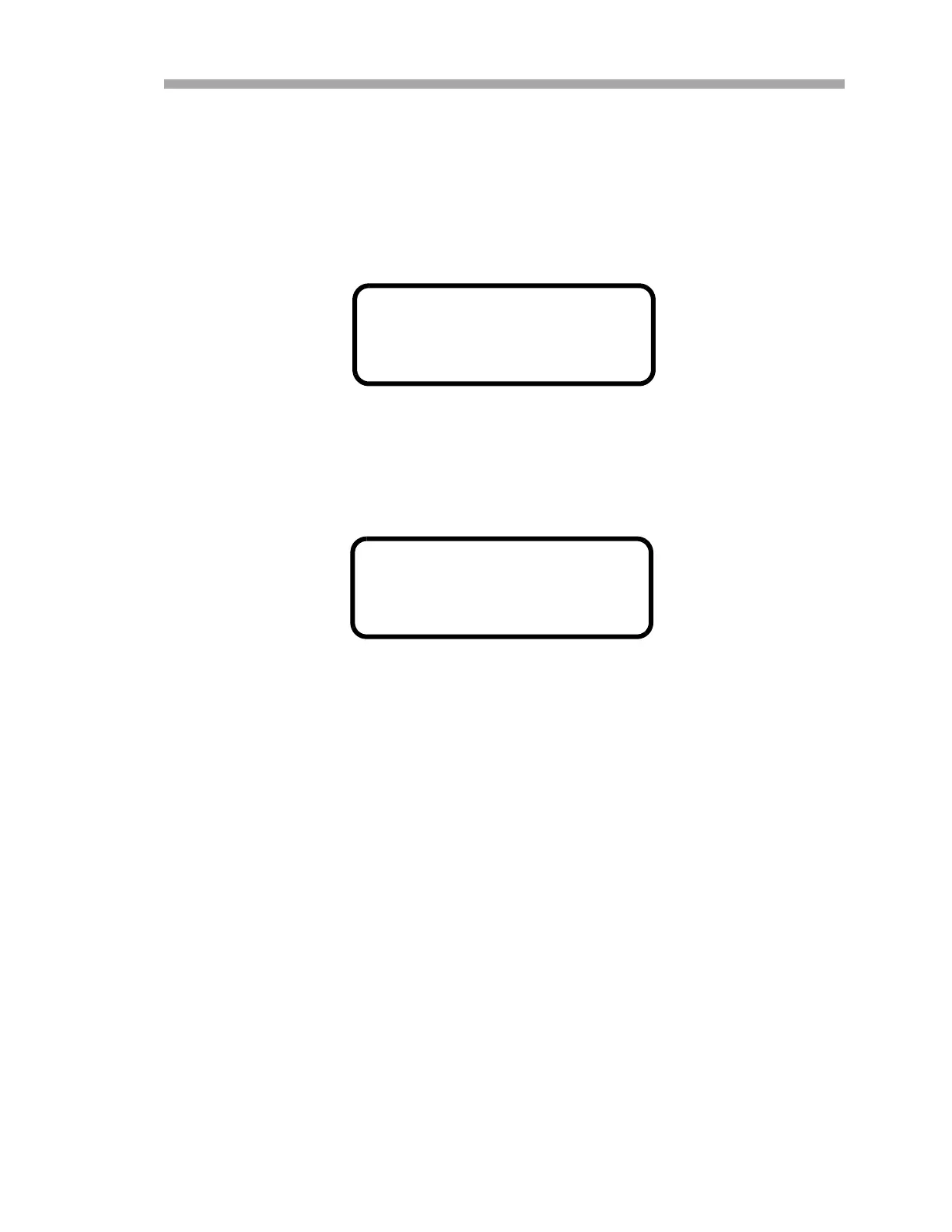Operating the Analyzer
Operator’s Manual 2
–19
Calculate Dew Point
The Calculate Dew Point parameter enables or disables the calculation and
display of dew point temperature. There are three choices: 0 to turn the
calculation and display of dew point temperature off, 1 to allow the dew point
to be output on the LCD and on the analog output (setup of the AO 4 mA and
20 mA values is required), and 2 to allow the dew point to be output on the
LCD only.
Cancel Val Alarms
The Cancel Val Alarms parameter cancels the validation alarm and resets all
validation flags once activated. Entering 1 cancels the alarm. Once the action
is complete the parameter automatically reverts to 0.
Concentration Unit
The Concentration Unit parameter designates the display units for the
measured concentration. The following options include:
• 0 for ppmv
• 1 for lbs/MMscf [displays as lb/MMcf; MMscf = million standard cubic
feet]
• 2 for %
• 3 for mg/Nm3 [Nm3 = normal cubic meters]
• 4 for ppmw
• 5 for ppbv
• 6 for ppbw
• 7 for grains/100scf [displays as grn/ccf; 100 scf = ccf = 100 standard
cubic feet]
• 8 for custom display units and conversion factor (user EU Tag Part 1
and 2 as defined by Modbus registers 45203 and 45205)
<SET PARAMETER MODE>
Calculate Dew Point
0
0:Off 1:LCD&AO 2:LCD
<SET PARAMETER MODE>
Cancel Val Alarms
0.00000
1:Cancel
