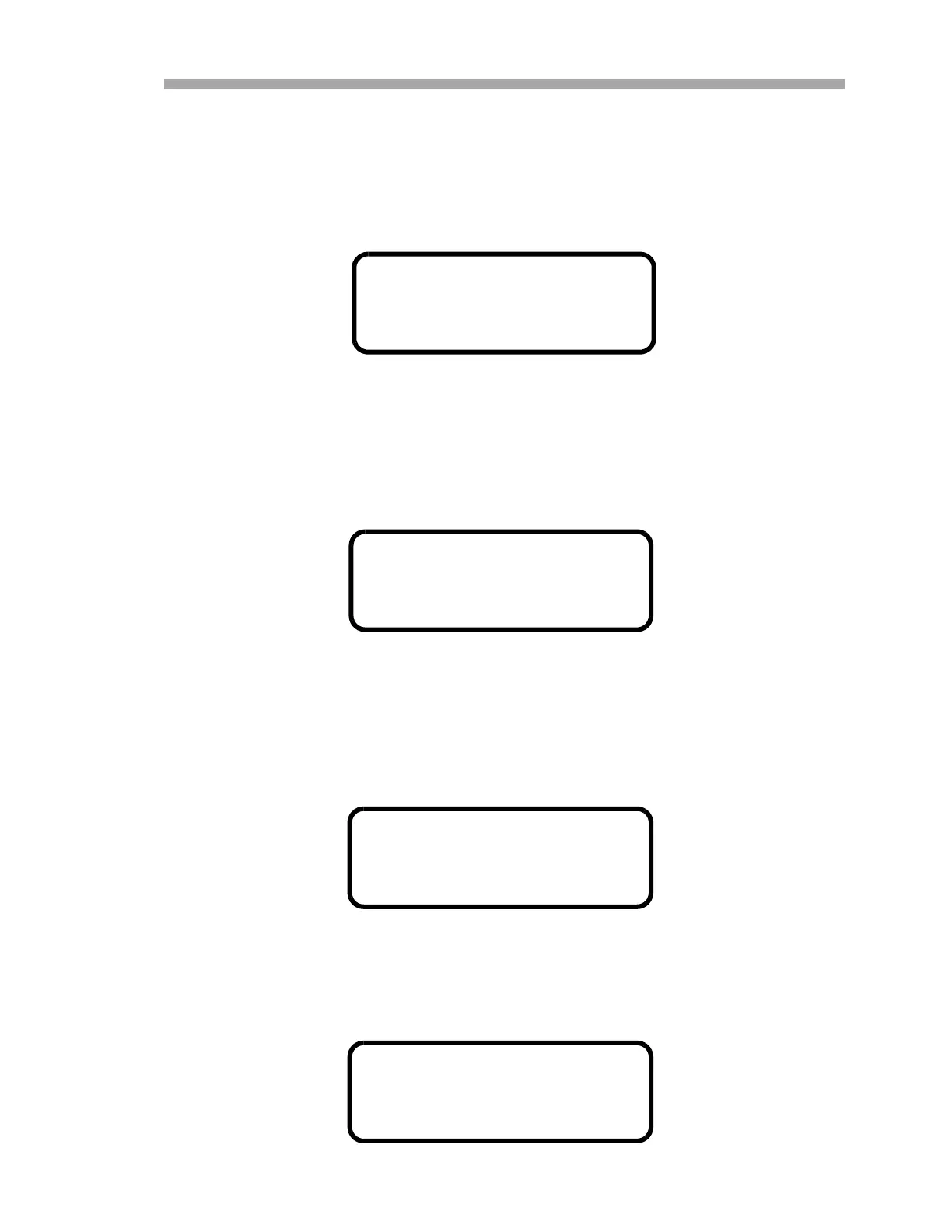Operating the Analyzer
Operator’s Manual 2
–29
RATA (Relative Accuracy Test Audit)
The RATA parameter enables or disables user definable values that enable
adjustment (without affecting the factory calibration) of the analyzer reading
in the field [see “Adjusting Analyzer Reading to Match Specific
Standard(s)” on page 2-35]. Enter 0 to disable and 1 to enable RATA.
RATA Multiplier
The RATA Multiplier parameter is a user definable value that enables
adjustment (without affecting the factory calibration) of the analyzer response
(or slope) in the field [see “Adjusting Analyzer Reading to Match Specific
Standard(s)” on page 2-35]. Enter the required value.
RATA Offset
The RATA Offset parameter is a user definable value that enables adjustment
(without affecting the factory calibration) of the analyzer offset in the field [see
“Adjusting Analyzer Reading to Match Specific Standard(s)” on page
2-35]. Enter the required value.
Set Time - Day
The Set Time - Day parameter sets the current day for the clock driving daily
validations. Enter the required value.
<SET PARAMETER MODE>
RATA
0
0:Disable 1:Enable
<SET PARAMETER MODE>
RATA Multiplier
1.00000
Enter a value
<SET PARAMETER MODE>
RATA Offset
0.00000
Enter a value
<SET PARAMETER MODE>
Set Time - Day
07
Enter a value (DD)
