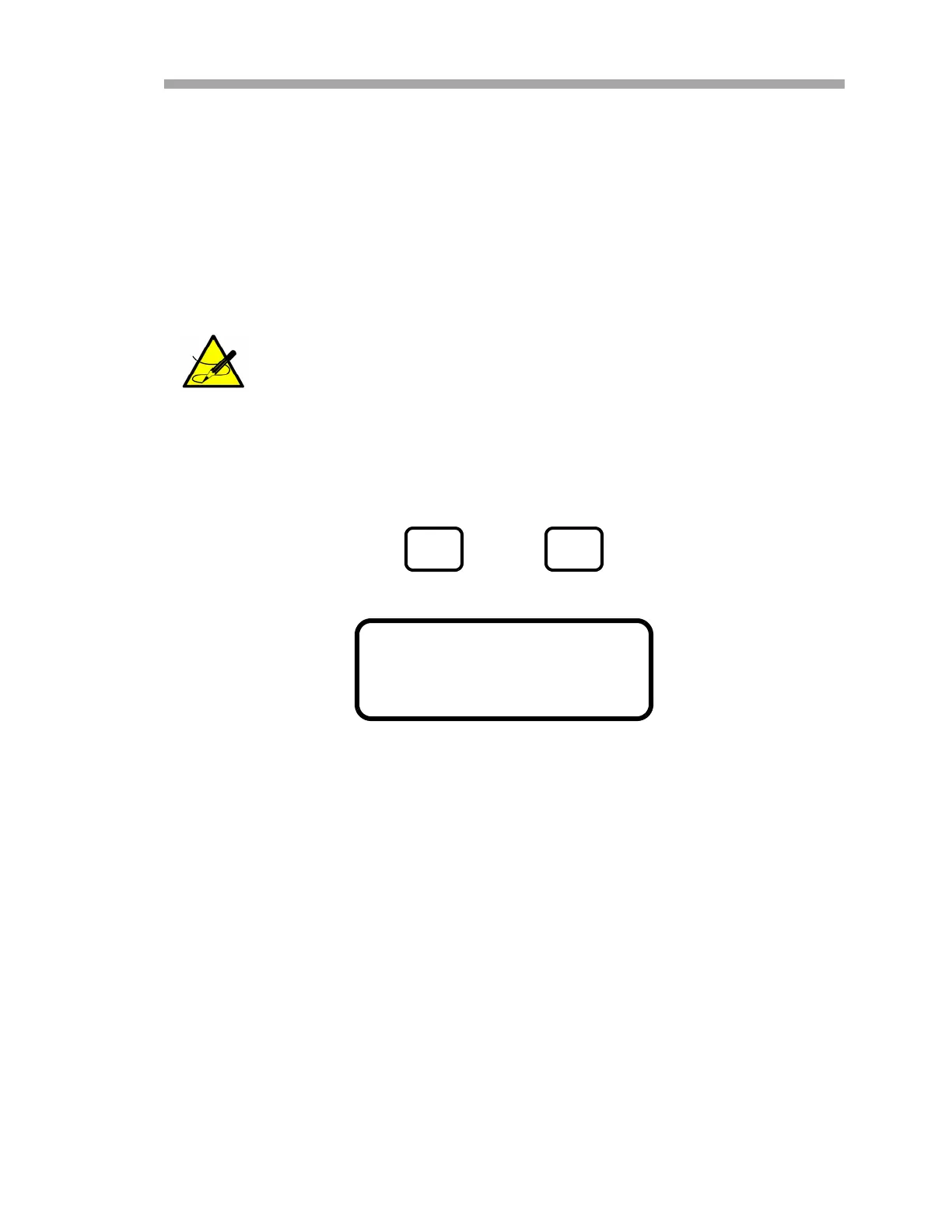Operating the Analyzer
Operator’s Manual 2
–5
If you do make an error, press the * key followed by the TEST key, and then
the * key to return to the parameter and enter the correct value.
Modes Defined
Use the keypad to access the following modes by pressing the # key first
followed by a number (1, 2, 4, 5, 6, 7, 8 or 9) to activate a mode. The
following section explains each mode and the corresponding information that
displays on the LCD.
Mode 1: (Normal Mode)
Mode 1 continuously displays updated measurements. Press the # key
followed by the 1 key.
The measurements displayed are:
• ANA: Refers to the concentration in the sample cell in units of the
analyte/component selected in Mode 2.
• P: Pressure in the sample cell in units selected in Mode 2.
• T: Temperature in the sample cell in units selected in Mode 2.
Mode 2: (Set Parameter Mode)
Mode 2 enables user to view and change measurement parameters. Follow the
procedure under “To change parameters in Mode 2” on page 2-15 for
viewing and changing any of the parameters.
When the # key is pressed, measurement will be suspended until
a new mode is established. The only modes that produce
measurements are Mode 1, Mode 6, Mode 7 or Mode 8.
<NORMAL MODE>
ANA: 4.0256ppmv
P: 954.4mb T: 76.1F
