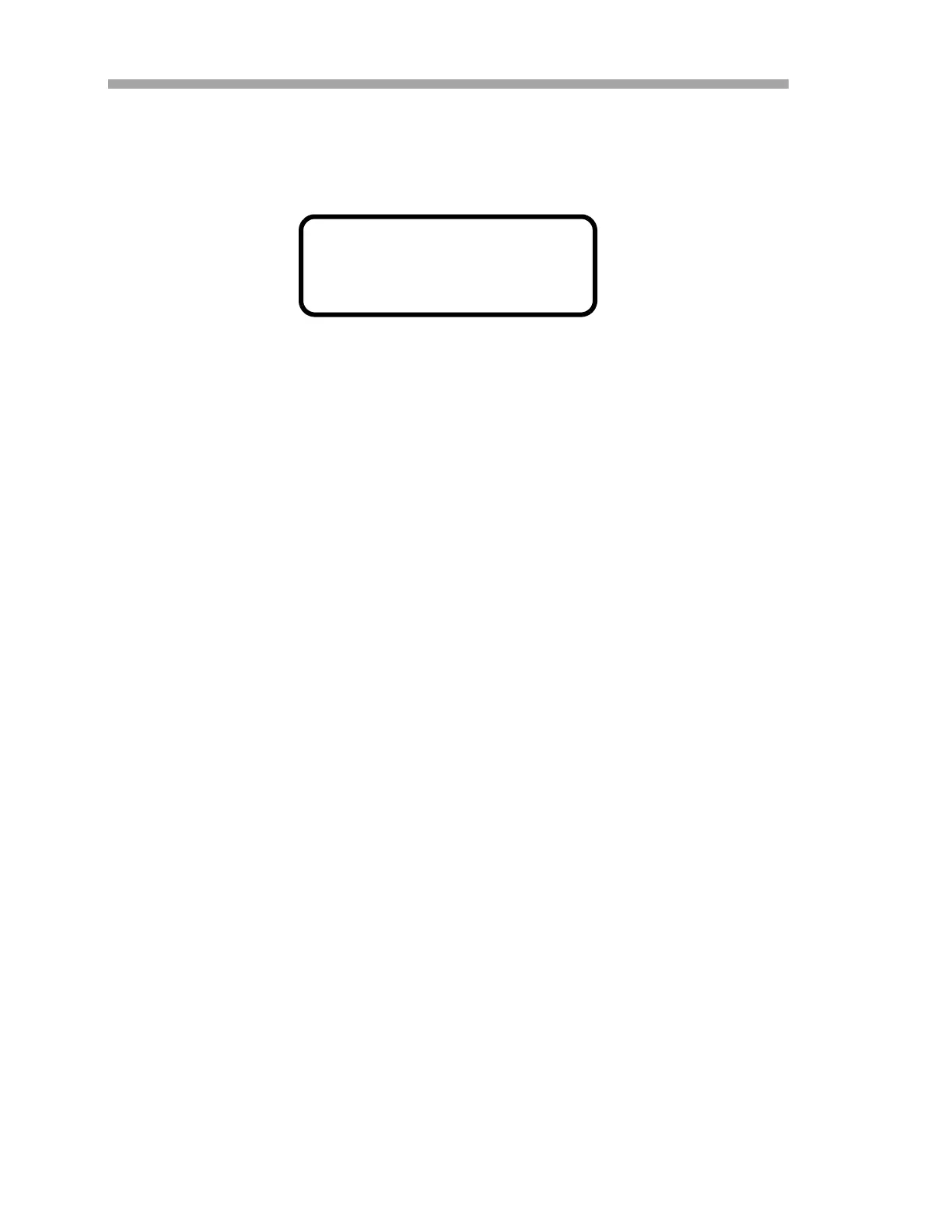NS 5.14 Firmware
3–6 4900002262 rev. B 3-23-21
The Index shown on the LCD display counts by 50’s from 0 to 511.
The analyzer will repetitively output this information until the #
button is pressed or the number of cycles completes. At the end of
the data dump, the screen will display:
4. Press the # key followed by the 1 key to return to Mode 1.
5. Once normal operation resumes, stop the capture of the serial data.
To stop the capture of the serial data, click on Transfer/Capture
Text/Stop. The resulting data files contain the downloaded data as
shown in Figure 3–5 on page 3–7.
Mode 6 data
The columns of tab delimited data in the file resulting from a Mode 6 data
dump are labeled as follows:
• Index: Index value of points on spectrum scan curve.
• DC Dry: Dry DC spectrum of sample gas (0.0 for non-differential
units).
• DC Dry Ref 1: Reference 1 dry DC spectrum.
• DC Wet: Wet DC spectrum of sample gas.
• DC Wet Ref 1: Reference 1 wet DC spectrum.
• 2f Dry: Dry AC spectrum of sample gas (0.0 for non-differential
units).
• 2f Dry Ref 1 Pdry/Pwet: Reference 1 dry AC spectrum based on
wet pressure.
• 2f Wet: Wet AC spectrum of sample gas.
• 2f Wet Ref 1 Pwet: Reference 1 wet AC spectrum based on wet
pressure.
• 2f: AC spectrum of sample gas.
• Ref 1: Reference 1 AC spectrum.
• Ref 2: Reference 2 AC spectrum.
• Ref 3: Reference 3 AC spectrum.
• Ref 4: Reference 4 AC spectrum.
• Ref 0: Reference 0 AC spectrum.
• Ref 0 RT: Reference 0 real-time AC spectrum.
• Ref Val: Reference Validation AC spectrum.
