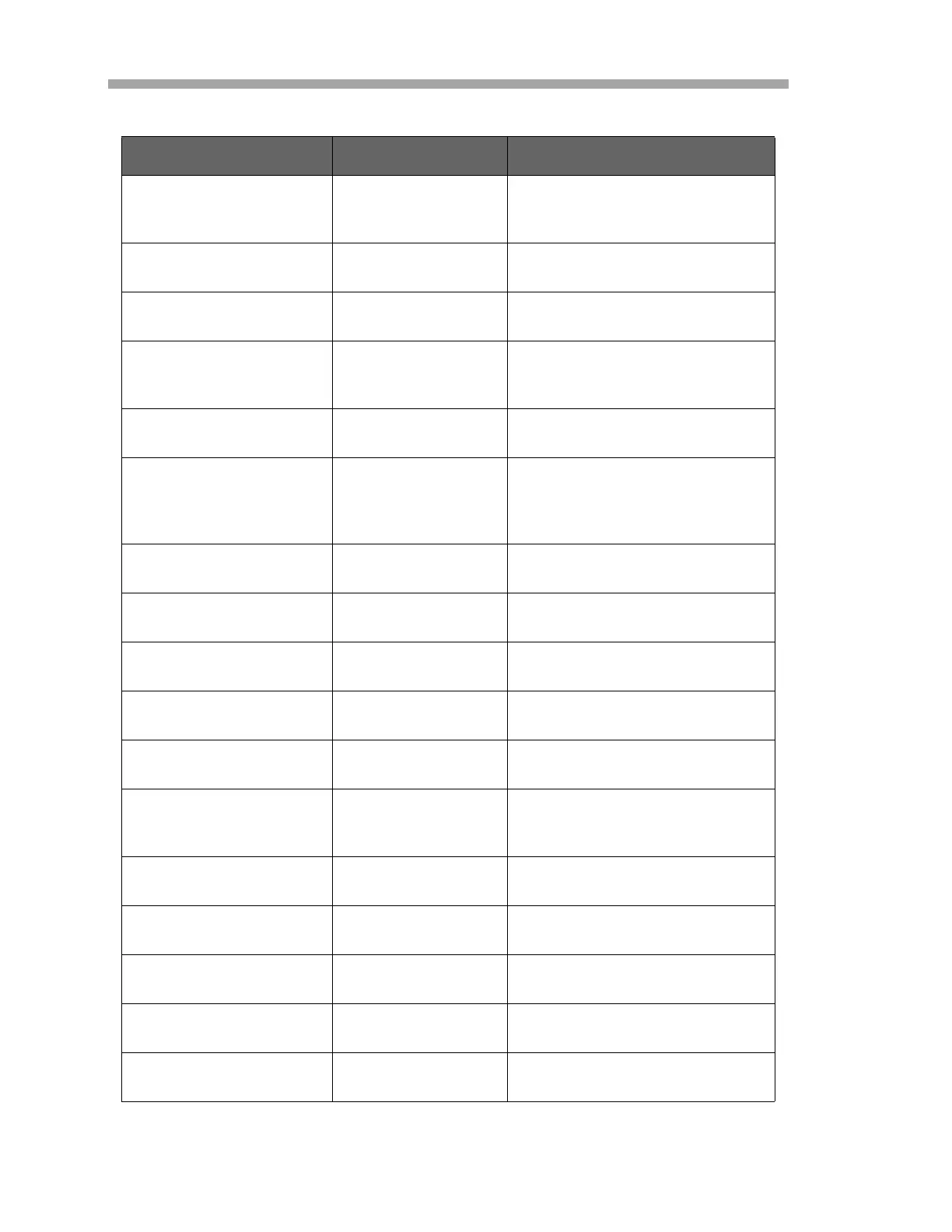NS 5.14 Firmware
2–12 4900002262 rev. B 3-23-21
Table 2-1 Typical values for parameter setpoints (Continued)
Parameter Setting Function
RATA
(Relative Accuracy Test
Audit)
0 or 1
Default: 0
Enables or disables adjustment
factors.
RATA Multiplier -1.E+06 to 1.E+06
Default 1.0
Slope adjustment factor.
RATA Offset -1.E+06 to 1.E+06
Default 0.0
Offset adjustment factor.
Update RATA 0 or 1
Default: 0
Updates RATA Multiplier and
Offset to automatically
calculated values.
Peak Tracking 0, 1 or 2
Default: 0
Sets peak tracking capability to
off, on or reset.
Keypad Watchdog < 5:Off, >=5:Secs
Default = 10
The time-out on the Mode
screen before the analyzer
automatically reverts to Normal
Mode.
Set Time - Hour 0 to 23
Default: 0
Sets the current hour.
Set Time - Minute 0 to 59
Default: 0
Sets the current minute.
Set Time - Day 1 to 31
Default: 1
Sets the present day.
Set Time - Month 1 to 12
Default: 1
Sets the present month.
Set Time - Year 2006 to 2144
Default: 2017
Sets the present year.
General Alarm DO 0, 1, or 2
Default = 0
Sets the alarm mode (latching
or non-latching) and resets the
general alarm once activated.
DO Alarm Setup 4.29E+09
Default = 8192
Sets the functionality of the
secondary digital output.
Low Alarm Setpoint -1.E+06 to 1.E+06
Default = -10000
Sets the low alarm threshold
for moving average.
High Alarm Setpoint -1.E+06 to 1.E+06
Default = 10000
Sets the high alarm threshold
for moving average.
AO 4-20 mA Test 0.0 to 100.0
Default: 0.0
Sets the 4-20 mA output to a
percentage of full scale.
4-20 mA Alarm Action 0, 1, 2 or 3
Default: 0
Sets the current loop state
upon alarm condition.
