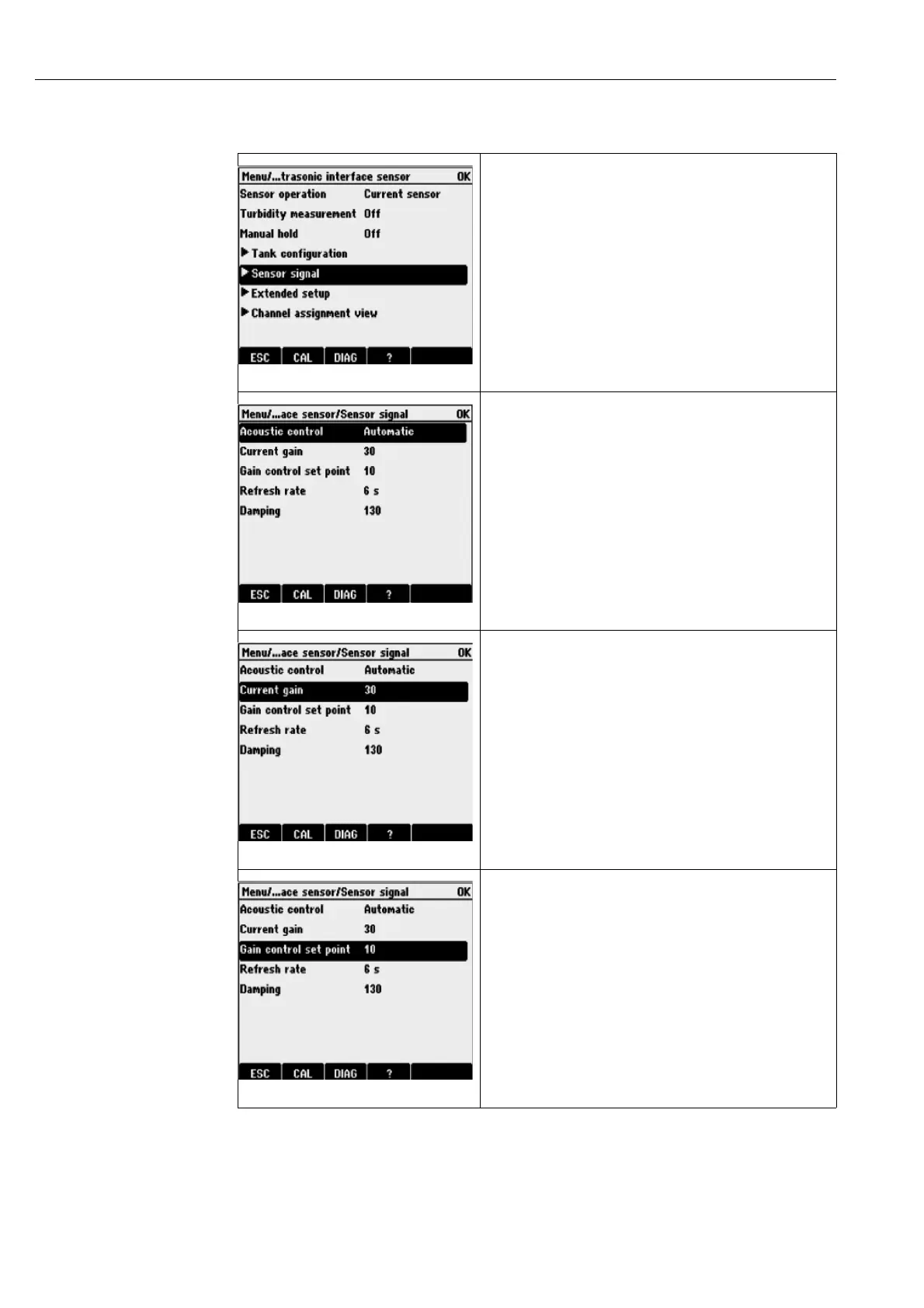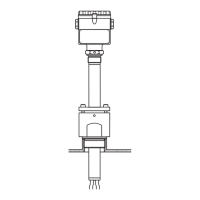Commissioning Turbimax CUS71D
18 Endress+Hauser
Path: Menu/Setup/Inputs/UIS/Sensor signal
The parameters in the menu Sensor signal are factory
preset.
If measurement failures are observed the parameters
can be adjusted.
Acoustic control
• Automatic
Automatic amplification control
• Manual
Manual amplification control
In automatic mode you cannot modify the parameter
Current gain.
In the manual mode you can modify the parameter
Current gain in the range of 0 to 100.
(In standard applications the Current gain shows 20 to
60)
The Gain control set point (automatic mode only)
determines the relative signal strength.
You can enter a value from 1 to 50.
Increase this parameter to cause Auto Gain to seek a
generally higher level of signal amplification.
Decrease this parameter to cause Auto Gain to seek a
generally lower level of signal amplification.
