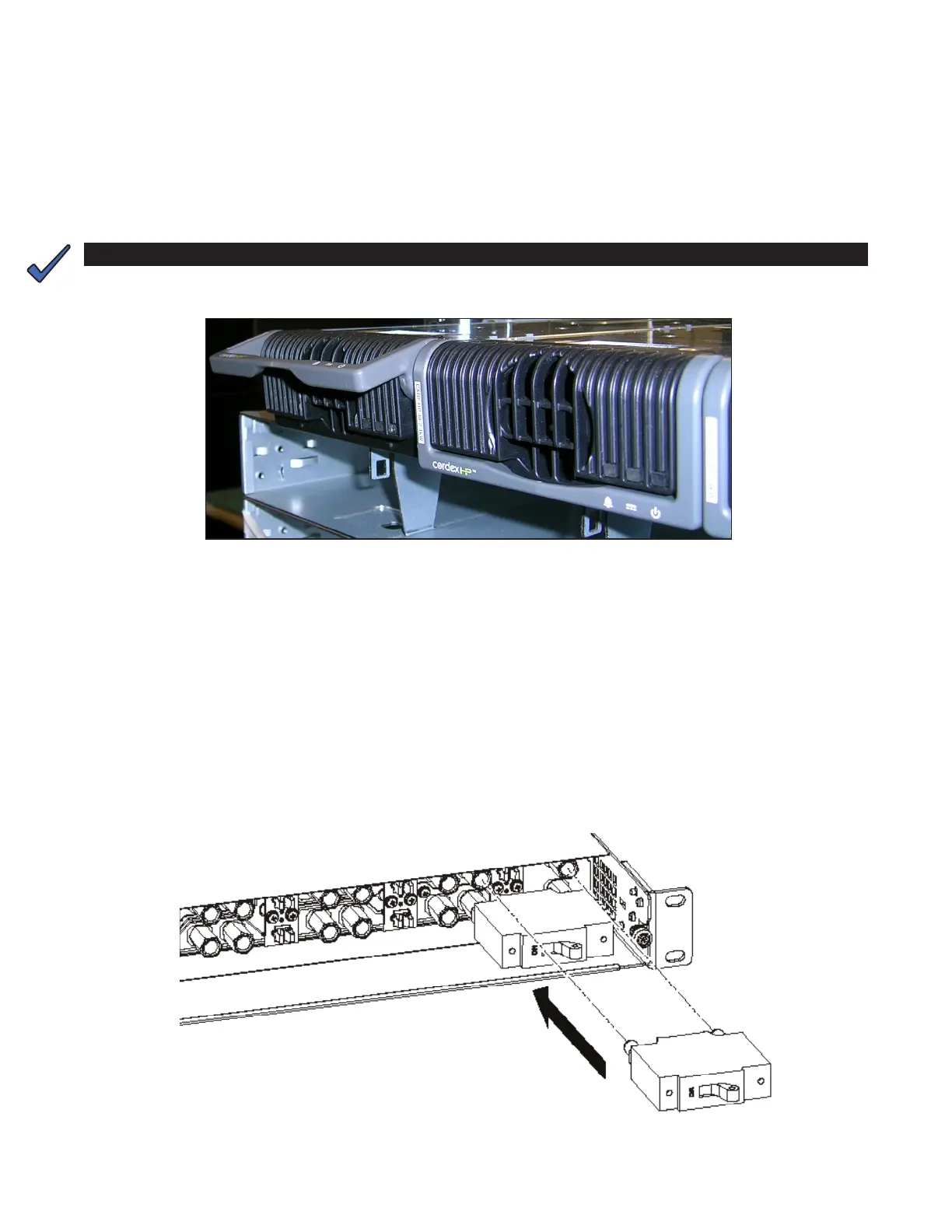250922001-J0 Rev A
Cordex® CXPS-E105 Edge Power Systems
User Guide
6.4 Rectifier installation
6.4.1 To insert a module
1. Place the module on the shelf and slide it into the rear connector.
2. Apply pressure to the module to ensure it connects properly.
3. Lower the rectifier handle to lock the module in place.
NOTICE
Do not force a module into position if it does not seat properly. All modules are keyed to ensure
that the correct module is used.
Figure 8: Locking handle disengaged and engaged
6.5 Breaker installation
6.5.1 To install a breaker
1. Ensure mid-trip breakers are used for load and series-trip breakers are used for battery connections.
2. Turn the breaker OFF.
3. Orient the breaker so that the actuator is pointing to the right, with the breaker in the OFF position.
4. Align the breaker terminals with the correct holes.
5. Carefully push the breaker into position.
6. Ensure that the breaker is fully inserted so that the flat face of the hexagonal nut is against the mounting
surface.
Figure 9: Breaker installation
