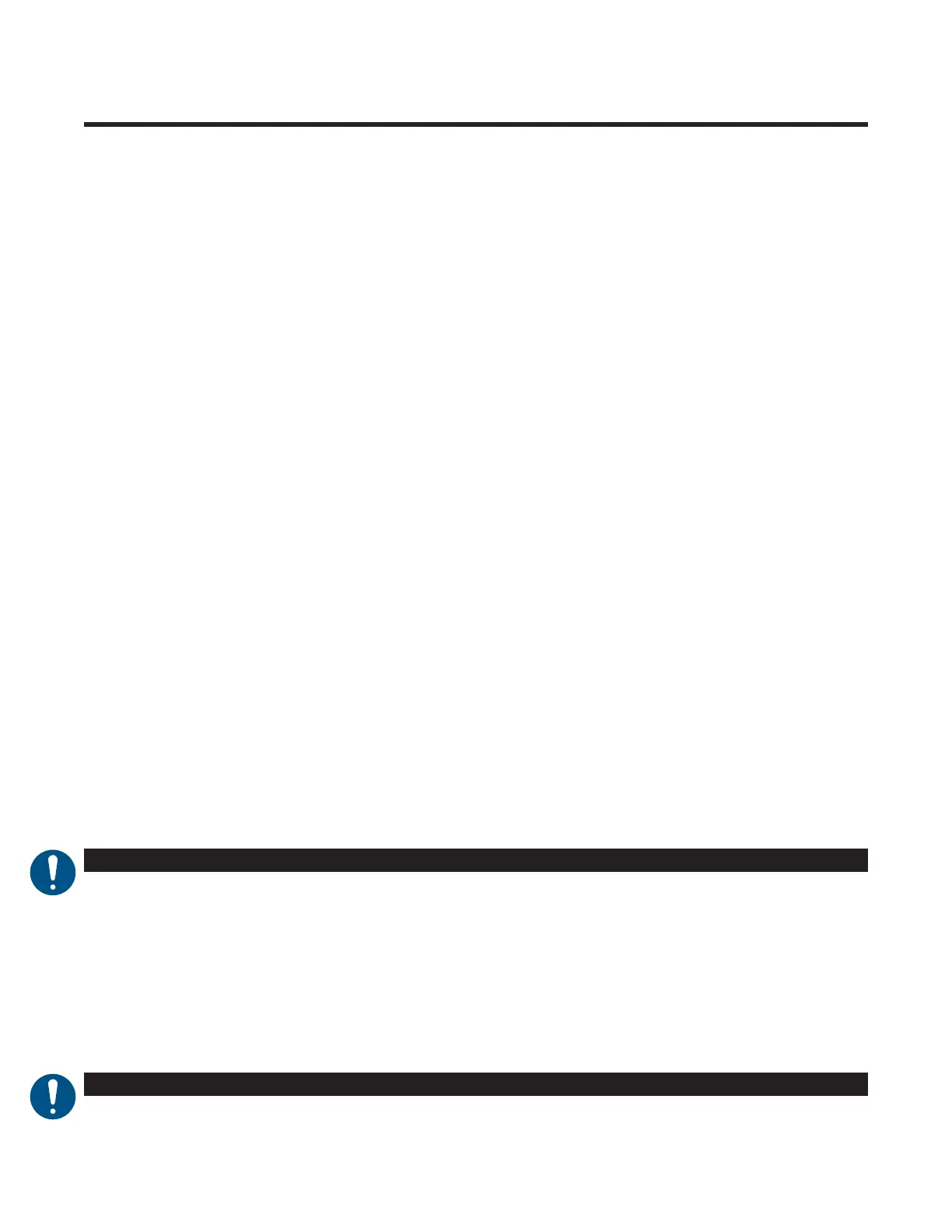0922001-J0 Rev A
36
User GuideCordex® CXPS-E105 Edge Power Systems
8. System startup
8.1 Check system connections
• Ensure that the AC input is switched o, the battery breaker is o, and all power modules are removed from
the shelf.
• Triple-check the polarity of all the connections.
8.2 Verify AC input and power up rectifier shelf
1. Install one rectifier module.
2. Verify that the AC input voltage is correct and switch on the corresponding feeder breaker.
3. The controller OK LED light should illuminate continuously after a preset start delay.
4. Using the controller, test the functionality of all module alarms and controls.
8.3 Check battery polarity and connect the batteries
1. Verify the polarity of all the batteries with a voltmeter to ensure that no cells or batteries are reversed.
2. Switch on the appropriate battery breaker.
3. Install the remaining power modules.
4. From the Systems > DC System > System Functions > Battery Maintenance > Equalize & Boost menu of
the controller, set the float and equalize voltage to the levels specified by the battery manufacturer.
5. Using the controller, test the functionality of various module alarms and controls. In addition, perform a load
test with the system using a resistive load box if needed.
6. Enable the temperature compensation feature in the Systems > DC System > System Functions >
Temperature Compensation menu. Program the settings for slope and breakpoints (upper and lower) with
respect to the specific batteries used.
8.4 Controller alarm configuration for nominal 120 Vac operation
The default setting for the low AC input alarm is 180 Vac and the high AC input alarm is 300 Vac. For a nominal
120 Vac input, these values will need to be changed.
1. Select Alarms > All Alarm. Search for AC Input in the All Alarm Settings search field.
2. Select and modify the activation value for AC Input Voltage Low to 100 Vac and AC Input Voltage High to
150 Vac.
8.5 Controller reset
8.5.1 Soft reset
Use the reset button on the front panel of the optional controller is to restart the microprocessor. When pressed
momentarily, the unit beeps twice and then resets. The front-panel LEDs will illuminate temporarily and then turn
o after the system has finished its 15-second self-test.
ATTENTION
Before removing a controller from a live system or performing controller maintenance, an
external LVD inhibit or override is required to prevent a service disruption.
ATTENTION
During reset the controller may need to run a defragmentation cycle. Cycling of the LEDs in the
front panel indicate that defragmentation is in progress. All full defragmentation can take up to
20minutes to perform do not power down the controller during this time.
