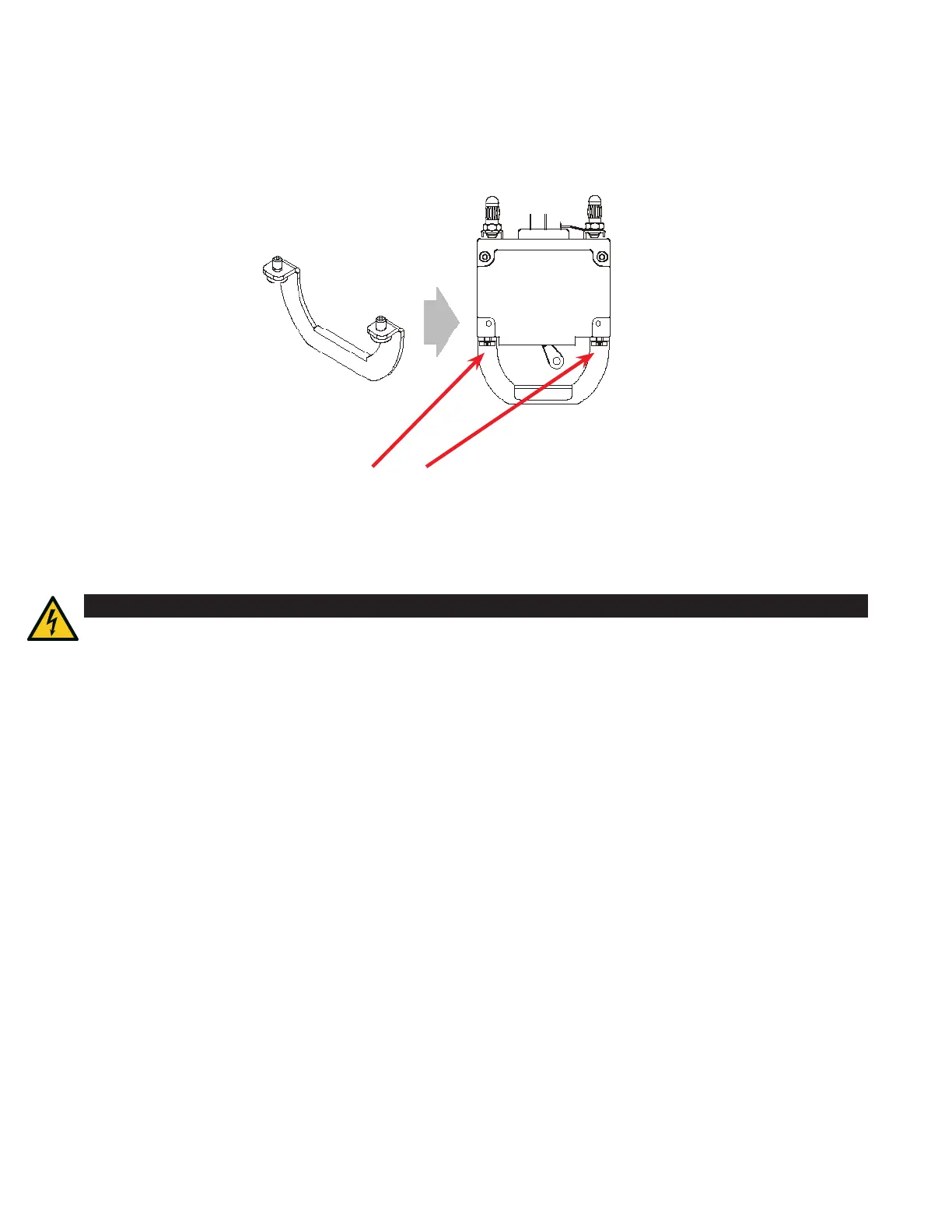0922001-J0 Rev A
26
User GuideCordex® CXPS-E105 Edge Power Systems
Figure 10: Breaker removal tool
This breaker tool bolts
to the breaker
6.5.2 To remove a breaker
1. Turn breaker o.
2. Use the breaker removal tool to pull the breaker out of position.
6.6 Installation of external batteries
This information is provided as a guideline and is not meant to imply that batteries are part of this power system.
Batteries should be located in a temperature-controlled environment, regulated to approximately 25°C (77°F).
Significantly lower temperatures reduce performance and higher temperatures decrease life expectancy.
Provide adequate ventilation. VRLA batteries, though not requiring the special ventilation requirements of a
flooded battery, should not be installed in an airtight enclosure. Hydrogen gas can be emitted from a failed
battery.
If applicable, clean the cells before assembly according to the battery manufacturer's recommendations. First
neutralize any acid with a baking soda and water solution; then wipe the cells with a soft cotton cloth dampened
with clean water and wipe dry.
WARNING
Follow the battery manufacturer’s safety recommendations when working around battery
systems and review the safety instructions provided in this document.
