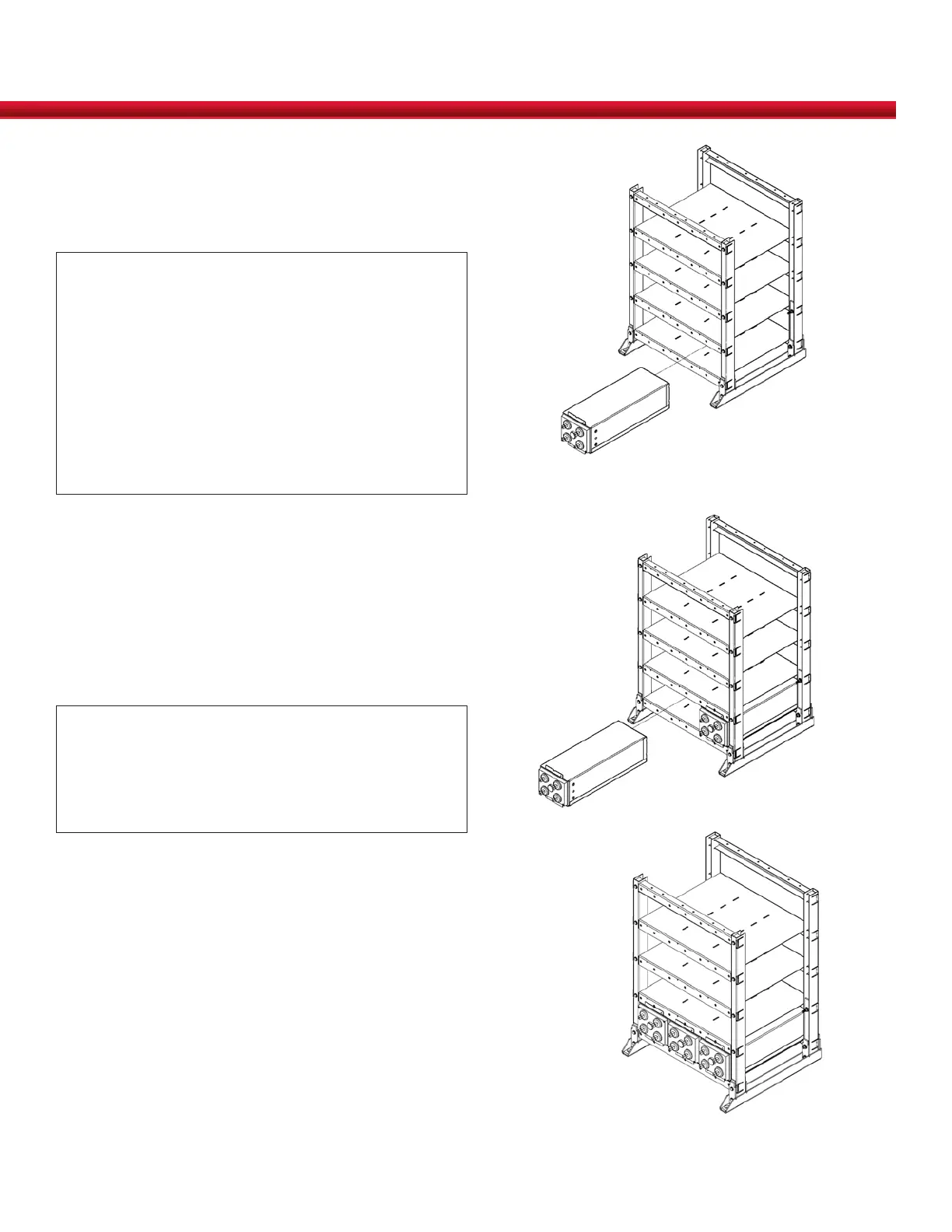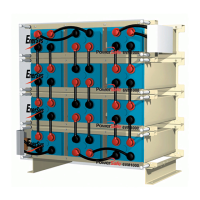Battery Installation Manual
Pubication No: US-DDM-IM-AA - June 2016
BATTERY CELL INSTALLATION
DDm battery cells are designed for shipment and use in steel
modules.
USE CAUTION WHEN HANDLING THE DDm MODULES
After a cell has been inserted into a module at
the factory, a loose fit could develop because of
recombination. The cell could slip very easily from the
module if the module/cell is turned so that the open
end of the module is lower than the closed end of the
module.
Serious personal injury could result if the cell slides
unintentionally from the module. Keep shipping/
installation retainer in place until modules are safely
positioned on the shelves.
1. BEFORE installing the cells, check the voltages.
The minimum acceptable cell voltage is 2.05 vpc.
If a cell has a voltage below 2.05 vpc, call your nearest
EnerSys
®
sales/service representative for resolution, or
call the corporate office number listed on the back of this
manual and ask for EnerSys Service.
2. Inspect each terminal for visual signs of mechanical
defects.
NOTE:
Report any defects to your nearest EnerSys sales/service
representative for resolution, or call the corporate office
number listed on the back of this manual and ask for
EnerSys Service.
If terminals are acceptable:
3. Place the FIRST DDm module onto the LOWEST EMPTY
shelf, with the terminals toward the front. See Figure 18.
INSTALL SECOND MODULE
FIGURE 19
INSTALL FIRST MODULE
FIGURE 18
INSTALL MODULES
FIGURE 20
15