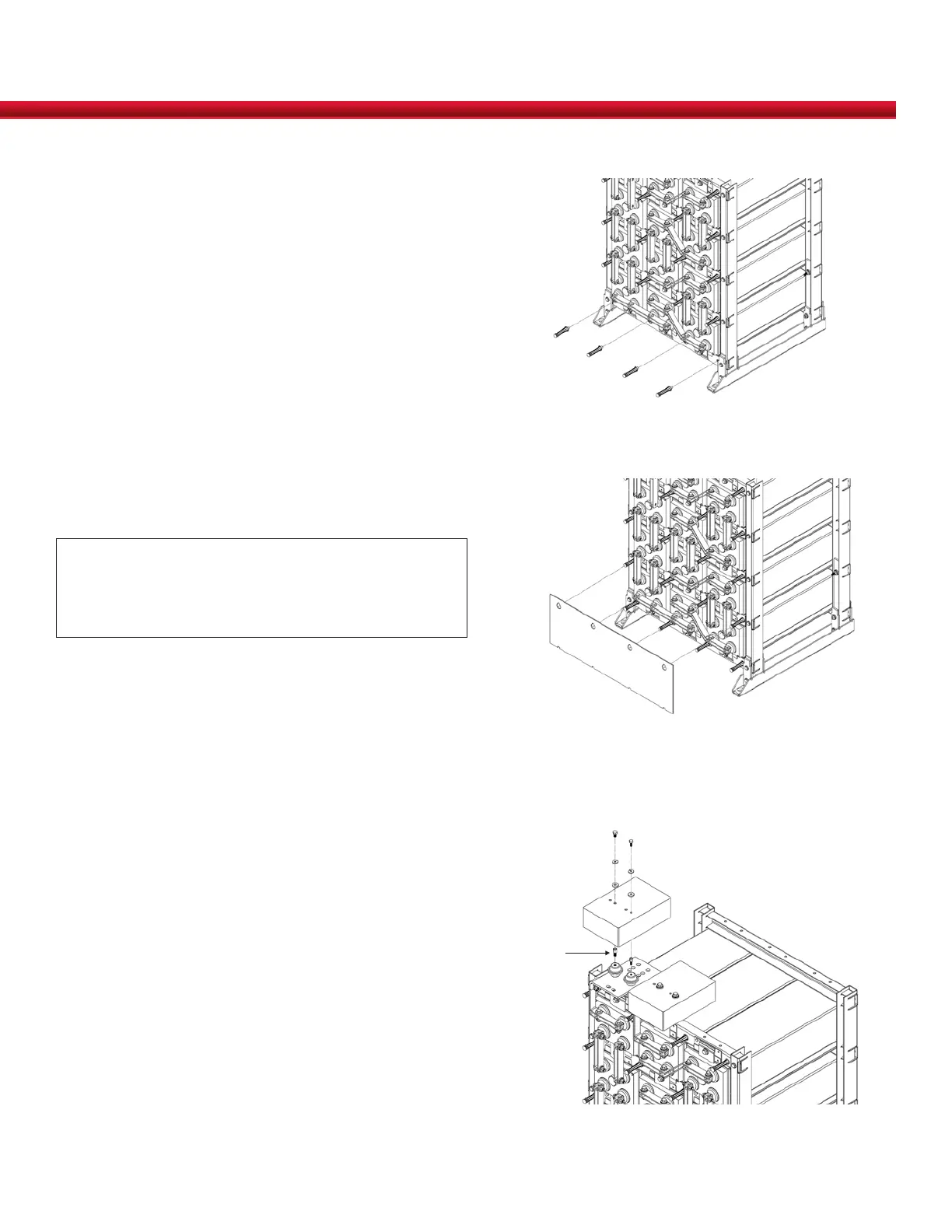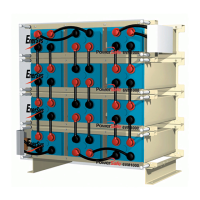Battery Installation Manual
Pubication No: US-DDM-IM-AA - June 2016
SAFETY SHIELDS AND COVERS
Safety shields and covers are provided to help prevent
accidental contact with connections after installation and
during operations. Safety shields and covers should remain
in place at all times during normal operation of the system.
Terminal plate covers are provided as necessary to
prevent accidental contact with the “live” terminal plate.
Safety shields are designed to be removed for service or
maintenance.
NOTE:
The bottom of each safety shield will overlap, on the
outside, the top of the shield below it.
Terminal Plate Covers
1. Connect load to the battery terminal.
2. Install terminal plate covers as shown in Figure 29.
Safety Shields
1. Install ALL safety shield support posts into horizontals as
shown in Figure 27.
2. Starting with bottom row, hang safety shields on support
posts as shown in Figure 28.
INSTALL TERMINAL PLATE COVER
FIGURE 29
INSTALL SUPPORT POSTS
FIGURE 27
INSTALL SAFETY SHIELDS
FIGURE 28
21
standoff optional
