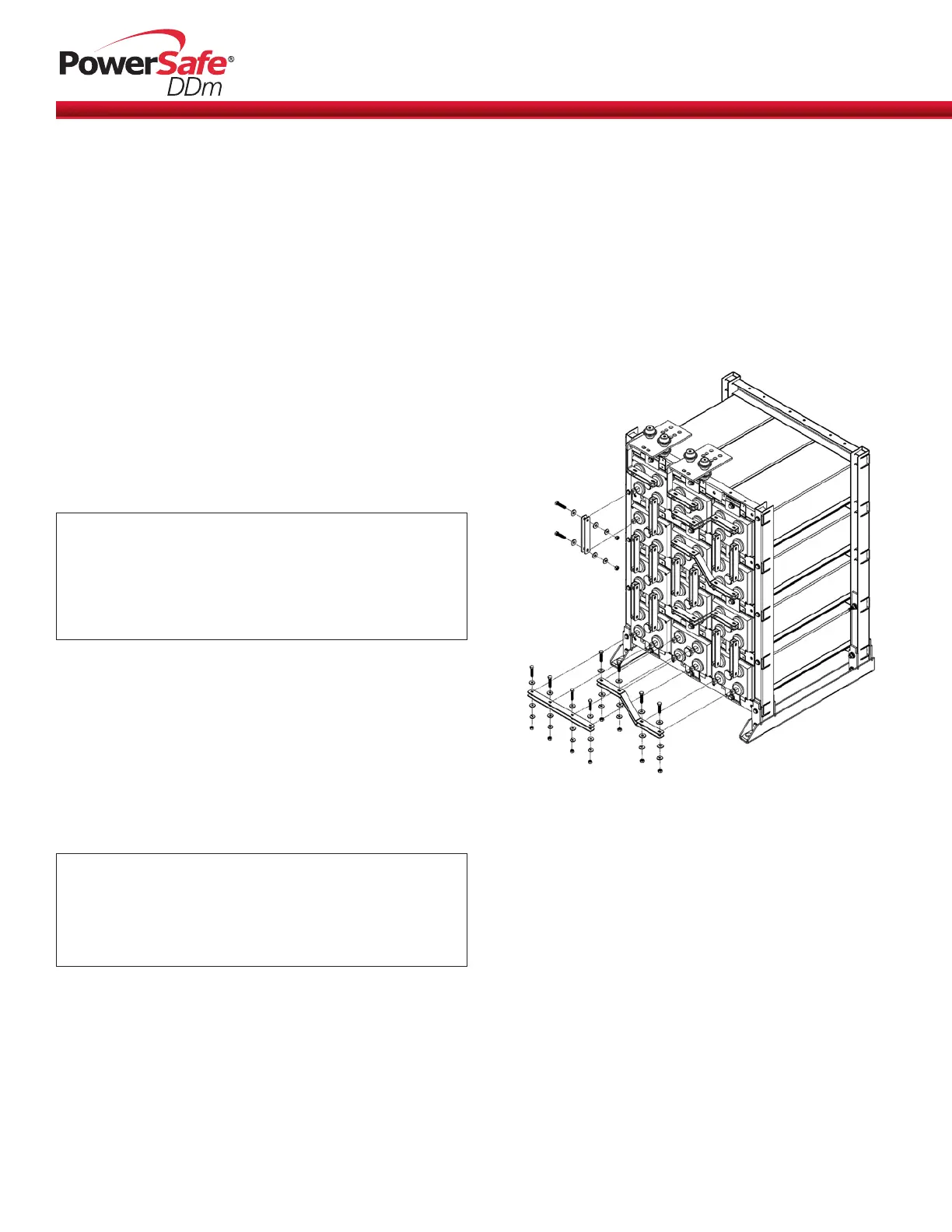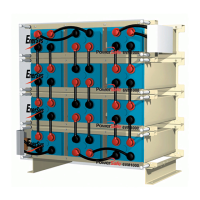www.enersys.com
Inter-Cell Connectors
The connections are made by bolting the supplied plated
copper inter-cell and intermodule connectors to the cell
posts of opposite polarity on adjacent cells. See ASSEMBLY
DRAWING for details.
1. Clean the contact surface of the inter-cell connector using
a stiff-bristle nonmetallic brush/pad. Be careful not to
remove the plating with excessive brushing.
2. Apply a light coat of heated NO-OX-ID grease to the
contact surface of the inter-cell connector and terminal
post with a small paintbrush.
3. Bolt all inter-cell connectors according to the ASSEMBLY
DRAWING. Assemble as the example shown in Figure 25
and below list:
NOTE:
Stamped flat washers may have one sharp edge. Install
the washer with the sharp edge away from the plated
copper inter-cell connector to avoid damaging the
plating
• Hex Bolt
• Flat Washer
• Connector
• Battery Post
• Connector
• Flat Washer
• Lock Washer
• Hex Nut
NOTE:
Inter-cell connections vary in length depending on the
type of connection (cell-to-cell, module-to-module, etc.)
and/or stack configuration.
4. Secure all connections finger-tight to allow for some
adjustment of position.
5. After all connections are completed, torque all to 85 in-lbs.
6. Apply a light coat of heated NO-OX-ID grease to the bolted
connection with a small paintbrush.
INSTALL INTER-CELL CONNECTORS
FIGURE 25
18