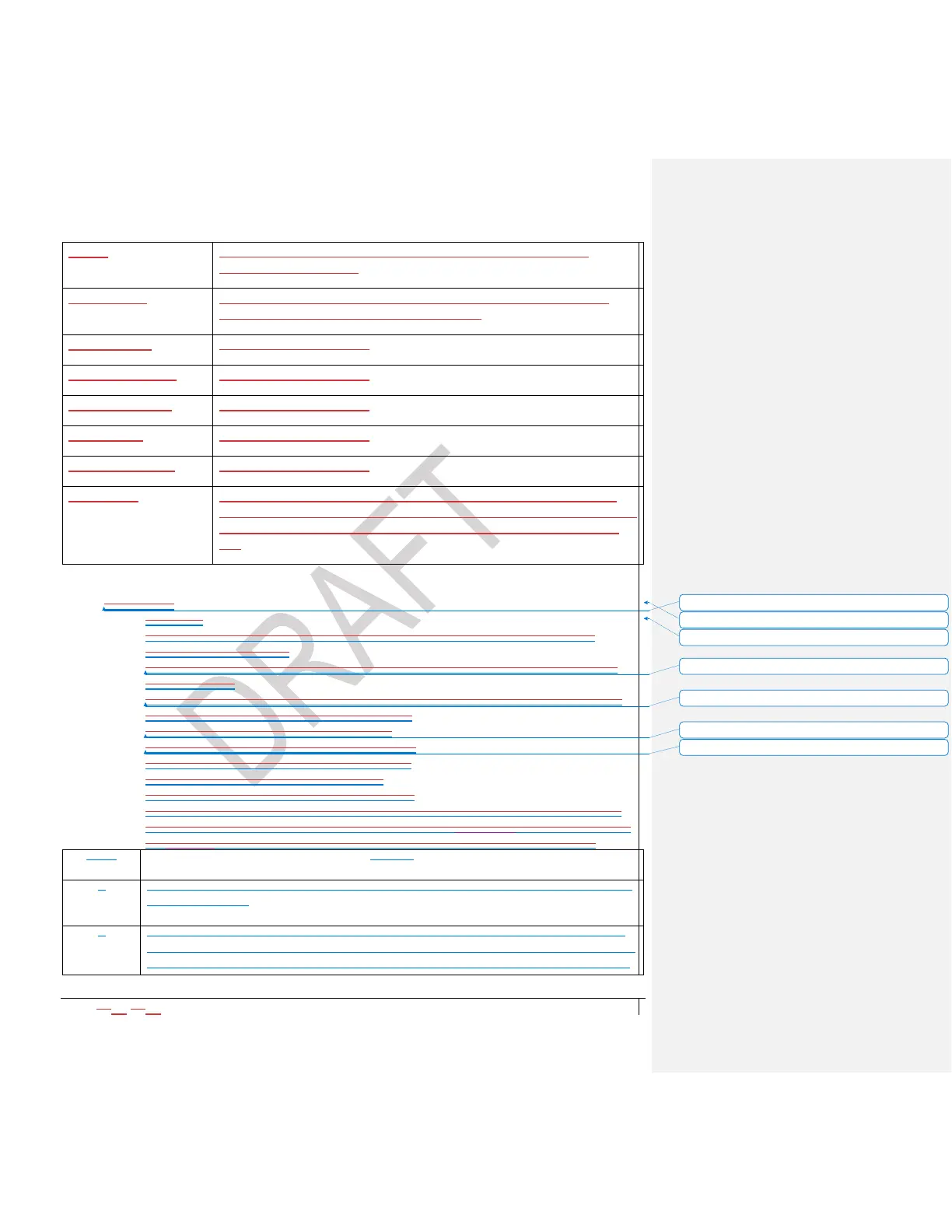2021-0306-2507 33 00-02-1207
The crank cut time can be set when this function is selected.
External relay required
The enable delay time is controlled by ECU Enable Delay in the
Advanced Settings. External relay required
External relay required, while engine is running the excitor will try
every 10 seconds to excite alternator. After 5 attempts, if the voltage
remains below the Alt Excitor Setpoint, charge fail warning will be
set.
Functions:
Disabled
PreStart Delay (The delay time can be set when this function is selected.
External relay required)
Crank (The crank cut time can be set when this function is selected. External
relay required)
ECU Enable (The enable delay time is controlled by ECU Enable Delay in the
Advanced Settings. External relay required)
Regen Lamp (Lamp can set blink timer)
Shutdown Lamp (Lamp can set blink timer)
Common Alarm (Lamp can set blink timer)
Not In Auto (Lamp can set blink timer)
Engine Running (Lamp can set blink timer)
Alt Excitor (External relay required, while engine is running the excitor will try
every 10 seconds to excite alternator. After tried 5 attempts, times if the voltage
stillremains below the Alt Excitor Setpoint, charge fail warning will be set.)
Select IO Settings, then Digital Outputs from the Main Menu. Press Button 5 to
select and enter.
Use Button 2 or 4 to scroll to each Digital Output, then press Button 5 to enter.
Press Button 5 once more for Output Function, and press Button 3 to select one
of the following choices: Disabled, PreStart Delay, Crank, ECU Enable, Regen
Formatted: Font: Bold
Formatted: Indent: Left: 1.27 cm, Space After: 0 pt
Formatted: Indent: Left: 2.54 cm, Space After: 0 pt
Formatted: Font: Bold
Formatted: Font: Bold
Formatted: Font: Bold
Formatted: Font: Bold
