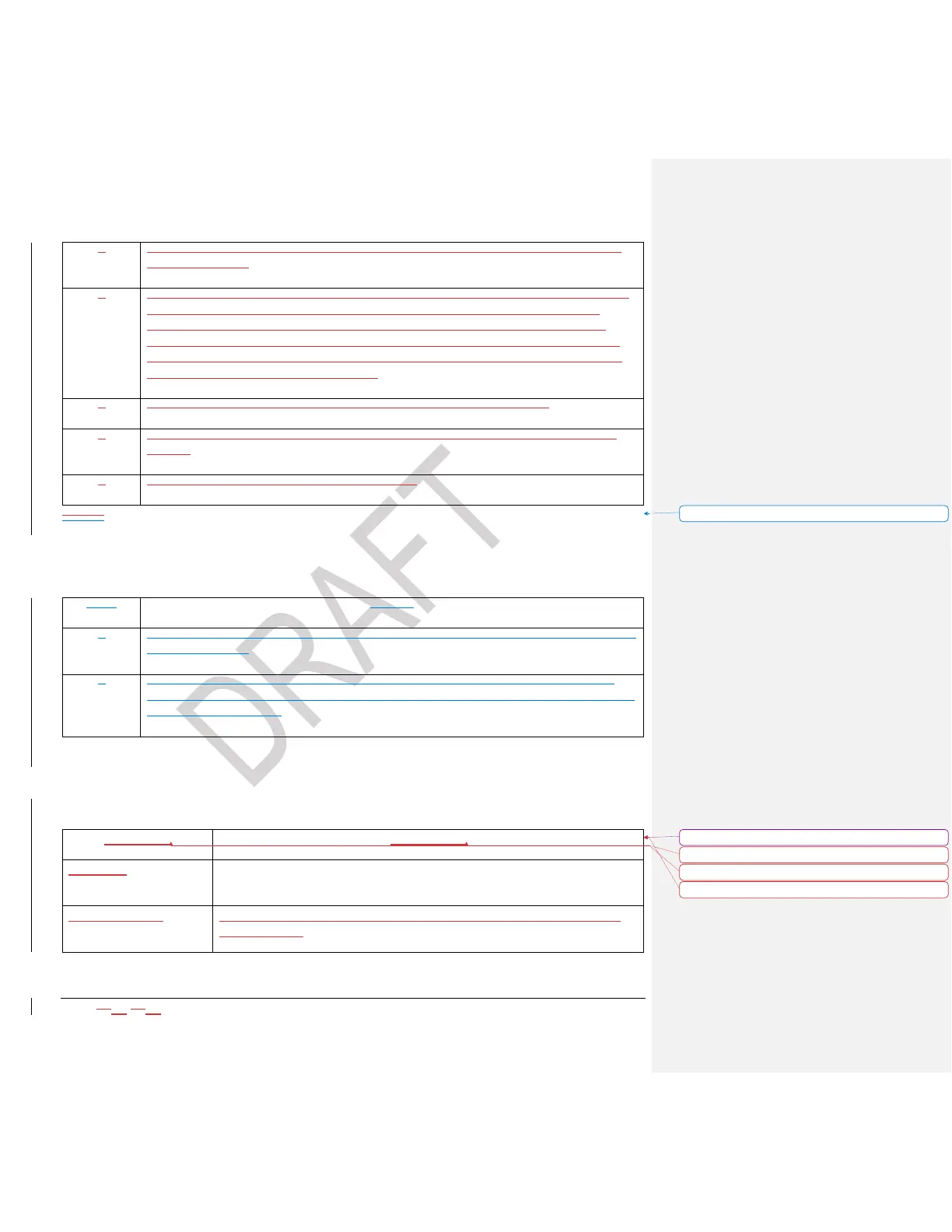2021-0306-2507 32 00-02-1207
Select IO Settings, then Digital Inputs from the Main Menu. Press Button 5 to
select and enter.
Select Digital Input 1, 2, 3 or 4 Function (NC) and press Button 5 to enter. Use
Button 2 or 4 to scroll through the choices of Disabled, Strat/Stop, Throttle
Decrease, Throttle Increase, Stop Engine, Regen Request, Neutral Switch,
Park Brake, Park & Neutral, Engine Idle, Preset Speeds 1, 2, 3 or 4, or Crank
Abort. Press Button 3 to place a checkmark beside the desired option. Press
Button 1 to exit this level of the menu.
Select Digital Input 1, 2, 3 or 4 Action and press Button 5 to enter.
Use Button 2 or 4 to select either Low or High. Press Button 3 to confirm the
choice.
Press Button 1 to exit this level of the menu.
Analog Outputs
This menu option will set the Analog Outputs to either Disabled or Buzzer.
Select IO Settings, then Analog Outputs from the Main Menu. Press Button 5 to
select and enter.
Use Button 2 or 4 to scroll through the choices of Disabled or Buzzer. Press
Button 3 to place a checkmark beside the desired option. Press Button 1 to exit
this level of the menu.
Digital Outputs
This menu option will set the parameters for Digital Outputs 1 through 4.
The delay time can be set when this function is selected. External
relay required
Formatted: Tab stops: Not at 14.84 cm
Formatted: Centered
Formatted Table
Formatted: Font: Bold
Formatted: Font: Bold