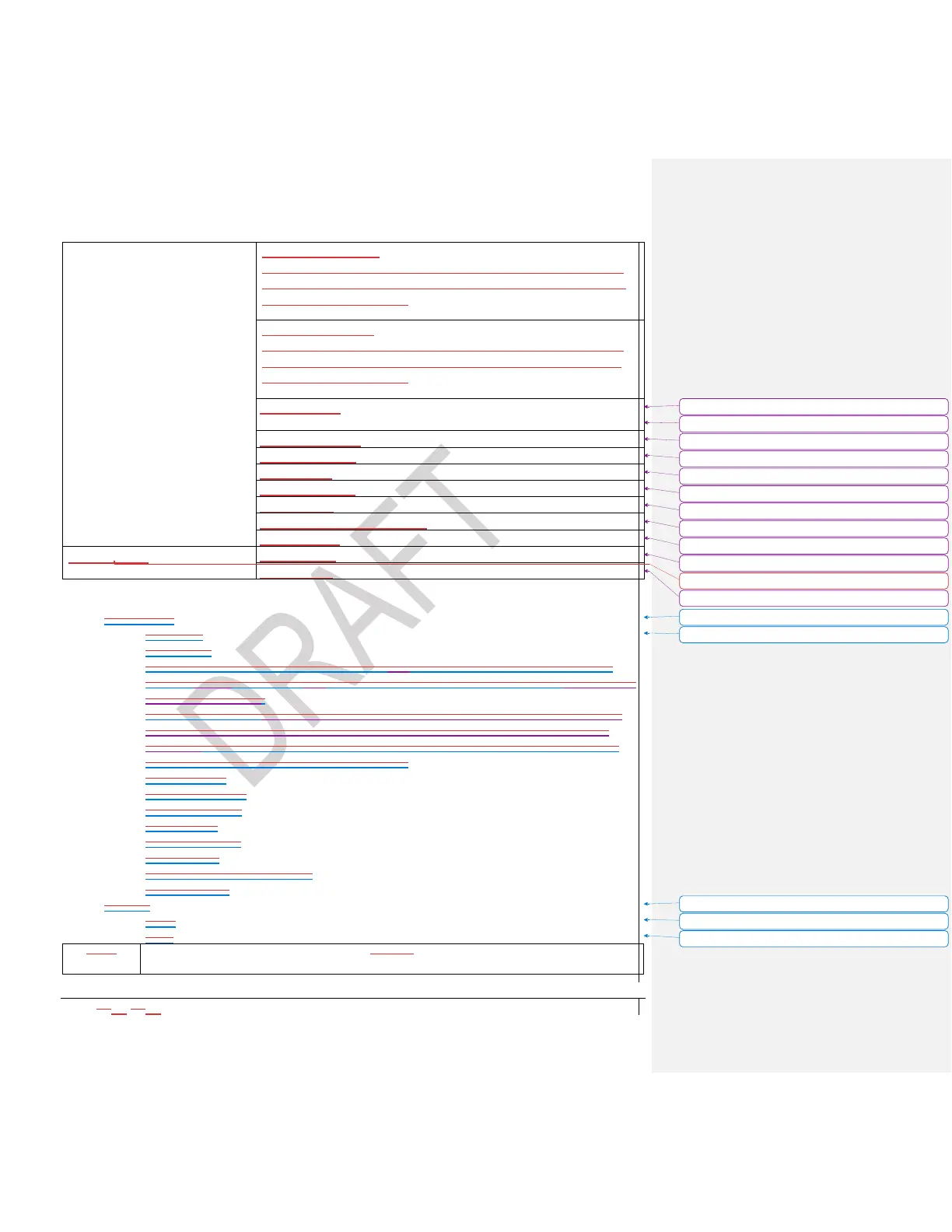Throttle Decrease
This function will be set automatically if the Throttle Type is
set to Switch and the switch throttle decrease input is set to
any of the digital inputs.
Throttle Increase
This function will be set automatically if the Throttle Type is
set to Switch and the switch throttle increase input is set to
any of the digital inputs.
Functions:
Disabled
Strat/Stop
Throttle Decrease This function will be set automatically used if the Throttle
Type is set to Switch and the switch throttle decrease input matchedis set to any
of the digital inputs.
Throttle Increase This function will be set automatically if the Throttle Type is
set to Switch and the switch throttle increase input is set to any of the digital
inputs. This function will be automatically used if the Throttle Type is Switch
and switch throttle increase input matched.
Stop Engine
Regen Request
Neutral Switch
Park Brake
Park & Neutral
Engine Idle
Preset Speeds 1, 2, 3 or 4
Crank Abort.
Active:
High
Low
Formatted: Indent: Left: -0.08 cm
Formatted: Indent: Left: -0.08 cm, Space After: 0 pt
Formatted: Indent: Left: -0.08 cm, Space After: 0 pt
Formatted: Indent: Left: -0.08 cm, Space After: 0 pt
Formatted: Indent: Left: -0.08 cm, Space After: 0 pt
Formatted: Indent: Left: -0.08 cm
Formatted: Indent: Left: -0.08 cm
Formatted: Indent: Left: -0.08 cm
Formatted: Indent: Left: -0.08 cm
Formatted: Font: Bold
Formatted: Indent: Left: -0.08 cm
Formatted: Indent: Left: -0.08 cm
Formatted: Indent: Left: 1.27 cm, Space After: 0 pt
Formatted: Indent: Left: 2.54 cm, Space After: 0 pt
Formatted: Indent: Left: 1.27 cm
Formatted: Indent: Left: 2.54 cm
Formatted: Indent: Left: 2.54 cm, Space After: 0 pt