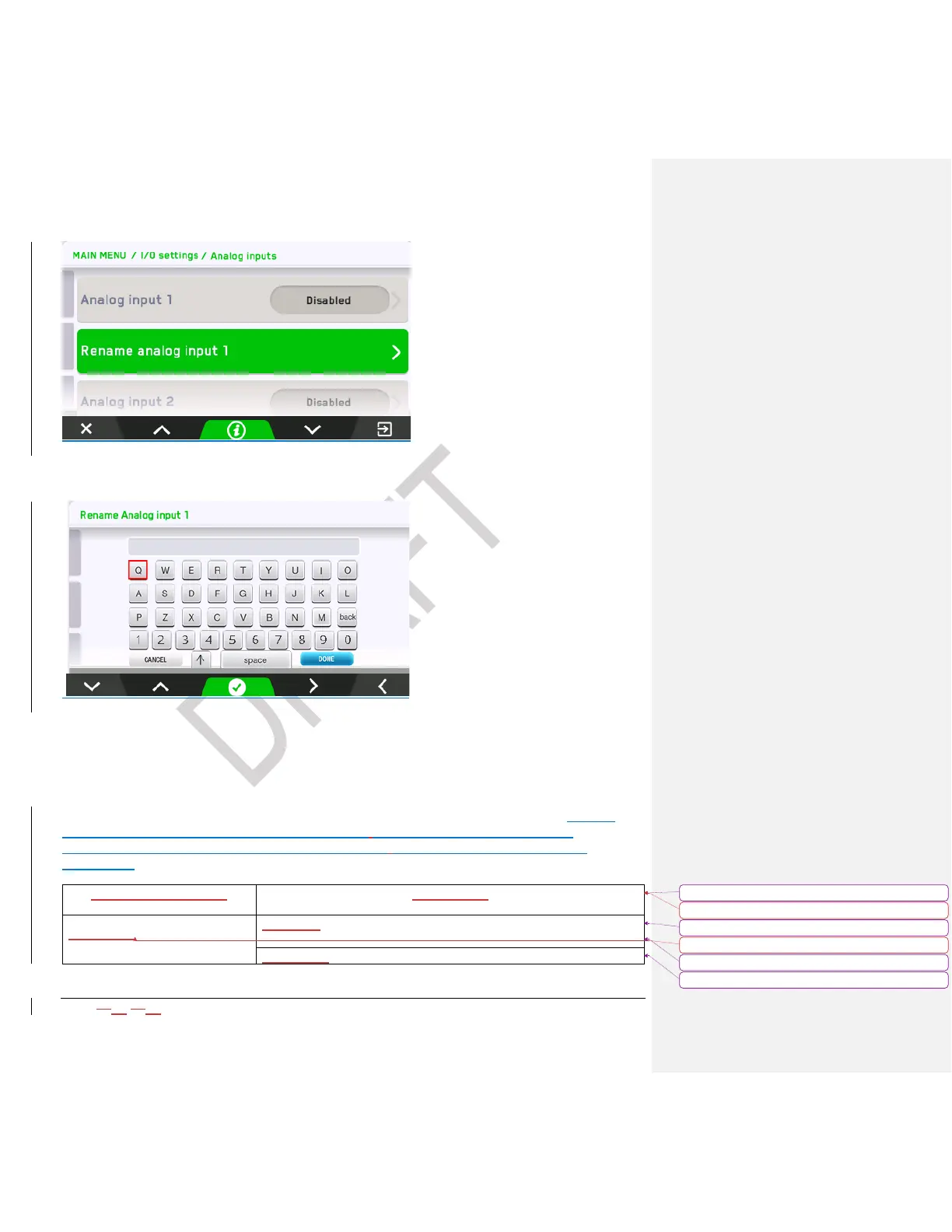2021-0306-2507 30 00-02-1207
For each Analog Input, the option exists to Rename that input. Select Rename Analog Input
(#) and the following screen will appear to create a different name.
Use the buttons below the arrow keys to move the cursor along the keyboard. Select a letter
and then press Button 3 to enter it. When complete, highlight Done and press Button 3 to
confirm.
Digital Inputs
There are three Digital Inputs, and for each one there will be a function and an active state.
Digital input 1 and 2 are normally closed (NC) (i.e., the state is high when nothing is
connected). Digital input 3 is normally open (NO) (i.e., the state is low when nothing is
connected).
Formatted: Centered
Formatted Table
Formatted: Font: Bold
Formatted: Indent: Left: 0 cm
Formatted: Space After: 0 pt
Formatted: Space After: 0 pt