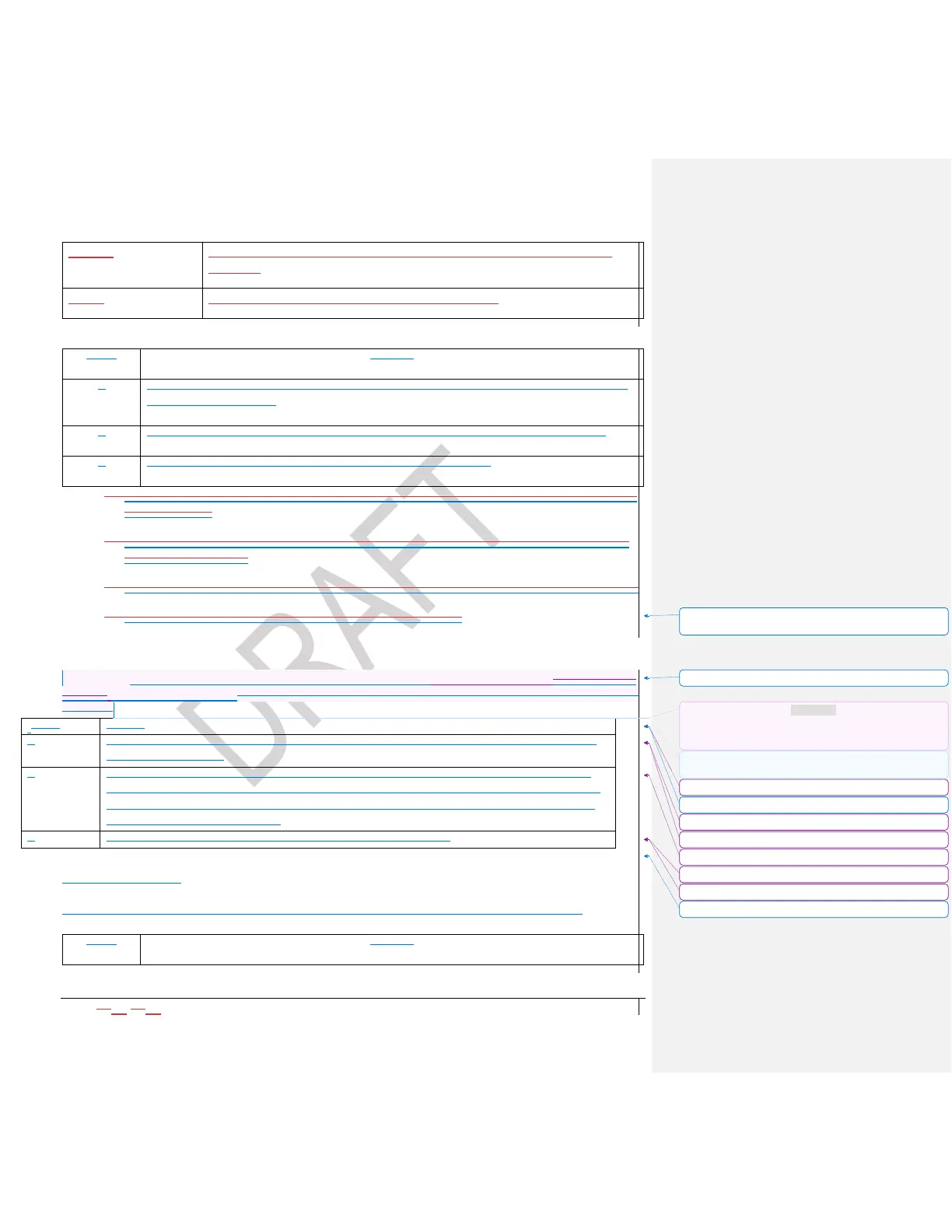2021-0306-2507 35 00-02-1207
Switch inputs are required, and functions are used as digital when
selected
Analog input is used as resistive when selected
Select Throttle Settings, then Throttle Type from the Main Menu. Press Button
5 to select and enter.
Use Button 2 or 4 to scroll to select between J1939 TSC1 or Preset Speed.
Press Button 3 to confirm and Button 1 to exit the Menu.
J1939 TSC1 (operator can use this setting to throttle engine manually with display’s
push buttons.)
Preset speed (operator can select preconfigured speed with displays’ push button
or inputs as trigger.)
Switch (switch inputs are required, and functions are used as digital when selected)
Knob (analog input is used as resistive when selected)
Throttle Step
This option controls the throttle increase/decrease step size between requested when request
a new ttarget engine speed. allows the setting of the difference between one throttle setting to
another.
Select Throttle Settings, then Throttle Step from the Main Menu. Press Button 5
to select and enter.
Use Button 2 or 4 to adjust in increments of 5 the numeric value shown. With a
Throttle Step of 50, each press of the Throttle up button would increase the RPM
by 50 (i.e., 300 to 350). Each press of the Throttle down button would decrease
the RPM by 50 (300 to 250).
Press Button 3 to confirm and Button 1 to exit the Menu.
Throttle Method
This setting determines how the increase or decrease of RPMs will be accomplished.
Formatted: Bulleted + Level: 1 + Aligned at: 1.27 cm +
Indent at: 1.9 cm
Formatted: Normal
Commented [OI8]: @Nan Yan Can you clarify what you
mean by how fast the engine speed rolling up/down
towards the target speed? I assume we can only change
step size.
Commented [NY9R8]: Please check if it make sense
now.
Formatted: Normal, Left
Formatted Table
Formatted: Normal, Left
Formatted: Normal
Formatted: Normal, Left
Formatted: Normal, Left
Formatted: Normal
Formatted: Normal
