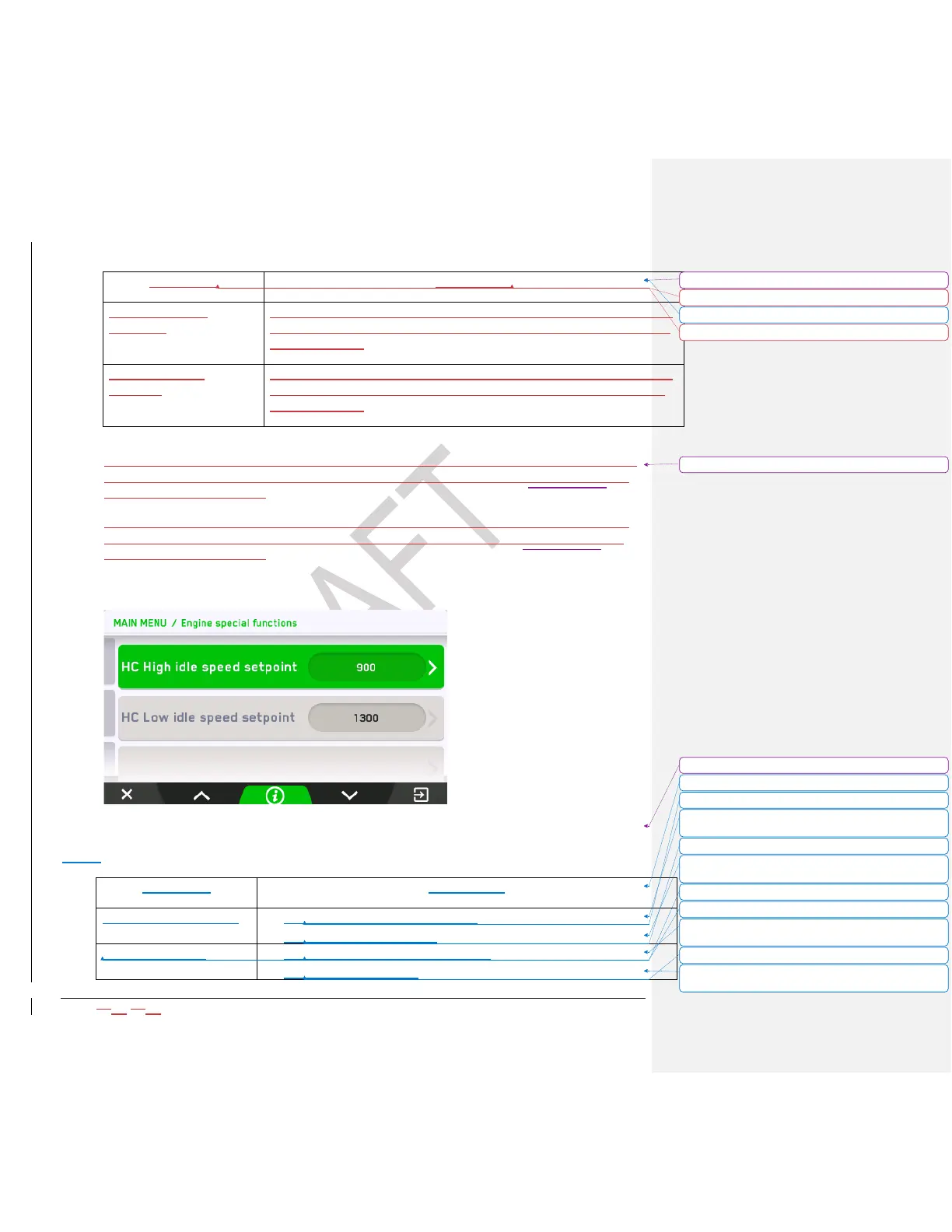Useful in working conditions where the application cannot run at a
natural engine high-idle speed. Here the operator can change the
speed setpoint.
Useful in working conditions where the application cannot run at a
natural engine low-idle speed. Here the operator can change the
speed setpoint.
High Idle Speed decrease function can be useful in those working conditions where the
application cannot run at a natural engine high-idle speed. Here user the operator can
change the speed setpoint
Low Idle Speed increase function can be useful in those working conditions where the
application cannot run at a natural engine low-idle speed. Here user the operator can
change the speed setpoint
Volvo:
Formatted: Centered
Formatted Table
Formatted: Font: Bold
Formatted: Font: Bold
Formatted: Indent: Left: 1.27 cm
Formatted: Indent: Left: 1.27 cm
Formatted Table
Formatted: Font: (Default) Arial, 12 pt
Formatted: List Paragraph, Bulleted + Level: 1 + Aligned at:
0.63 cm + Indent at: 1.27 cm
Formatted: Font: (Default) Arial, 12 pt
Formatted: Space After: 0 pt, Bulleted + Level: 1 + Aligned
at: 0.63 cm + Indent at: 1.27 cm
Formatted: Font: (Default) Arial, 12 pt, Not Bold
Formatted: Font: (Default) Arial, 12 pt
Formatted: List Paragraph, Bulleted + Level: 1 + Aligned at:
0.63 cm + Indent at: 1.27 cm
Formatted: Font: (Default) Arial, 12 pt
Formatted: Space After: 0 pt, Bulleted + Level: 1 + Aligned
at: 0.63 cm + Indent at: 1.27 cm