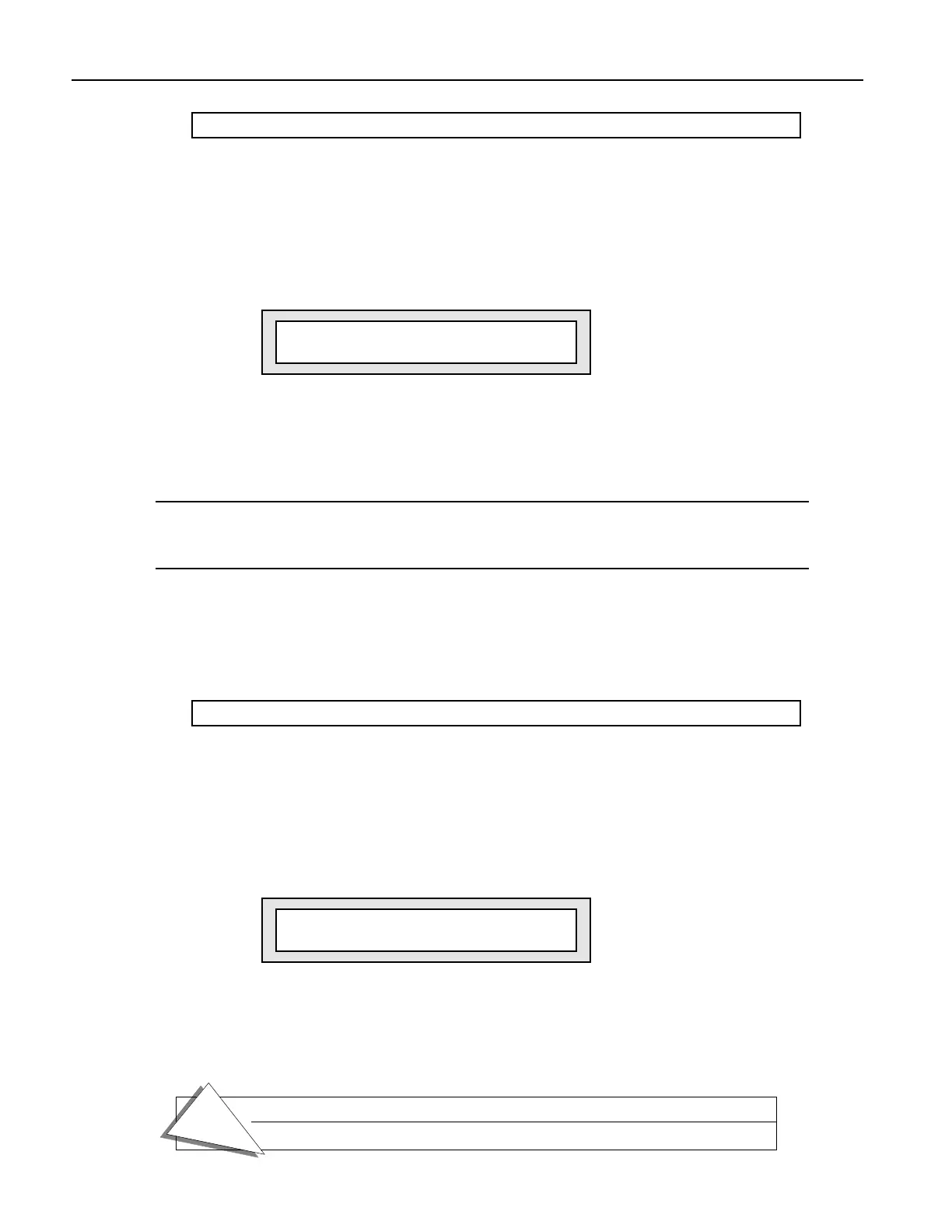Chapter 4—Parts
To access the Parameters described on this page (unless otherwise noted):
press the Params button, turn the Parameter knob to locate the parameter,
and then turn the Value knob to change the parameter's setting.
44 ENSONIQ MR-Rack Musician’s Manual
The following parameter is only present when the Part being edited uses a Drum Kit.
To Change a DrumKey’s Volume
1
.
U
s
e
t
h
e
m
e
t
h
o
d
d
e
s
c
r
i
b
e
d
i
n
“
T
o
E
d
i
t
a
D
r
u
m
K
i
t
Y
o
u
’
v
e
C
h
o
s
e
n
f
o
r
a
P
a
r
t
”
o
r
“
T
o
E
d
i
t
t
h
e
C
u
rr
e
n
t
P
e
r
f
o
r
m
a
n
ce
’
s
P
e
r
f
E
d
i
t
K
i
t
”
a
b
o
v
e
t
o
p
r
e
p
a
r
e
t
o
e
d
i
t
a
D
r
u
m
K
i
t
.
2
.
S
e
l
ec
t
a
D
r
u
m
K
e
y
t
o
e
d
i
t
(
s
ee
“
S
e
l
ec
t
i
n
g
a
D
r
u
m
K
e
y
f
o
r
E
d
i
t
i
n
g
”
a
b
o
v
e
)
.
3
.
T
u
r
n
t
h
e
P
a
r
a
m
e
t
e
r
k
n
o
b
u
n
t
il
t
h
e
d
i
s
p
l
a
y
s
h
o
w
s
:
What you see here may be different
m m m
pt01 §01 DrumKey= C4
Key Volume= -1dB
i
What you see here may be different
E
a
c
h
D
r
u
m
K
e
y
’
s
V
o
l
u
m
e
m
a
y
b
e
s
e
t
a
n
y
w
h
e
r
e
f
r
o
m
-
50
t
o
+
14
d
B
(
d
ec
i
B
e
l
s
)
.
4
.
T
u
r
n
t
h
e
V
a
l
u
e
k
n
o
b
t
o
a
d
j
u
s
t
t
h
e
V
o
l
u
m
e
o
f
t
h
e
c
u
rr
e
n
t
l
y
s
e
l
ec
t
e
d
D
r
u
m
K
e
y
t
o
t
h
e
d
e
s
i
r
e
d
l
e
v
e
l
.
Tip:
I
f
y
o
u
’
d
li
k
e
t
o
w
o
r
k
o
n
a
n
o
t
h
e
r
D
r
u
m
K
e
y
,
s
e
l
ec
t
i
t
o
n
y
o
u
r
M
I
D
I
k
e
y
b
o
a
r
d
o
r
o
t
h
e
r
c
o
n
t
r
o
ll
e
r
—
t
h
e
u
pp
e
r
r
i
g
h
t
-
h
a
n
d
c
o
r
n
e
r
o
f
t
h
e
M
R
-
R
a
c
k
’
s
d
i
s
p
l
a
y
w
ill
s
h
o
w
t
h
e
n
e
w
D
r
u
m
K
e
y
y
o
u
’
v
e
s
e
l
ec
t
e
d
.
Changing a DrumKey’s Panning
Y
o
u
c
a
n
s
h
i
f
t
t
h
e
s
t
e
r
e
o
p
a
nn
i
n
g
o
f
e
a
c
h
D
r
u
m
K
e
y
i
n
a
D
r
u
m
K
i
t
,
f
r
o
m
L
e
f
t
-
64
t
o
R
i
g
h
t
+
63
.
I
f
t
h
e
D
r
u
m
K
e
y
i
s
u
s
i
n
g
a
s
t
e
r
e
o
S
o
u
n
d
,
b
o
t
h
s
i
d
e
s
o
f
t
h
e
S
o
u
n
d
w
ill
s
h
i
f
t
p
r
o
p
o
r
t
i
o
n
a
ll
y
,
r
e
t
a
i
n
i
n
g
t
h
e
i
r
s
t
e
r
e
o
s
e
p
a
r
a
t
i
o
n
.
The following parameter is only present when the Part being edited uses a Drum Kit.
To Change a DrumKey’s Panning
1
.
U
s
e
t
h
e
m
e
t
h
o
d
d
e
s
c
r
i
b
e
d
i
n
“
T
o
E
d
i
t
a
D
r
u
m
K
i
t
Y
o
u
’
v
e
C
h
o
s
e
n
f
o
r
a
P
a
r
t
”
o
r
“
T
o
E
d
i
t
t
h
e
C
u
rr
e
n
t
P
e
r
f
o
r
m
a
n
ce
’
s
P
e
r
f
E
d
i
t
K
i
t
”
a
b
o
v
e
t
o
p
r
e
p
a
r
e
t
o
e
d
i
t
a
D
r
u
m
K
i
t
.
2
.
S
e
l
ec
t
a
D
r
u
m
K
e
y
t
o
e
d
i
t
(
s
ee
“
S
e
l
ec
t
i
n
g
a
D
r
u
m
K
e
y
f
o
r
E
d
i
t
i
n
g
”
a
b
o
v
e
)
.
3
.
T
u
r
n
t
h
e
P
a
r
a
m
e
t
e
r
k
n
o
b
u
n
t
il
t
h
e
d
i
s
p
l
a
y
s
h
o
w
s
:
What you see here may be different
m m m
pt01 §01 DrumKey= C4
Key Pan= Right +40
i
What you see here may be different
E
a
c
h
D
r
u
m
K
e
y
’
s
s
t
e
r
e
o
p
o
s
i
t
i
o
n
m
a
y
b
e
s
e
t
a
n
y
w
h
e
r
e
f
r
o
m
L
e
f
t
-
64
t
o
R
i
g
h
t
+
63
.
4
.
T
u
r
n
t
h
e
V
a
l
u
e
k
n
o
b
t
o
s
h
i
f
t
t
h
e
p
a
nn
i
n
g
o
f
t
h
e
c
u
rr
e
n
t
l
y
s
e
l
ec
t
e
d
D
r
u
m
K
e
y
t
o
t
h
e
d
e
s
i
r
e
d
p
o
s
i
t
i
o
n
i
n
t
h
e
s
t
e
r
e
o
f
i
e
l
d
.
