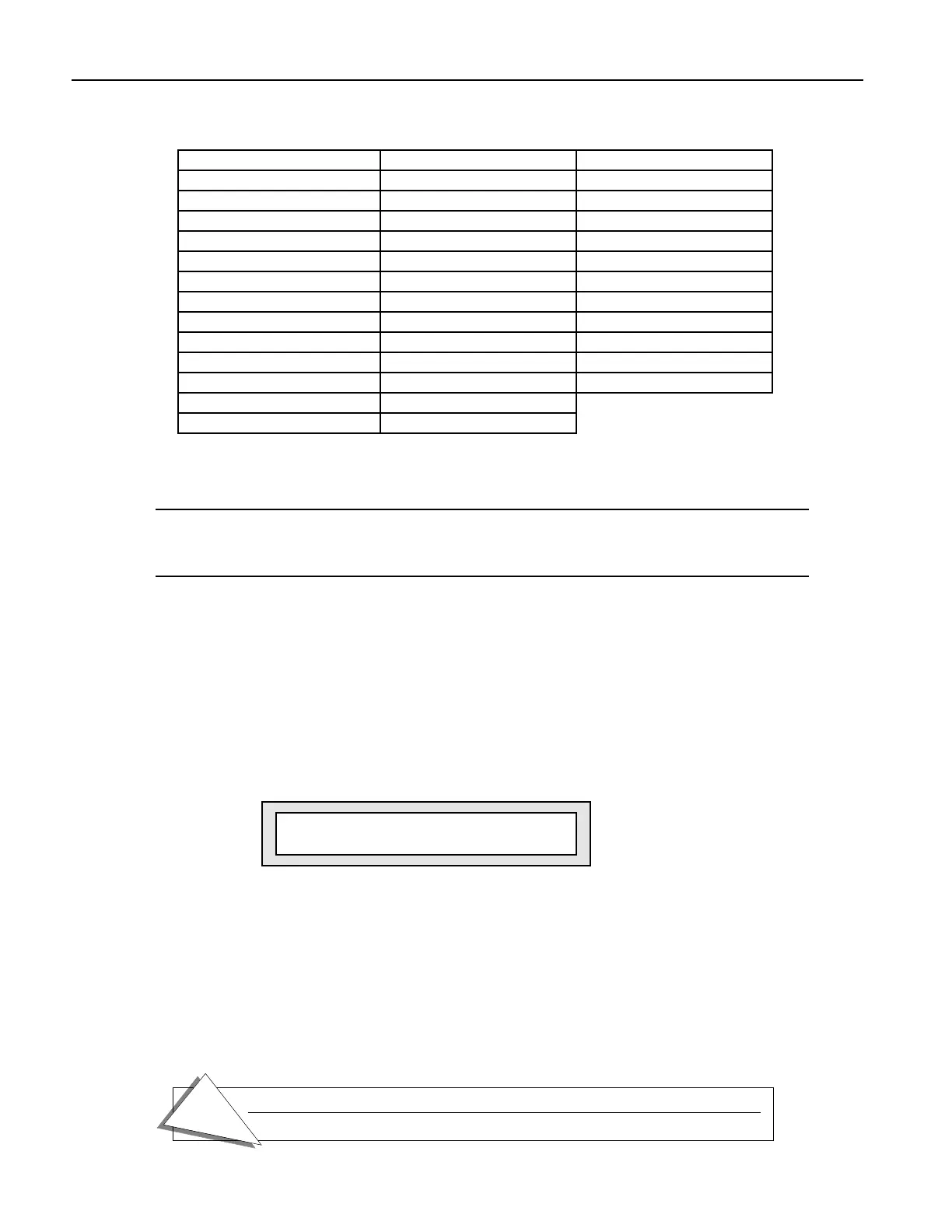Chapter 5—Effects
To access the Parameters described on this page (unless otherwise noted):
Press the Effects button, and follow the instructions above.
8 ENSONIQ MR-Rack Musician’s Manual
Y
o
u
c
a
n
n
o
w
s
e
l
ec
t
a
n
y
o
f
t
h
e
I
n
s
e
r
t
E
ff
ec
t
s
:
01 Parametric EQ 15 Chorus→ Rev 29 ResVCF→DDL
02 Hall Reverb 16 Flanger→Rev 30 Dist→ VCF→ DDL
03 Large Room 17 Phaser→Rev 31 Pitch Detuner
04 Small Room 18 EQ → Reverb 32 Chatter Box
05 Large Plate 19 Spinner→Rev 33 Formant Morph
06 Small Plate 20 DDL→Chorus 34 RotarySpeaker
07 NonLinReverb1 21 DDL→Flanger 35 Tunable Spkr
08 NonLinReverb2 22 DDL→Phaser 36 Guitar Amp
09 Gated Reverb 23 DDL→EQ 37 Dist→ DDL→Trem
10 Stereo Chorus 24 Multi-Tap DDL 38 Comp→Dist→DDL
11 8-VoiceChorus 25 Dist→ Chorus 39 EQ→Comp→Gate
12 Rev→Chorus 26 Dist→ Flanger 40 EQ→Chorus→DDL
13 Rev→Flanger 27 Dist→ Phaser
14 Rev→Phaser 28 Dist→ Auto Wah
5
.
U
s
e
t
h
e
V
a
l
u
e
k
n
o
b
t
o
s
e
l
ec
t
t
h
e
I
n
s
e
r
t
E
ff
ec
t
y
o
u
’
d
li
k
e
t
o
u
s
e
.
A
ll
o
w
a
m
o
m
e
n
t
f
o
r
t
h
e
M
R
-
R
a
c
k
t
o
d
o
w
n
l
o
a
d
t
h
e
n
e
w
I
n
s
e
r
t
E
ff
ec
t
y
o
u
’
v
e
c
h
o
s
e
n
.
Tip:
P
r
e
ss
t
h
e
E
n
t
e
r
b
u
tt
o
n
o
n
ce
o
r
t
w
i
ce
i
f
y
o
u
’
d
li
k
e
t
o
q
u
i
c
k
l
y
g
e
t
t
o
e
i
t
h
e
r
o
f
t
h
e
o
t
h
e
r
E
ff
ec
t
s
f
o
r
e
d
i
t
i
n
g
.
P
r
e
ss
i
n
g
E
n
t
e
r
a
t
h
i
r
d
t
i
m
e
w
ill
b
r
i
n
g
y
o
u
b
a
c
k
t
o
t
h
i
s
d
i
s
p
l
a
y
.
Selecting an Insert Effect Preset
E
a
c
h
I
n
s
e
r
t
E
ff
ec
t
c
o
n
t
a
i
n
s
a
n
u
m
b
e
r
o
f
p
r
e
s
e
t
s
.
T
h
e
I
n
s
e
r
t
E
ff
ec
t
s
a
r
e
f
u
ll
y
e
d
i
t
a
b
l
e
—
t
h
e
s
e
p
r
e
s
e
t
s
c
a
n
s
e
r
v
e
a
s
h
e
l
p
f
u
l
s
t
a
r
t
i
n
g
p
o
i
n
t
s
.
W
h
e
n
y
o
u
m
a
n
u
a
ll
y
s
e
l
ec
t
a
n
e
w
I
n
s
e
r
t
E
ff
ec
t
,
t
h
e
E
ff
ec
t
’
s
f
i
r
s
t
p
r
e
s
e
t
i
s
i
n
s
t
a
ll
e
d
.
T
h
e
p
r
e
s
e
t
s
c
a
n
a
l
s
o
b
e
m
a
n
u
a
ll
y
c
h
o
s
e
n
w
i
t
h
t
h
e
I
n
s
e
r
t
P
r
e
s
e
t
p
a
r
a
m
e
t
e
r
.
To Select an Insert Effect Preset
1
.
P
r
e
ss
t
h
e
E
ff
ec
t
s
b
u
tt
o
n
i
f
i
t
s
y
e
ll
o
w
L
E
D
i
s
n
o
t
a
l
r
e
a
d
y
li
t
.
2
.
T
u
r
n
t
h
e
P
a
r
a
m
e
t
e
r
k
n
o
b
u
n
t
il
t
h
e
d
i
s
p
l
a
y
s
h
o
w
s
:
Hit ENTER to edit:
Insert Effect
3
.
P
r
e
ss
t
h
e
E
n
t
e
r
b
u
tt
o
n
.
