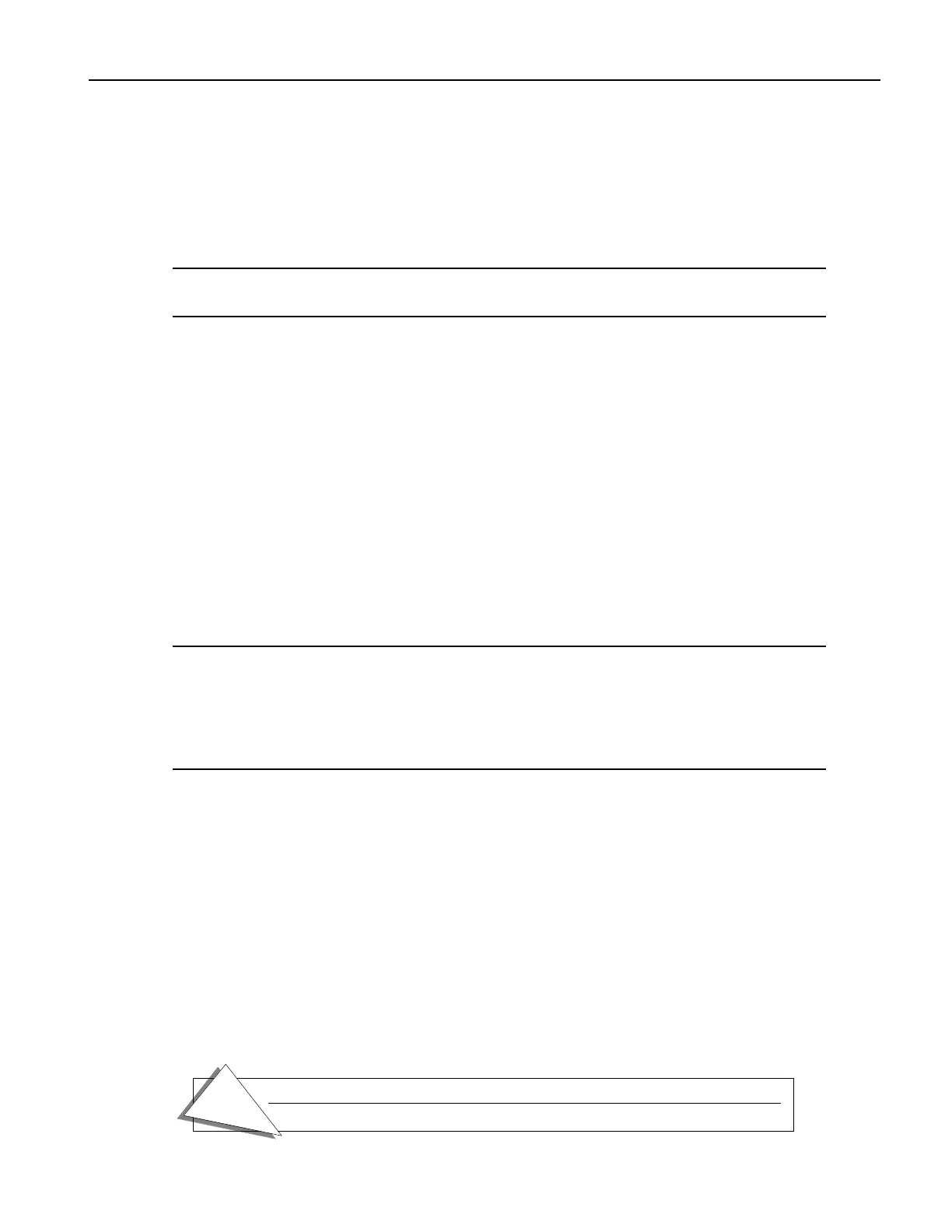Chapter 3—Personalizing Your System
To access the Parameters described on this page (unless otherwise noted):
Press the System button, turn the Parameter knob to locate the parameter,
and then turn the Value knob to change the parameter's setting.
ENSONIQ MR-Rack Musician’s Manual 13
To Allow All Notes in a Stak to Start Normally
1
.
P
r
e
ss
S
y
s
t
e
m
.
2
.
T
u
r
n
t
h
e
P
a
r
a
m
e
t
e
r
k
n
o
b
u
n
t
il
t
h
e
d
i
s
p
l
a
y
s
h
o
w
s
“
S
t
a
k
C
o
h
e
r
e
n
ce
=
.
”
T
h
e
S
t
a
k
C
o
h
e
r
e
n
ce
p
a
r
a
m
e
t
e
r
m
a
y
b
e
s
e
t
t
o
:
•
O
ff
—
t
h
e
S
t
a
k
’
s
n
o
t
e
s
w
ill
s
o
u
n
d
n
o
r
m
a
ll
y
•
O
n
—
a
ll
n
o
t
e
s
i
n
a
S
t
a
k
w
ill
s
o
u
n
d
a
t
e
x
a
c
t
l
y
t
h
e
s
a
m
e
t
i
m
e
3
.
U
s
e
t
h
e
V
a
l
u
e
k
n
o
b
t
o
s
e
t
S
t
a
k
C
o
h
e
r
e
n
ce
t
o
O
ff
.
Note:
W
h
e
n
t
h
i
s
p
a
r
a
m
e
t
e
r
i
s
e
d
i
t
e
d
,
a
ll
c
u
rr
e
n
t
l
y
s
o
u
n
d
i
n
g
v
o
i
ce
s
o
n
a
ll
P
a
r
t
s
w
ill
b
e
m
u
t
e
d
.
U sing MID I P r ogr am C han ges
Changing Performances Via MIDI
T
h
e
M
R
-
R
a
c
k
a
ll
o
w
s
y
o
u
t
o
s
e
n
d
M
I
D
I
P
r
o
g
r
a
m
C
h
a
n
g
e
s
o
n
t
h
e
S
t
a
k
M
I
D
I
c
h
a
nn
e
l
a
s
a
m
e
a
n
s
o
f
s
e
l
ec
t
i
n
g
P
e
r
f
o
r
m
a
n
ce
s
.
S
ee
“
S
e
tt
i
n
g
t
h
e
S
t
a
k
M
I
D
I
C
h
a
nn
e
l
”
a
b
o
v
e
t
o
l
e
a
r
n
h
o
w
t
o
s
e
t
t
h
e
S
t
a
k
M
I
D
I
c
h
a
nn
e
l
.
W
h
e
n
t
h
e
P
e
r
f
P
r
o
g
C
h
g
R
ec
v
S
y
s
t
e
m
p
a
r
a
m
e
t
e
r
i
s
s
e
t
t
o
O
n
,
P
r
o
g
r
a
m
C
h
a
n
g
e
s
r
ece
i
v
e
d
o
n
t
h
e
S
t
a
k
M
I
D
I
c
h
a
nn
e
l
w
ill
s
e
l
ec
t
n
e
w
P
e
r
f
o
r
m
a
n
ce
s
.
A
n
y
P
a
r
t
w
h
o
s
e
M
I
D
I
c
h
a
nn
e
l
i
s
s
e
t
t
o
S
t
a
k
o
r
t
o
t
h
e
s
a
m
e
c
h
a
nn
e
l
a
s
t
h
e
S
t
a
k
M
I
D
I
c
h
a
nn
e
l
w
ill
i
g
n
o
r
e
P
r
o
g
r
a
m
C
h
a
n
g
e
s
.
W
h
e
n
P
r
o
g
C
h
g
R
ec
v
i
s
s
e
t
t
o
O
ff
,
P
r
o
g
r
a
m
C
h
a
n
g
e
s
r
ece
i
v
e
d
o
n
t
h
e
S
t
a
k
M
I
D
I
c
h
a
nn
e
l
w
o
n
’
t
s
e
l
ec
t
P
e
r
f
o
r
m
a
n
ce
s
.
T
h
e
y
’
ll
a
l
s
o
b
e
i
g
n
o
r
e
d
b
y
a
n
y
P
a
r
t
s
w
h
o
s
e
M
I
D
I
c
h
a
nn
e
l
i
s
s
e
t
t
o
S
t
a
k
.
P
a
r
t
s
w
h
i
c
h
u
s
e
t
h
e
s
a
m
e
c
h
a
nn
e
l
a
s
t
h
e
S
t
a
k
M
I
D
I
c
h
a
nn
e
l
,
h
o
w
e
v
e
r
,
w
ill
r
e
s
p
o
n
d
t
o
P
r
o
g
r
a
m
C
h
a
n
g
e
s
r
ece
i
v
e
d
o
n
t
h
i
s
c
h
a
nn
e
l
n
o
r
m
a
ll
y
.
Note:
T
h
e
P
e
r
f
P
r
o
g
C
h
g
R
ec
v
p
a
r
a
m
e
t
e
r
o
n
l
y
a
ff
ec
t
s
P
a
r
t
s
w
h
o
s
e
M
I
D
I
c
h
a
nn
e
l
s
a
r
e
s
e
t
t
o
S
t
a
k
,
o
r
t
o
t
h
e
s
a
m
e
c
h
a
nn
e
l
a
s
t
h
e
S
t
a
k
M
I
D
I
c
h
a
nn
e
l
.
W
h
e
t
h
e
r
t
h
e
P
e
r
f
P
r
o
g
C
h
g
R
ec
v
p
a
r
a
m
e
t
e
r
i
s
s
e
t
t
o
O
n
o
r
O
ff
,
a
ll
o
t
h
e
r
P
a
r
t
s
r
ece
i
v
e
M
I
D
I
P
r
o
g
r
a
m
C
h
a
n
g
e
s
a
cc
o
r
d
i
n
g
t
o
t
h
e
s
e
tt
i
n
g
s
o
f
t
h
e
i
r
P
r
o
g
r
a
m
C
hn
g
e
R
ec
v
a
n
d
B
a
n
k
S
e
l
ec
t
R
ec
v
P
a
r
t
p
a
r
a
m
e
t
e
r
s
(
s
ee
C
h
a
pter
4
f
o
r
d
e
t
a
il
s
)
,
a
n
d
t
h
e
s
e
tt
i
n
g
o
f
t
h
e
G
l
o
b
a
l
B
a
n
k
&
P
r
o
g
C
h
g
R
ec
v
S
y
s
t
e
m
p
a
r
a
m
e
t
e
r
d
e
s
c
r
i
b
e
d
b
e
l
o
w
.
To Select New Performances With MIDI Program Changes
1
.
P
r
e
ss
S
y
s
t
e
m
.
2
.
T
u
r
n
t
h
e
P
a
r
a
m
e
t
e
r
k
n
o
b
u
n
t
il
t
h
e
d
i
s
p
l
a
y
s
h
o
w
s
“
S
t
a
k
M
I
D
I
C
h
a
nn
e
l
=
.
”
3
.
U
s
e
t
h
e
V
a
l
u
e
k
n
o
b
t
o
s
e
l
ec
t
t
h
e
S
t
a
k
M
I
D
I
C
h
a
nn
e
l
y
o
u
p
r
e
f
e
r
.
4
.
T
u
r
n
t
h
e
P
a
r
a
m
e
t
e
r
k
n
o
b
u
n
t
il
t
h
e
d
i
s
p
l
a
y
s
h
o
w
s
“
P
e
r
f
P
r
o
g
C
h
g
R
ec
v
=
.
”
T
h
e
P
e
r
f
P
r
o
g
C
h
g
R
ec
v
p
a
r
a
m
e
t
e
r
c
a
n
b
e
s
e
t
t
o
:
•
O
n
—
P
r
o
g
r
a
m
C
h
a
n
g
e
s
r
ece
i
v
e
d
o
n
t
h
e
S
t
a
k
M
I
D
I
c
h
a
nn
e
l
w
ill
s
e
l
ec
t
n
e
w
P
e
r
f
o
r
m
a
n
ce
s
•
O
ff
—
P
r
o
g
r
a
m
C
h
a
n
g
e
s
r
ece
i
v
e
d
o
n
t
h
e
S
t
a
k
M
I
D
I
c
h
a
nn
e
l
w
o
n
’
t
s
e
l
ec
t
n
e
w
P
e
r
f
o
r
m
a
n
ce
s
.
5
.
T
u
r
n
t
h
e
V
a
l
u
e
k
n
o
b
t
o
s
e
t
P
e
r
f
P
r
o
g
C
h
g
R
ec
v
t
o
O
n
6
.
S
e
n
d
P
r
o
g
r
a
m
C
h
a
n
g
e
s
o
n
t
h
e
S
t
a
k
M
I
D
I
c
h
a
nn
e
l
t
o
s
e
l
ec
t
P
e
r
f
o
r
m
a
n
ce
s
.
