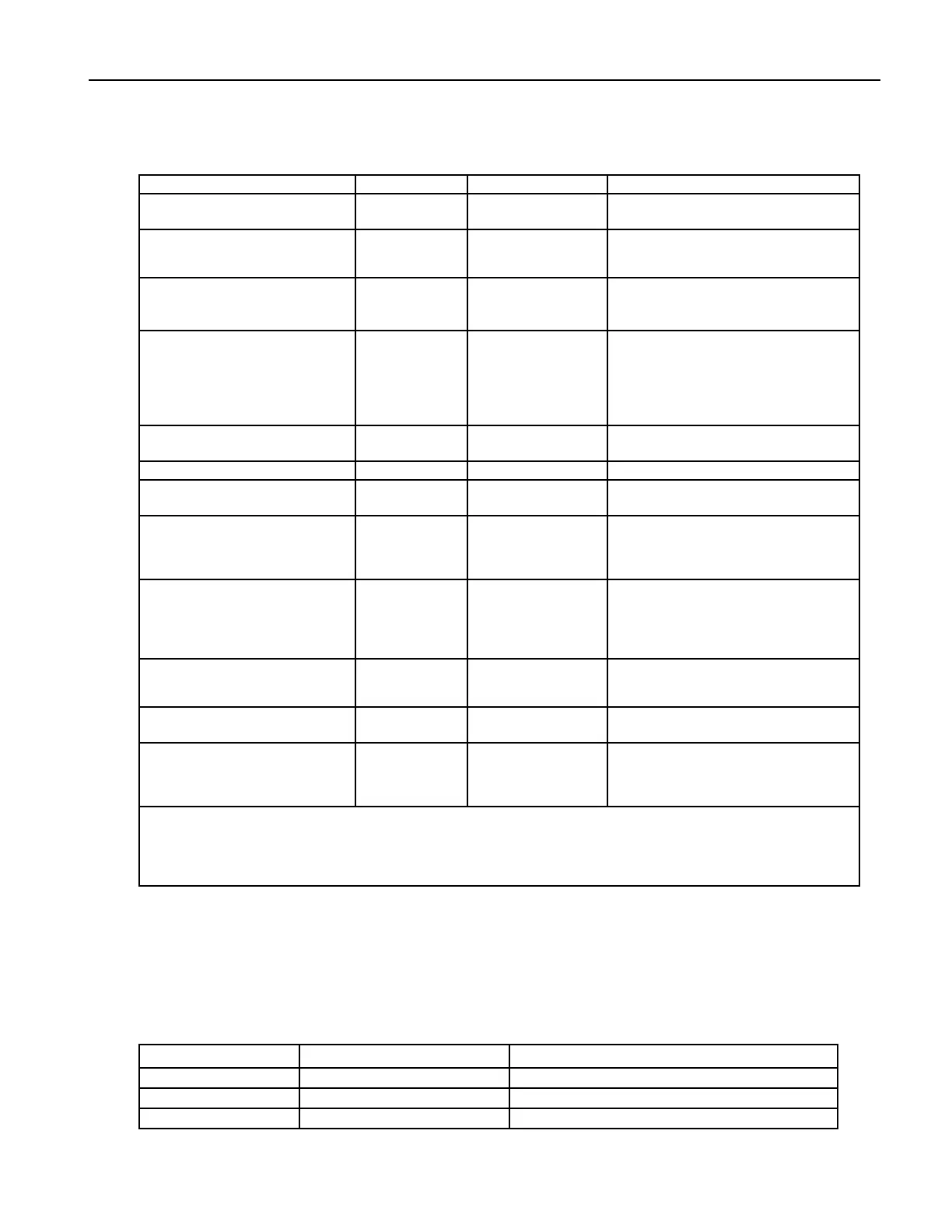Chapter 9—Supplemental Information
ENSONIQ MR-Rack Musician’s Manual 13
ENSONIQ [Synthesizer Module] Date: Sept. 18, 1996
Model: MR-Rack MIDI Implementation Chart Version: 1.50
Function... Transmitted Recognized Remarks
Basic
Channel
Default
Changed
X
X
1-16
1-16
Each of MR-Rack’s 16 Parts may be set to any
MIDI channel
Mode
Default
Messages
Altered
X
X
**************
MULTI
X
X
Note
Number
True voice ************** 21-108 Part note reception is filtered by Key Lo and
Key High Part parameters
Velocity
Note On
Note Off
X
X
O
O
Part Note On velocity reception is filtered by
VelocityRange Lo and VelocityRange Hi Part
parameters
Part Note Off velocity is filtered by
VelocityRange Lo and VelocityRange Hi Part
parameters when modulating keyup layers
After
Touch
Key’s
Channel
X
X
O
O
Poly-Key™ pressure
Pitch Bend
X O supports held mode
Control
Change
0-119 see “MIDI Controllers Behavior” below
Program
Change
True#
X
**************
0-119
0-119
select Sounds from the currently selected
bank
invalid Program Changes select silent
Sound
System Exclusive
O O
see MR-Rack SysEx Specification
recognizes Universal Non-Real Time
SysEx General MIDI On/Off messages
recognizes MIDI Tuning Dump Standard
and Single-Note Tuning Change messages
System
Common
Song Position
Song Select
Tune Request
X
X
X
X
X
X
System
Real Time
Clock
Commands
X
X
O
X
Aux
Messages
Local On/Off
All Notes Off
Active Sensing
System Reset
X
X
X
X
X
O
X
X
Notes
Response to received Controllers varies depending on the nature of the MR-Rack parameter affected—see
parameter descriptions for details
When MR-Rack is configured for General MIDI, Bank Select reception is disabled, and new Performances
cannot be selected by Program Changes—see “Using the MR-Rack with General MIDI Standard MIDI
Files”, Chapter 3
Mode 1: Omni On, Poly
Mode 3: Omni Off, Poly
Mode 2: Omni On, Mono
Mode 4: Omni Off, Mono
O: Yes
X: No
MIDI Controllers Reception Behavior
Control Change Description Remark
0-119 SysCTRL 1-4 assignable controllers
0 Bank Select MSB always 0
1 Mod Wheel
