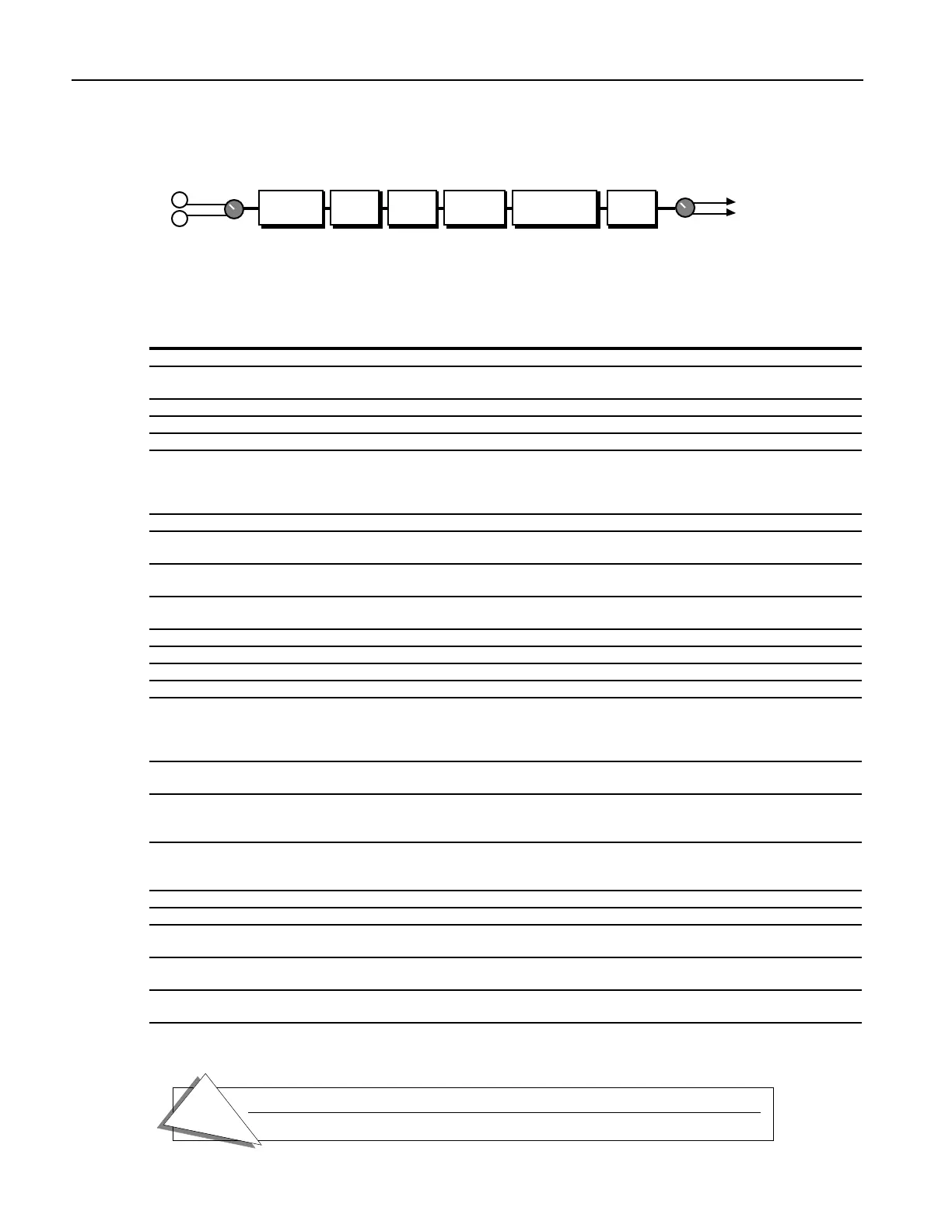Chapter 8—Insert Effect Parameters
To access the Parameters described on this page (unless otherwise noted):
Press Effects, turn the Parameter knob to select Insert Effect, and press Enter. Turn the Parameter
knob to select the parameter, and use the Value knob to change the parameter's Setting.
42 ENSONIQ MR-Rack Musician’s Manual
39 EQ→Comp→Gate
Output
Lo Shelf
Right
Left
Mid 1
L
R
EQ Input
Mid 2 Compressor Gate
EQ Output
Hi Shelf
E
Q
→
C
o
m
p
→
G
a
t
e
c
o
m
b
i
n
e
s
a
n
E
Q
w
i
t
h
a
f
u
ll
f
e
a
t
u
r
e
s
t
e
r
e
o
c
o
m
p
r
e
ss
o
r
.
F
o
r
h
i
g
h
c
o
m
p
r
e
ss
o
r
r
a
t
i
o
s
,
t
h
i
s
I
n
s
e
r
t
E
ff
ec
t
f
u
n
c
t
i
o
n
s
a
s
a
li
m
i
t
e
r
.
T
h
i
s
e
ff
ec
t
o
p
e
r
a
t
e
s
b
y
c
o
m
p
r
e
ss
i
n
g
(
a
tt
e
n
u
a
t
i
n
g
)
s
i
g
n
a
l
s
a
b
o
v
e
t
h
e
t
h
r
e
s
h
o
l
d
a
n
d
p
a
ss
i
n
g
t
h
e
s
i
g
n
a
l
s
b
e
l
o
w
t
h
e
t
h
r
e
s
h
o
l
d
.
F
o
r
h
i
g
h
e
r
r
a
t
i
o
s
a
n
d
l
o
w
e
r
t
h
r
e
s
h
o
l
d
s
,
t
h
i
s
e
ff
ec
t
c
a
n
b
e
u
s
e
d
t
o
c
r
e
a
t
e
s
u
s
t
a
i
n
.
Parameter Range Description
EQ Input Off, -49.5dB to +24dB Adjusts the input level trim to the EQs to eliminate the possibility of
clipping boosted signals.
Lo Shelf Fc 10Hz to 20.0kHz Sets the center of the low frequency EQ.
LoShelf Gain Off, -49.5dB to +24dB Sets the amount of boost or cut applied to this low frequency shelf.
Mid 1 Fc 10Hz to 20.0kHz Sets the center of the mid frequency parametric.
Mid 1 Q 1.0 to 40.0 This parameter is a bandwidth control that determines the width of the
resonant peak at the center frequency band. This parameter is equal to the
cutoff frequency divided by the bandwidth. By raising the value, you can
produce a narrower bandwidth.
Mid 1 Gain Off, -49.5dB to +24dB Sets the amount of boost or cut applied to this mid frequency shelf.
Mid 2 Fc 10Hz to 20.0kHz Identical to the Mid 1 Fc parameter, and is used to control different
bandwidths within the mid range.
Mid 2 Q 1.0 to 40.0 Identical to the Mid 1 Q parameter, and is used to control different
bandwidths within the mid range.
Mid 2 Gain Off, -49.5dB to +24dB Identical to the Mid 1 Gain parameter, and is used to control different
bandwidths within the mid range.
HiShelf Fc 10Hz to 20.0kHz Sets the center frequency of the high frequency shelf.
HiShelf Gain Off, -49.5dB to +24dB Sets the amount of boost or cut applied to this high frequency shelf.
EQ Output Off, -49.5dB to +24dB Controls the gain coming out of the parametric EQ.
Comp PreDelay 0ms to 100ms Determines how long it takes before the compressor is activated.
Comp Ratio 1.0:1 to INF:1 Sets the amount of compression. The range is based on decibels (dB)
above the threshold. If set to 4:1 for example, it will allow 1 dB increase
in output level for every 4 dB increase in input level. When set to
infinity, it acts as a limiter.
Comp Attack 50us to 10.0s Determines the attack rate after the initial signal has been detected and
before the compression takes affect.
Comp Release 50us to 10.0s Determines how long it takes for the compression to be fully deactivated
after the input signal drops below the threshold level. This is generally
chosen longer than the attack time.
Comp Thresh -96.0dB to 0.0dB Sets the threshold level. Signals that exceed this level will be
compressed, while signals that are below will be unaffected. To turn off
the compressor, set the level to +00 dB.
Comp Output Off, -49.5dB to +48dB This parameter boosts or cuts the compressed signal level.
Gate Thresh -96.0dB to 0.0dB Sets the upper threshold level at which the noise gate passes the audio.
Gate Hysteresis 0dB to 48dB Sets the lower threshold level relative to Gate Thresh, below which the
noise gate shuts off the audio.
Gate Attack 50us to 10.0s Determines the time after the initial signal has been detected for the gate
to occur.
Gate Release 50us to 10.0s This parameter sets the amount of time after the signal has elapsed for the
noise gate to shut down. For a longer sustain, set this parameter higher.
Gate Hold 50us to 10.0s This is the detection sustain time in the ADSR which constitutes attack,
sustain, and release.
