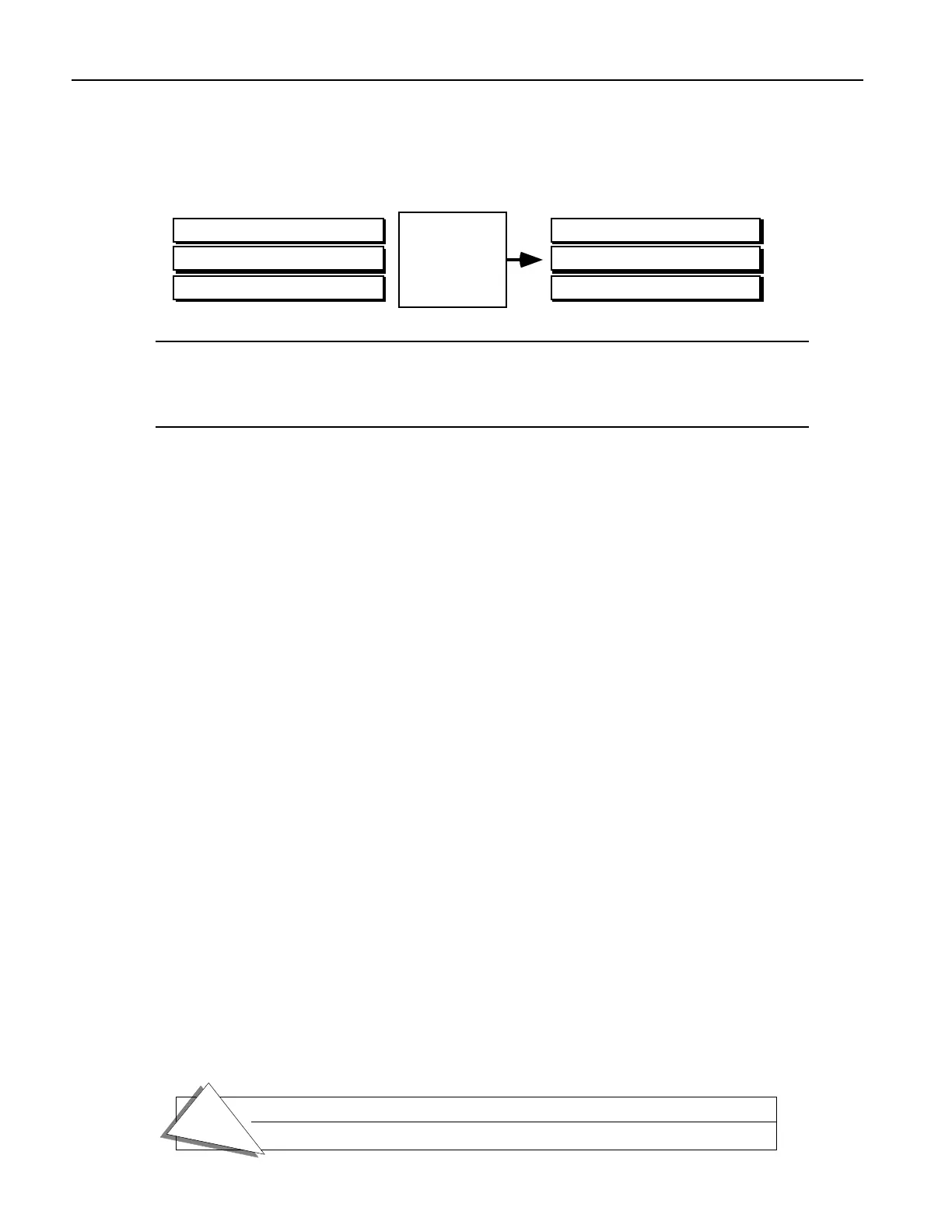Chapter 4—Parts
To access the Parameters described on this page (unless otherwise noted):
press the Params button, turn the Parameter knob to locate the parameter,
and then turn the Value knob to change the parameter's setting.
10 ENSONIQ MR-Rack Musician’s Manual
A
P
a
r
t
p
a
r
a
m
e
t
e
r
i
s
a
n
o
ff
s
e
t
w
h
e
n
i
t
w
o
u
l
d
t
y
p
i
c
a
ll
y
b
e
u
s
e
d
t
o
a
ff
ec
t
a
ll
o
f
a
S
o
u
n
d
’
s
l
a
y
e
r
s
a
t
o
n
ce
w
h
il
e
r
e
t
a
i
n
i
n
g
t
h
e
i
r
d
i
ff
e
r
e
n
t
s
e
tt
i
n
g
s
i
n
r
e
l
a
t
i
o
n
t
o
o
n
e
o
t
h
e
r
.
O
ff
s
e
t
p
a
r
a
m
e
t
e
r
s
o
ff
e
r
v
a
l
u
e
s
t
h
a
t
h
a
v
e
p
o
s
i
t
i
v
e
/
n
e
g
a
t
i
v
e
a
s
p
ec
t
s
(
d
e
n
o
t
e
d
w
i
t
h
a
“
+
”
o
r
“
-
”)
.
W
h
e
n
a
n
o
ff
s
e
t
i
s
s
e
t
t
o
“
0
,
”
t
h
e
o
r
i
g
i
n
a
ll
y
p
r
o
g
r
a
mm
e
d
v
a
l
u
e
f
o
r
e
a
c
h
l
a
y
e
r
i
s
i
n
e
ff
ec
t
.
Layer 1's parameter is set to 96
Layer 2's parameter is set to 27
Layer 3's parameter is set to 44
Layer 1's parameter is set to 106
Layer 2's parameter is set to 37
Layer 3's parameter is set to 54
An offset
value of +10
raises all of
the Sound's
layers by
value of +10
Note:
P
a
r
t
o
ff
s
e
t
s
a
d
j
u
s
t
l
a
y
e
r
p
a
r
a
m
e
t
e
r
s
o
n
l
y
w
i
t
h
i
n
t
h
e
p
a
r
a
m
e
t
e
r
s
’
l
e
g
i
t
i
m
a
t
e
r
a
n
g
e
s
—
o
ff
s
e
t
s
w
ill
n
o
t
f
o
r
ce
t
h
e
m
b
e
y
o
n
d
t
h
o
s
e
li
m
i
t
s
.
I
f
a
P
a
r
t
o
ff
s
e
t
p
a
r
a
m
e
t
e
r
a
pp
e
a
r
s
t
o
b
e
h
a
v
i
n
g
n
o
e
ff
ec
t
,
i
t
’
s
li
k
e
l
y
t
h
a
t
t
h
e
l
a
y
e
r
p
a
r
a
m
e
t
e
r
h
a
s
a
l
r
e
a
d
y
r
e
a
c
h
e
d
i
t
s
m
a
x
i
m
u
m
o
r
m
i
n
i
m
u
m
s
e
tt
i
n
g
.
Ge t t ing Bac k to S quar e One In a Flash
T
h
e
r
e
m
a
y
b
e
t
i
m
e
s
w
h
e
n
y
o
u
’
d
li
k
e
t
o
a
b
a
n
d
o
n
y
o
u
r
P
a
r
t
e
d
i
t
i
n
g
o
r
S
o
u
n
d
s
e
l
ec
t
i
o
n
s
a
n
d
q
u
i
c
k
l
y
r
e
t
u
r
n
t
h
e
M
R
-
R
a
c
k
t
o
t
h
e
s
t
a
t
e
i
t
w
a
s
i
n
w
h
e
n
y
o
u
f
i
r
s
t
p
o
w
e
r
e
d
i
t
u
p
.
T
h
e
M
R
-
R
a
c
k
c
o
n
t
a
i
n
s
a
s
p
ec
i
a
l
P
e
r
f
o
r
m
a
n
ce
c
a
ll
e
d
“
→
P
l
a
y
S
o
u
n
d
s
,
”
w
h
i
c
h
i
s
s
e
l
ec
t
e
d
w
h
e
n
y
o
u
t
u
r
n
t
h
e
M
R
-
R
a
c
k
o
n
(
u
n
l
e
ss
y
o
u
’
v
e
c
h
a
n
g
e
d
t
h
e
M
R
’
s
w
a
k
e
-
u
p
s
e
tt
i
n
g
s
—
s
ee
C
h
a
pter
3
)
.
I
n
t
h
e
→
P
l
a
y
S
o
u
n
d
s
P
e
r
f
o
r
m
a
n
ce
:
•
P
a
r
t
s
1
t
h
r
o
u
g
h
16
a
r
e
s
e
t
t
o
M
I
D
I
c
h
a
nn
e
l
s
1
t
h
r
o
u
g
h
16
.
•
a
S
o
u
n
d
f
r
o
m
t
h
e
D
E
M
O
-
S
N
D
S
o
u
n
d
F
i
n
d
e
r
c
a
t
e
g
o
r
y
i
s
s
e
l
ec
t
e
d
f
o
r
e
a
c
h
P
a
r
t
.
•
a
ll
o
f
t
h
e
P
a
r
t
p
a
r
a
m
e
t
e
r
s
a
r
e
r
e
s
e
t
t
o
t
h
e
i
r
d
e
f
a
u
l
t
s
e
tt
i
n
g
s
.
•
P
a
r
t
1
i
s
d
e
s
i
g
n
a
t
e
d
a
s
t
h
e
I
n
s
e
r
t
C
o
n
t
r
o
l
P
a
r
t
(
C
h
a
pter
5
c
o
n
t
a
i
n
s
a
d
e
s
c
r
i
p
t
i
o
n
o
f
t
h
e
I
n
s
e
r
t
C
o
n
t
r
o
l
P
a
r
t
)
.
•
t
h
e
S
o
u
n
d
L
E
D
li
g
h
t
s
.
•
P
a
r
t
1
i
s
s
e
l
ec
t
e
d
.
Y
o
u
c
a
n
i
n
s
t
a
n
t
l
y
r
e
s
e
t
t
h
e
M
R
-
R
a
c
k
t
o
t
h
e
→
P
l
a
y
S
o
u
n
d
s
P
e
r
f
o
r
m
a
n
ce
,
a
n
d
t
h
e
s
e
s
e
tt
i
n
g
s
.
To Instantly Reset the MR-Rack’s Parts, Sounds, and Effects
•
P
r
e
ss
t
h
e
P
e
r
f
o
r
m
a
n
ce
a
n
d
S
o
u
n
d
b
u
tt
o
n
s
s
i
m
u
l
t
a
n
e
o
u
s
l
y
.
Protecting Your Part Edits
W
h
e
n
y
o
u
’
v
e
m
a
d
e
c
h
a
n
g
e
s
t
o
a
P
a
r
t
’
s
p
a
r
a
m
e
t
e
r
s
,
t
h
o
s
e
c
h
a
n
g
e
s
a
r
e
t
e
m
p
o
r
a
r
y
u
n
t
il
y
o
u
s
a
v
e
t
h
e
c
u
rr
e
n
t
P
e
r
f
o
r
m
a
n
ce
o
r
t
h
e
P
a
r
t
’
s
S
o
u
n
d
.
T
h
e
M
R
-
R
a
c
k
l
e
t
s
y
o
u
c
h
oo
s
e
w
h
e
t
h
e
r
y
o
u
r
e
d
i
t
s
w
ill
b
e
r
e
t
a
i
n
e
d
w
h
e
n
n
e
w
S
o
u
n
d
s
a
r
e
s
e
l
ec
t
e
d
f
o
r
P
a
r
t
s
,
a
n
d
w
h
e
n
t
h
e
M
R
-
R
a
c
k
r
ece
i
v
e
s
R
e
s
e
t
A
ll
C
o
n
t
r
o
ll
e
r
s
M
I
D
I
m
e
ss
a
g
e
s
.
To Set What Happens to Edits When New Sounds Are Selected
1
.
P
r
e
ss
t
h
e
S
y
s
t
e
m
b
u
tt
o
n
.
2
.
T
u
r
n
t
h
e
P
a
r
a
m
e
t
e
r
s
k
n
o
b
u
n
t
il
t
h
e
d
i
s
p
l
a
y
s
h
o
w
s
:
