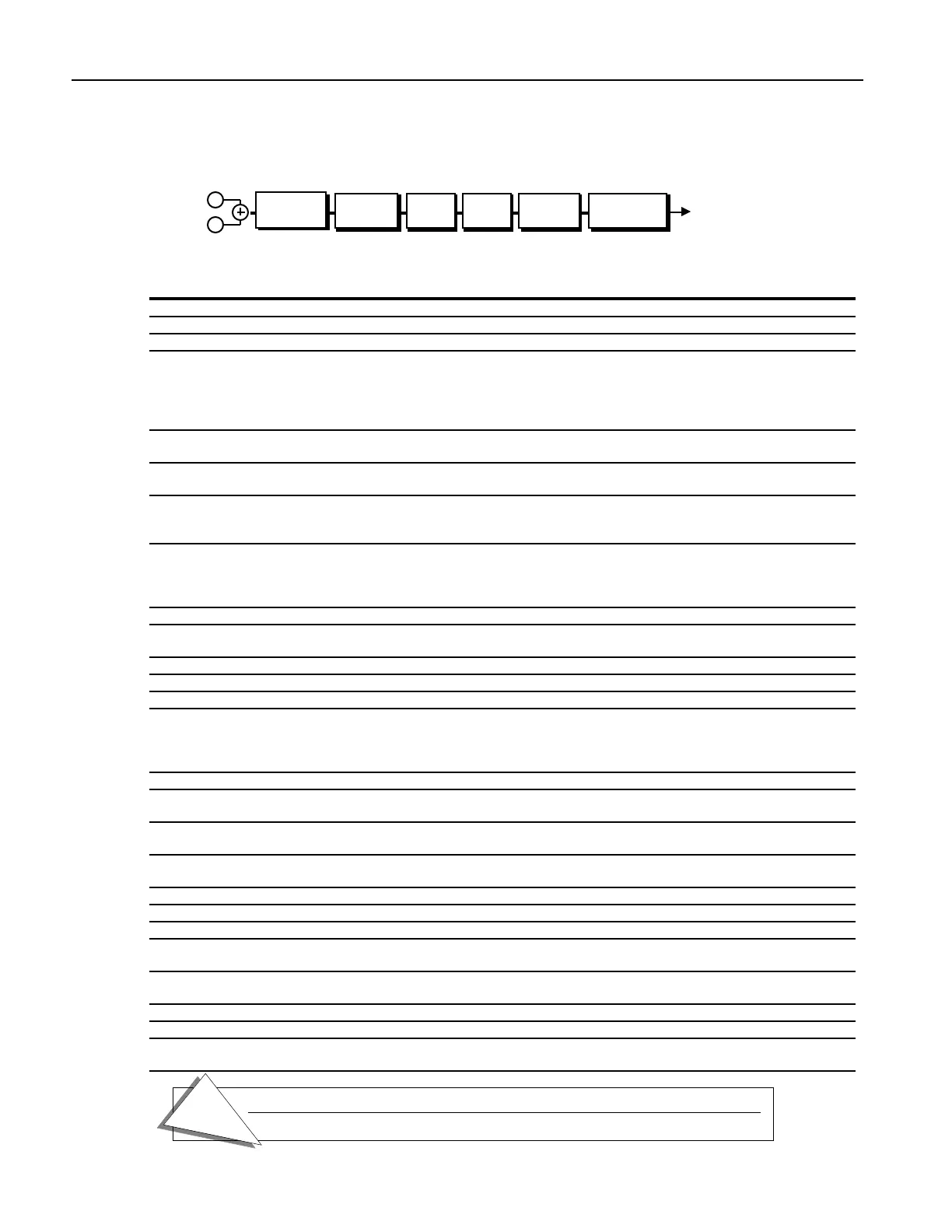Chapter 8—Insert Effect Parameters
To access the Parameters described on this page (unless otherwise noted):
Press Effects, turn the Parameter knob to select Insert Effect, and press Enter. Turn the Parameter
knob to select the parameter, and use the Value knob to change the parameter's Setting.
26 ENSONIQ MR-Rack Musician’s Manual
27 Dist→Phaser
Distortion
Right
Left
Lo Shelf Mid 1 Mid 2 Hi Shelf
Output
Phaser
T
h
i
s
I
n
s
e
r
t
E
ff
ec
t
c
o
m
b
i
n
e
s
a
r
a
s
p
y
d
i
s
t
o
r
t
i
o
n
w
i
t
h
a
p
h
a
s
e
s
h
i
f
t
e
r
.
Parameter Range Description
Dist LPF Fc 10Hz to 20.0kHz Filters out high frequencies prior to the distortion.
Dist Offset -99% to +99% Adjusts the balance of even-to-odd-generated harmonics.
Dist Gain Off, -49.5dB to +48dB Controls the gain going into the distortion effect. This will boost the
signal level up to 48 dB. For more distortion, use a high input level gain
and turn the Distortion Volume down to keep the volume under control.
For less distortion, use a low gain input level and a higher output
volume.
Dist Curve Soft, Medium 1, Medium
2, Hard, Buzz
Selects the type of clipping produced by the distortion. The curves range
from tube-like distortion (Soft) to nasty distortion (Buzz).
Dist Volume Off, -49.5dB to 0.0dB Controls the volume of the distortion effect. Generally, if the Distortion
Gain is set high, set this parameter lower.
Post VCF Fc 10Hz to 7.10kHz Determines the distortion filter cut off frequency. Higher values have a
brighter sound. This parameter can be modulated, using a CV Pedal for
a wah wah pedal effect.
Post VCF Q 1.0 to 40.0 Determines the level and width of the resonant peak at the filter cutoff
point. While the Fc (filter cutoff) parameter determines where (at what
frequency) this peak will occur, the Q setting controls the presence of
the peak. This setting is important for the auto-wah effect.
Dist Dry Lev Off, -49.5dB to 0.0dB Controls the amount of dry signal to be mixed with the distorted signal.
EQ Input Off, -49.5dB to +24dB Adjusts the input level trim to the EQs to eliminate the possibility of
clipping boosted signals.
LoShelf Fc 10Hz to 20.0kHz Sets the center of the low frequency EQ.
LoShelf Gain Off, -49.5dB to +24dB Sets the amount of boost or cut applied to this low frequency shelf.
Mid 1 Fc 10Hz to 20.0kHz Sets the center of the mid frequency parametric.
Mid 1 Q 1.0 to 40.0 This parameter is a bandwidth control that determines the width of the
resonant peak at the center frequency band. This parameter is equal to
the cutoff frequency divided by the bandwidth. By raising the value, you
can produce a narrower bandwidth.
Mid 1 Gain Off, -49.5dB to +24dB Sets the amount of boost or cut applied to this mid frequency shelf.
Mid 2 Fc 10Hz to 20.0kHz Identical to the Mid 1 Fc parameter, and is used to control different
bandwidths within the mid range.
Mid 2 Q 1.0 to 40.0 Identical to the Mid 1 Q parameter, and is used to control different
bandwidths within the mid range.
Mid 2 Gain Off, -49.5dB to +24dB Identical to the Mid 1 Gain parameter, and is used to control different
bandwidths within the mid range.
HiShelf Fc 10Hz to 20.0kHz Sets the center frequency of the high frequency shelf.
HiShelf Gain Off, -49.5dB to +24dB Sets the amount of boost or cut applied to this high frequency shelf.
EQ Output Off, -49.5dB to +24dB Controls the gain coming out of the parametric EQ.
LFO Rate 1/1 Sys to 1/32 Sys, 0.0Hz
to 20.0Hz
Controls the rate of the modulation applied to the phaser.
LFO Shape Triangle, Sine, Sawtooth,
Square, Asym, Step
Determines the shape that the LFO will use for pitch modulation.
Phaser Depth 0 to 100 Controls the amount of modulation applied to the phaser.
Phaser Center 0 to 100 This parameter controls the mid-point of the phaser.
Notch Depth 0% to 100% Controls the depth of the peaks and notches produced by the phaser.
This parameter should normally be set to 99.
