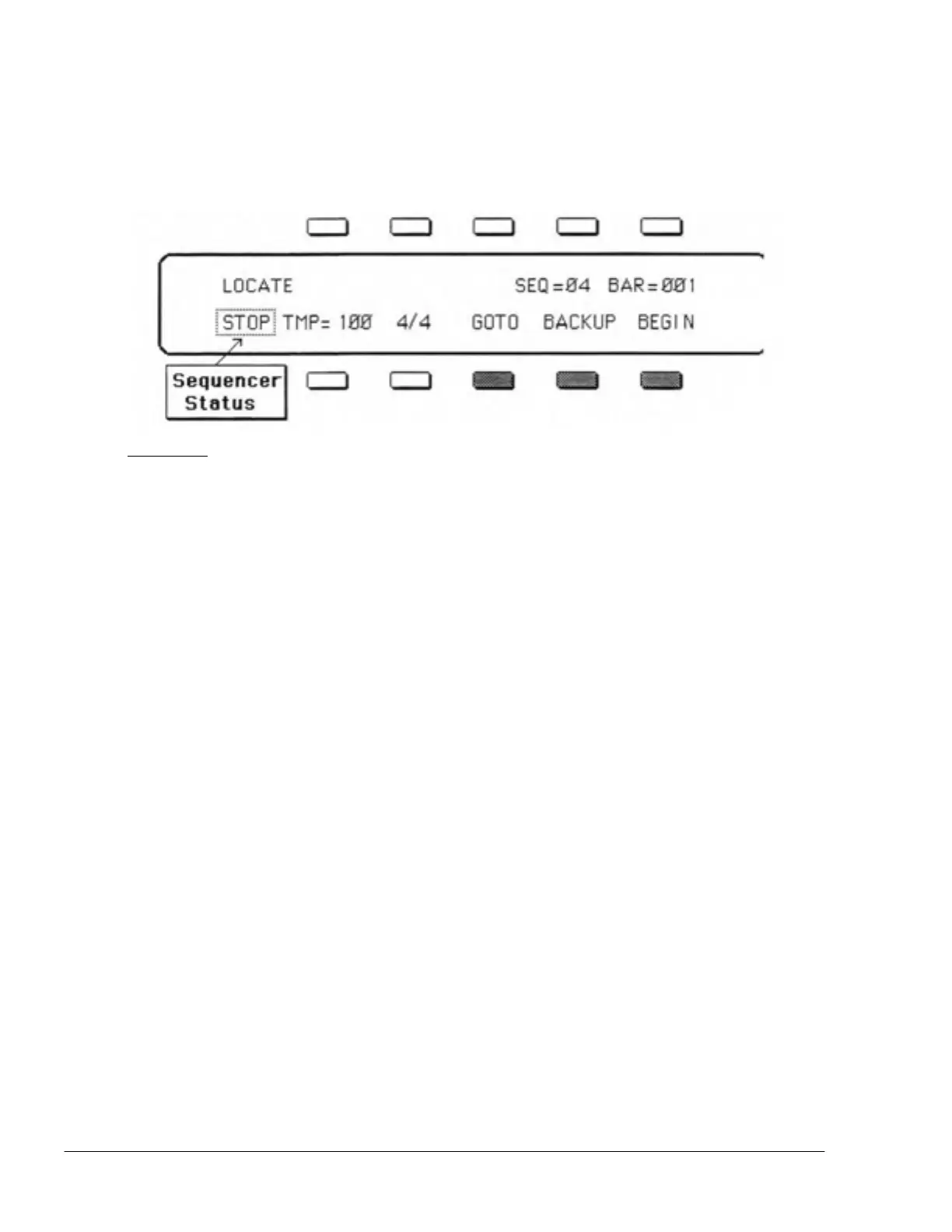SQ-80 — Musician's Manual
SEQUENCER STATES
On all Sequencer Pages except the CREATE/ERASE Page and the EDIT Page. the Status of the
Sequencer is always shown in the lower-left corner of the Display. This tells you which State the
Sequencer is in at any given time.
When a Sequence is selected, the possible Sequencer States are:
STOP — Sequencer at rest.
PLAY — Sequencer Playing current Sequence. From STOP, PLAY is entered by pressing the Play
Button, or pressing the Stop
•
Cont Button.
REC (flashing) — This is a Record "Standby" state that occurs only when recording the First Track o
a Sequence. When
Record/Play is pressed to record the First Track, REC flashes and the
metronome starts
(CLICK must be ON), allowing you to adjust the Tempo. Recording does not
start until you begin to play. The point where you begin to play then becomes Bar # 1 of the new
Sequence.
REC — Recording on the selected Track. Record is entered by:
1) Playing any note while REC is flashing (First Track only);
2) Pressing
Record/Play (all .later Tracks): or
3) Playing any note while ODUB is flashing (see Overdub Mode below).
The
SQ-80 automatically exits the Record State at the end of a Sequence on all Tracks after the
first — that is, after the length of the Sequence is defined. It will not Record past the end of a
Sequence. At the end of the Sequence it will leave
Record and (assuming LOOP= ON) enter the
Audition Play State.
ODUB (flashing) — Overdub is another way of entering Record. It allows you to "Punch In" wherever
you want on a Track, on any Track after the first.
To enter Overdub: While the Sequencer is in Play, press the Record Button. The Status indicator
in the lower left corner of the Display will begin flashing
ODUB. Nothing will be recorded until
you play a note or press the
Sequencer Foot Switch.
At the point you wish to punch in, just begin to play or press the Foot Switch. The Sequencer will
record your new data from the point where you began to play up to the end of the Sequence, where
it will leave Record and go into the
Audition Play State.
88 Section 4 — The Sequencer
