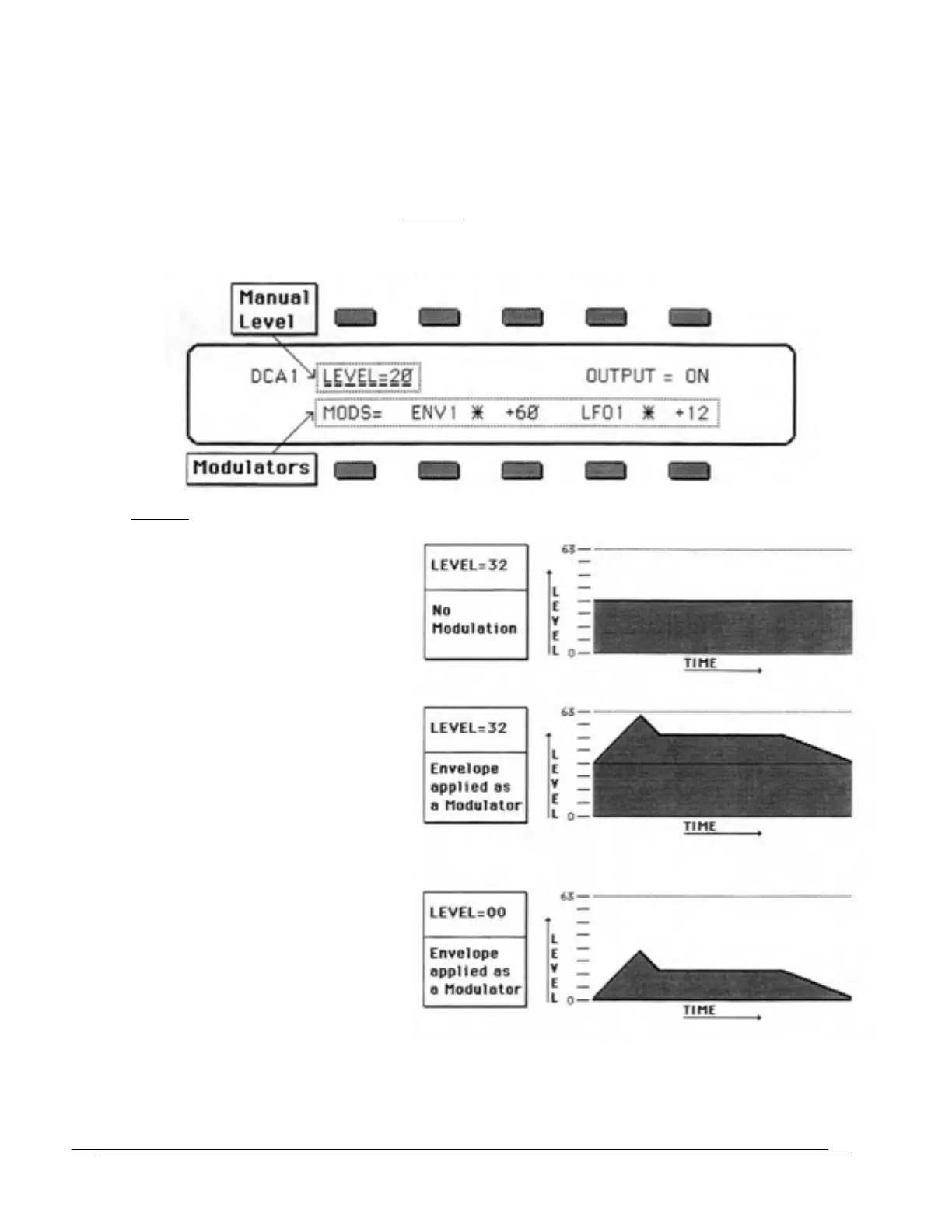SO-SO — Musician's Manna!
USING MODULATORS
Modulating Oscillator Volume
The Volume of each of the three Oscillators within a Program depends on a combination of two things:
1) the setting of the base, or Manual Level (the Control labeled LEVEL= on the DCA
1, DCA 2 and DCA 3 Pages), and
2) the effect of any Modulators applied on any of those Pages.
The Manual Level can be thought of as a Volume Floor :
> If this Level is set to some value
greater than Zero for a given
DCA, and no Modulators are
applied, the Oscillator will play
at that level as long as a key is
held down.
> If the Manual Level is set to
some value greater than Zero.
and a Modulator (in this case an
Envelope) is selected and as-
signed a depth other than Zero,
the effect of the Modulator will
be added to (or subtracted from)
the Manual Level.
___> If the Manual Level is set to
Zero, and a Modulator (the same
Envelope, in this case) is se-
lected and assigned a depth other
than Zero, the depth of the
Modulator alone will determine
the Volume of the Oscillator.
This last combination (LEVEL=00, Envelope selected as
a modulator, modulation depth greater than
Zero) is the best way to "fade in" the Oscillator(s) playing the Sustain portion of a sound when a Transien
ttack Wave is being played by another Oscillator. Usually we use ENV 2 for this purpose. Set the
Envelope's TIME 1 to a value around 10. This will cause the volume of the Sustain Wave to fade in as
the Transient Attack Wave fades out.
Section 3
Voice Pro
rammin
45
