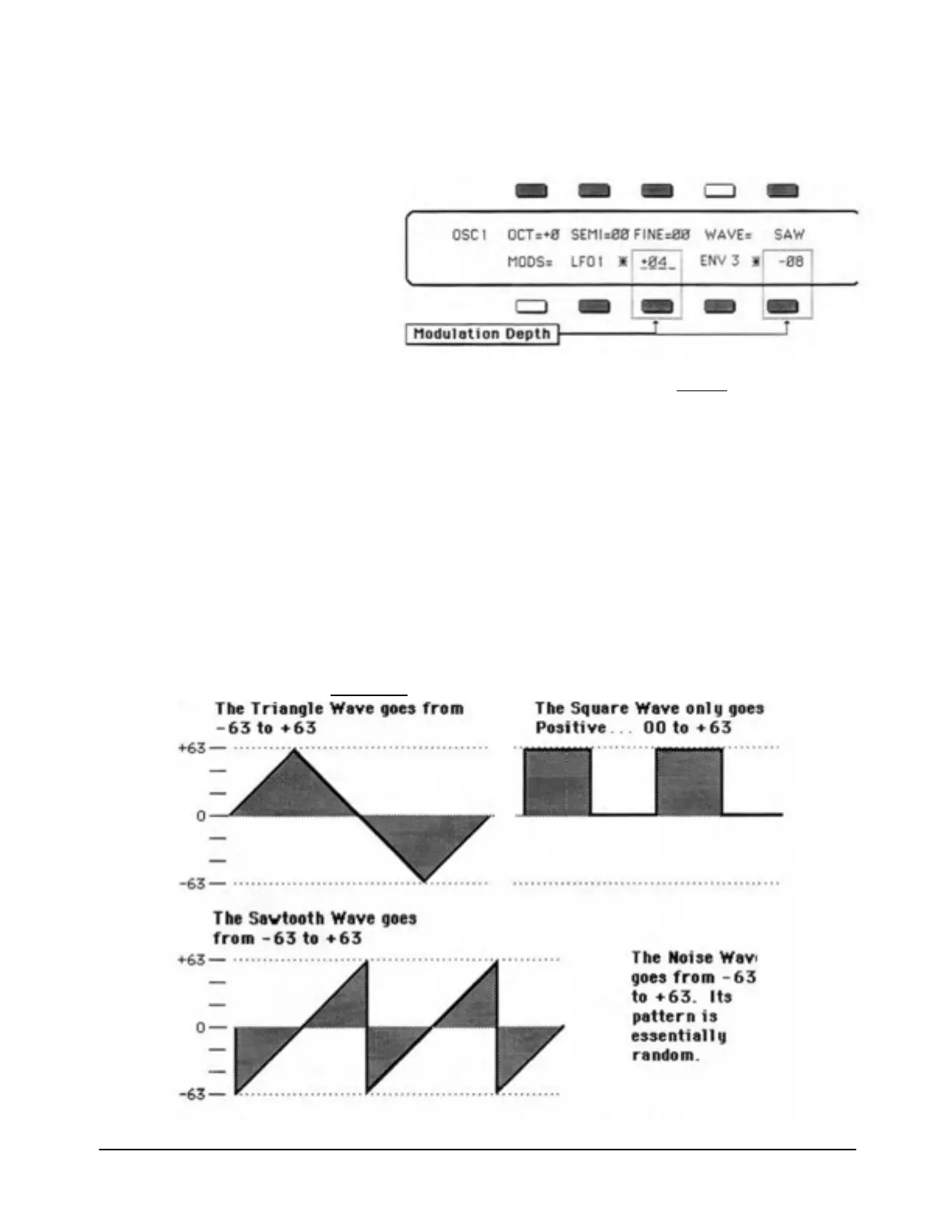SQ-80 — Musician's Manual
Modulation Depth
Once you have selected a Modulator, use the control immediately to its right to adjust the Modulation
Depth,
or the amount by which the Modulator will affect the Manual Level.
Press the appropriate "Soft" Button. as
shown at the right, and use the Data
Entry Slider and the Up and Down
Arrow Buttons to adjust the Modula-
tion Depth. Modulation Depth can be
Positive or Negative. A Modulation
Depth of
+00 has the same effect as
turning the Modulator
*OFF*.
Helpful Hint: With Modulation Depth, as with all Parameter values that have a center value (in this case,
+00), there is an easy way to reach that value. With the Modulation Depth selected, press the Down
Arrow Button, and while holding it down, press the Up Arrow Button. This automatically sets the
Modulation Depth to +00.
Modulation Sources
The 15 Modulation Sources available on the SQ-80 are as follows:
LFO 1, LFO 2 and LFO 3
The three
Low Frequency Oscillators generate only very low frequency waves, which
can produce Vibrato, Tremolo, and many other effects, depending on the LFO wave selected.
and where it is applied as a Modulator. There are four possible waveshapes for each LFO. The
Square wave only goes in a positive direction: the Triangle. Sawtooth and Noise Waves go
positive and negative. (Though negative Modulation depth will reverse the effect.) The
Diagrams below show the
maximum levels for each LFO waveshape.
See the LFO Page (p. 56) for a complete discussion of the LFO's.
Section 3 — Voice Programming 41
