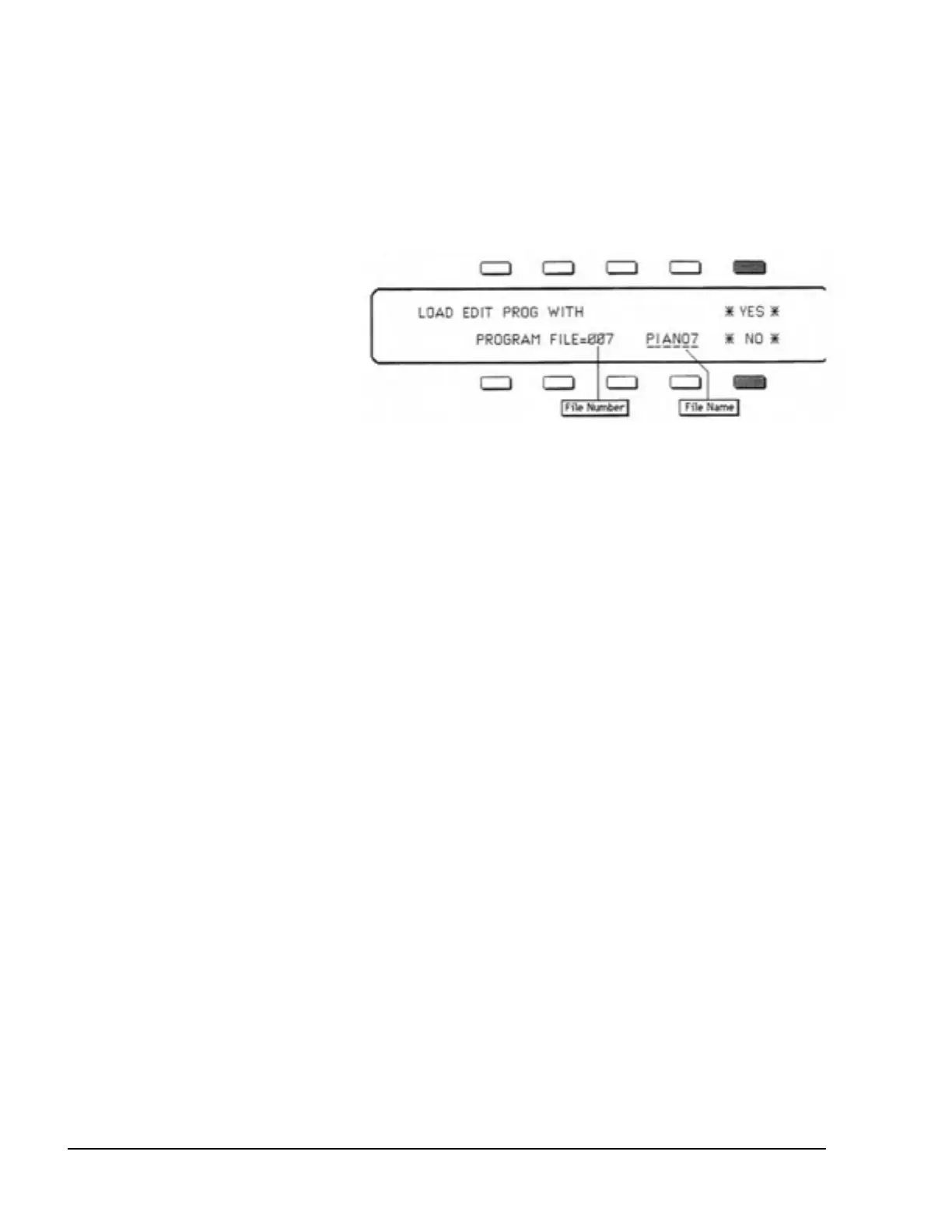SQ-80 — Musician's Manual
o Load a Single Program from disk:
− > Insert the disk containing the Program data into the Disk Drive.
-> Press the
Storage button to go to the Storage Page.
-> Press
DISK. The Disk Storage menu appears.
-> Press
LOAD. The disk drive light goes on briefly and the Display says "READING DIREC-
TORY FROM DISK.
"
Then the Disk Load Menu appears as shown earlier.
-> Press
PROGRAM. The following Display appears:
-> Use the Data Entry Slider and
the Up and Down Arrow but-
tons to scroll through the 128
Individual Program Files on
the disk. For each of these files
you see, along the bottom row
of the Display:
•
FILE NUMBER
shown as PROGRAM
which is the number of the file, 001 through 128, and
•
FILE NAME, the six-character name of the Program. The File Name is underlined.
Files which contain no data (and are thus available for saving data to) will show "UNUSED" as
the File Name. You can't load an UNUSED File.
− Find the Program File you want to load.
-> Press
*YES*. The Display reads "ACCESSING DISK DRIVE..." while the data is being
Loaded. When the Load procedure is done, the new Program is placed on the
Write Page, from
which the Program can be renamed (if you so desire) and then written to any Internal or Cartridge
Location as described in the Section
WRITE PAGE.
Or Press
*NO* to cancel the procedure for any reason.
LOAD Error Messages
:e are a number of Error Messages which you might encounter when Loading data from disk:
−
NO DISK IN DRIVE — Put a data disk in the drive before trying to Load.
− > DISK IS UNREADABLE OR UNFORMATTED — The disk in the Disk Drive is
not formatted for
SQ-80 data. If you get this message with a disk that is formatted, it usually
indicates that the disk has been damaged in some way, and cannot be read.
− > COMMAND CANCELED - INCORRECT FILE TYPE — This message will occur when
Loading one of the 10 Sequencer/Sys-Ex files — ONE (SEQ), ALL (SEQ) or SYS-EX — if you
accidentally have a file of the wrong type showing when you answer *YES*. Try the procedure
again.
− > DISK CHANGE DETECTED — RE-ENTER COMMAND — When the SQ-80 went to
load the data it discovered that the disk in the drive was not the same one whose directory it
initially read. You switched disks sometime after you pressed LOAD. Repeat the procedure,
leaving the same disk in the drive throughout.
− UNUSED OR EMPTY FILES CANNOT BE ACCESSED — You tried to Load an empty file.
You can't do that.
DISK IS DAMAGED - DATA ERRORS DETECTED — The SQ-80 encountered a
discrepancy between the actual data on the disk and the "check sum" which it uses to verify the
data. This usually means the disk (or at least the sector where that file is located) is bad.
− DISK CONTROLLER ERROR - CONSULT MANUAL — If this message appears during
any disk procedure, it might indicate a hardware problem with the SQ-80's Disk Drive or Disk
Drive controller chip. Try a different disk: if the message persists, consult an authorized
ENSONIQ Service Center.
166 Section 6 — Data Storage
